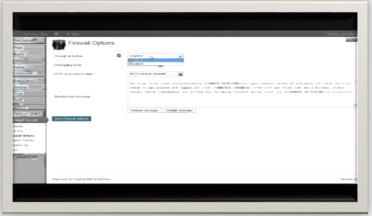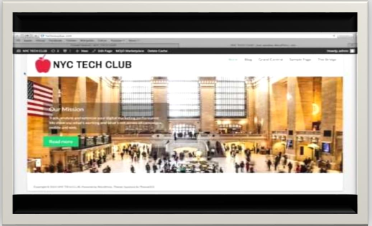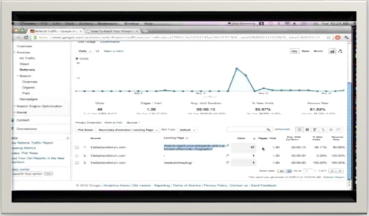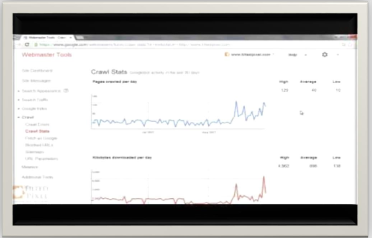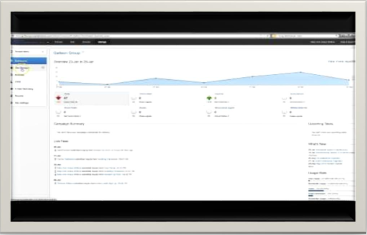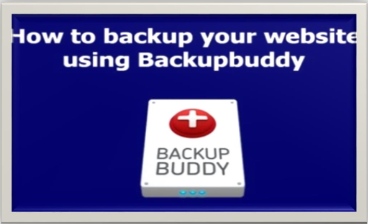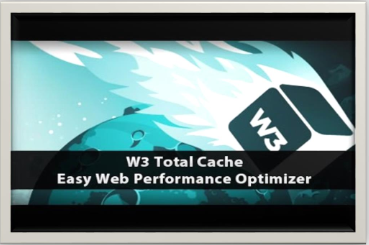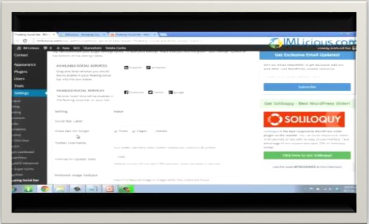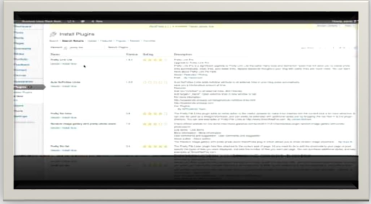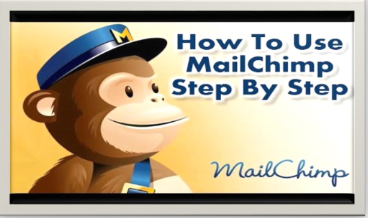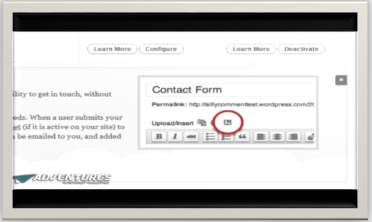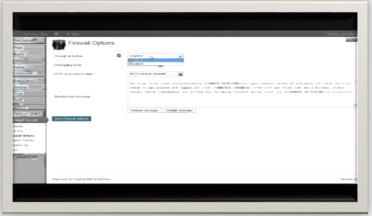CHOOSE YOUR WEBSITE PLATFORM
The platform or application has the main role of helping the website’s owner to modify its content (texts, photos, videos etc) without modifying source files of the website.
In this case, it is extremely easy to add new information on the website, to modify, delete, add by anyone, not needing a specialist.
Moreover, the risk of failing something is low than when you had to directly edit the html files (simply deleting a character could change the aspect of the website). The most recommended platforms are Wordpress, Joomla and Drupal. Wordpress is preferable because it is very easy to use.
HOW TO BUILD A WORDPRESS SITE
WordPress is a platform open-source type for publishing the blogs. It is written in PHP, used for data base management in MySQL system. It has template system written in HTML and CSS. The major advantages of Wordpress are the simplicity and numerous plugins which can modify the functionality of Wordpress, turning it into any type of website. Also its interface can be easily changed with the help of multiple free themes or premium with just one click.
I recommend you to use Wordpress because it is very easy to use, and when you take the host, use Cpanel for Windows.
Installing Wordpress and building the website is easy. Watch the following movie and you will learn how to do it.
How to Make a Wordpress Website - 2015 (in less than 45 MINUTES!) by NYC TECH CLUB
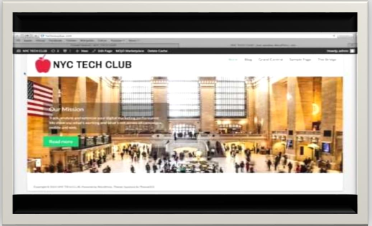
Make a Website Step by Step by Tyler Moore

Overview & Install Google Analytics on WordPress by Tyler Moore
Google analytics is necessary to see the website’s visitors, where are they coming from and their location, it is a very important tool which will provide you important and useful information.

Google Analytics Tutorial Step-By-Step by Scott Bradley
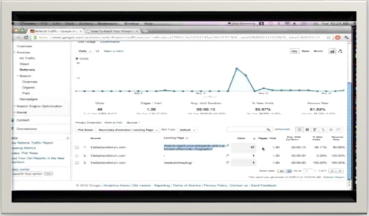
You may encounter some problems with referral spam. To fix that check this article https://viget.com/advance/removing-referral-spam-from-google-analytics
Google Webmaster Tools is a great resource for any site owner. It’s designed to inform webmasters about how Google bot is interacting with their website. It gives detailed information on broken links, popular keywords and how often Google is stopping by. It’s Google way of giving site owners the information that they need to be successful.
Using Google Webmaster Tools For SEO by Tilted Pixel Inc.
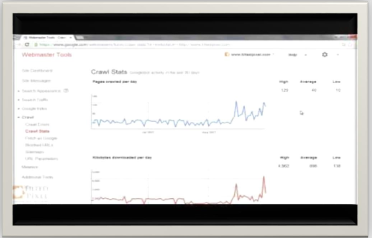
Register your website Bing Webmaster Tools by Wilkins Website Design and Hosting
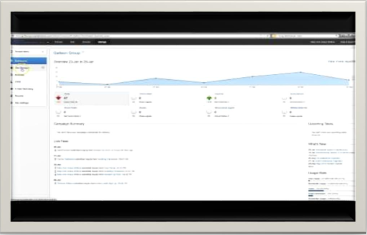
Plugins for Wordpress that you will need
Wordpress SEO by Yost You can easy optimize your site by using this plugin, is the most complete SEO plugin available for WordPress. It offers everything you need to optimize your site.
Learn How to To Use Yoast SEO for WordPress Tutorial by Marketing Easy Street

BackUPbuddy is the best way to backup or to move a website, and it’s very easy to use.
How To Backup Website Using Backupbuddy WordPress Plugin OnlineSEOMarketing
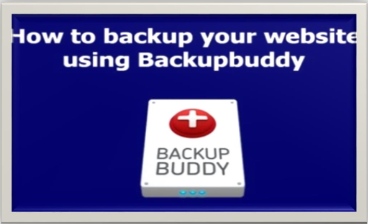
W3 Total Cache is the only WordPress Performance Optimization (WPO) framework; designed to improve user experience and page speed.
W3 total cache How to setup w3 total cache for WordPress 2014 BY KnowledgeIDea
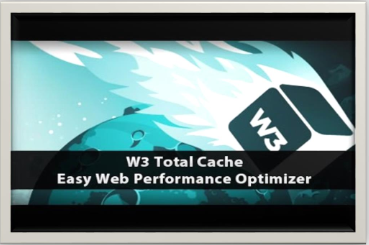
Floating Social Bar is a light-weight WordPress plugin that adds a horizontal floating share bar to your blog posts, pages, and other post types. The floating ability allows this eye-catching social media bar to get you maximum shares.
Floating social bar Floating Social Bar: Making Your Website Social Media Friendly by IM Licious
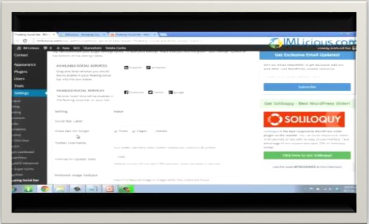
Login LockDown records the IP address and timestamp of every failed login attempt. If more than a certain number of attempts are detected within a short period of time from the same IP range, then the login function is disabled for all requests from that range.
Login Lockdown WordPress Security Plugin - Login Lockdown by Kimmimebaby

WPtouch is a mobile plugin for WordPress that automatically adds a simple and elegant mobile theme for mobile visitors to your WordPress website. Recommended by Google, it will instantly enable a mobile-friendly version of your website that passes the Google Mobile test, and ensure your SEO rankings do not drop due to not having a mobile-friendly website.
WP Touch Making your WordPress Blog Mobile Friendly with WPTouch by Killer Book Marketing

Pretty Link it’s a must have plugin that enables you to shorten links using your own domain name (as opposed to using tinyurl.com, bit.ly, or any other link shrinking service)! In addition to creating clean links, Pretty Link tracks each hit on your URL and provides a full, detailed report of where the hit came from, the browser, os and host. Pretty Link is a killer plugin for people who want to clean up their affiliate links, track clicks from emails, their links on Twitter to come from their own domain, or generally increase the reach of their website by spreading these links on forums or comments on other blogs.
How to Use Pretty Link to Create and Track Affiliate Links by The Online Business Challenge
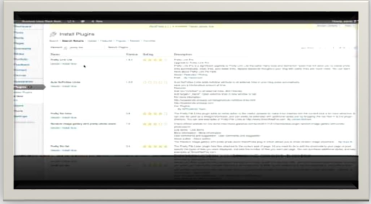
Chipmonkey - This plugin helps you add subscribers to MailChimp lists using various methods. You can create good looking opt-in forms or integrate with any other form on your site. (Must have plugin)
How To Use Mailchimp Step By Step Full Tutorial For BEGINNERS Free Email Marketing by How To: With Naturalvita
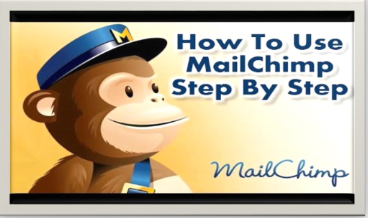
Jetpack adds powerful features previously only available to WordPress.com users including customization, traffic, mobile, content, and performance tools.
How to Use Jetpack | Wordpress Plugins to Improve Your Site by James Gladwell
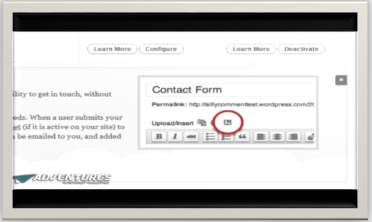
NinjaFirewall (WP edition) is a true Web Application Firewall. Although it can be installed and configured just like a plugin, it is a stand-alone firewall that sits in front of WordPress. It allows any blog administrator to benefit from very advanced and powerful security features that usually aren't available at the WordPress level.
Ninjafirewall Ninja Firewall WordPress Plugin Review by EbizHacker