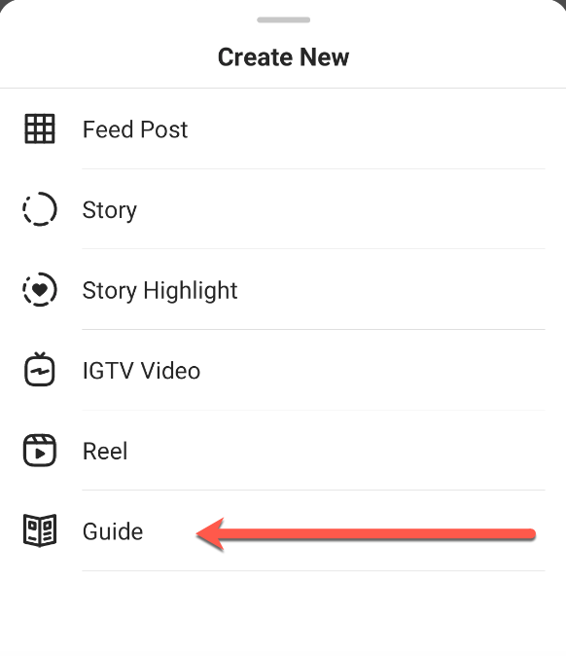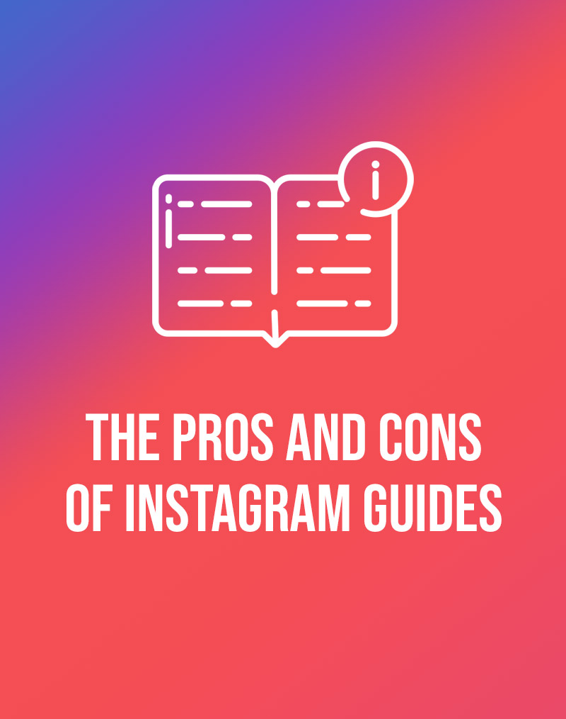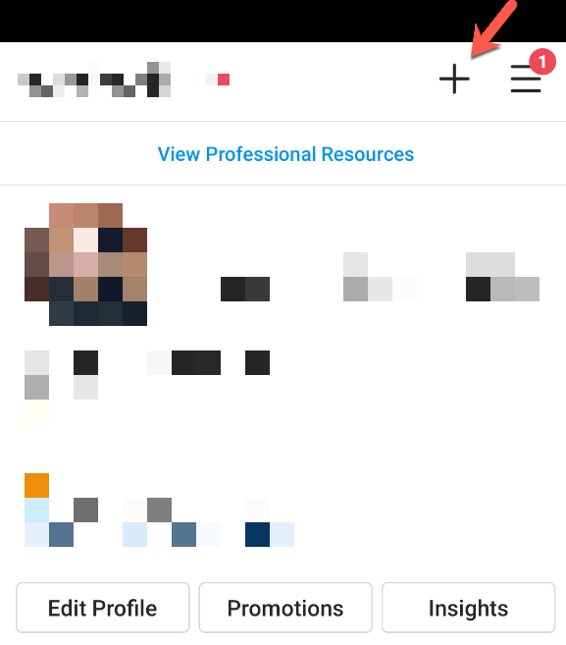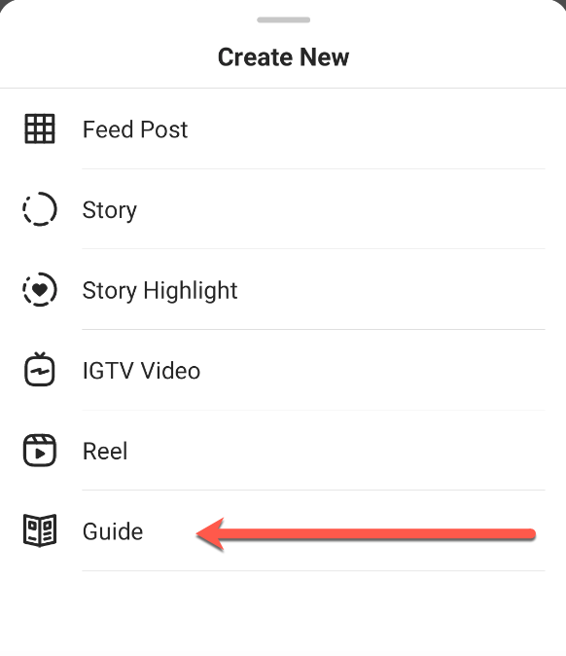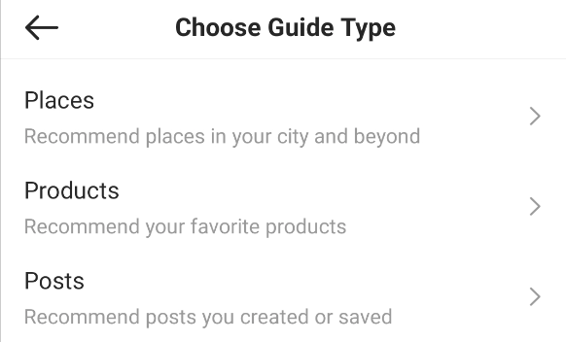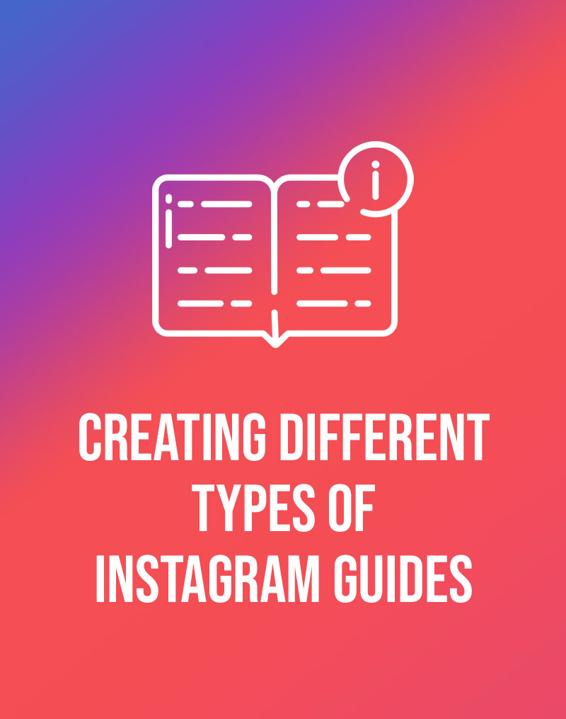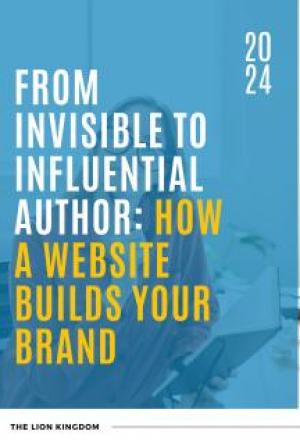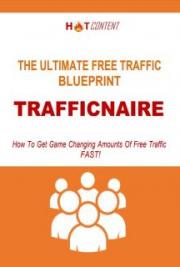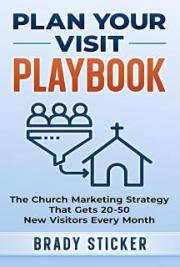Introduction
The ways in which we use social media are constantly changing and evolving. While initially a place for users to share photos with their family and friends and post aesthetically pleasing updates for people to be able to see what is happening in their lives; social media has increasingly become more integrated within consumer culture. Social media platforms have become increasingly more geared towards driving engagement and generating ad revenue.
Some audiences who are primarily stil using social media to connect and be “social” have been more resistant to this switch—
but others love this integration. There are a plethora of ways to bridge this gap and encourage all types of audiences to engage wil ingly, and happily, with business accounts.
As everyone surely knows, Instagram is one of the most popular photo sharing platforms on social media today. According to Instagram’s own data, over 200 mil ion users visit at least one business profile each day, 60% of users say that they have discovered a new product on Instagram and one third of the stories that receive the most views are posted by businesses.
As with the social media market as a whole, there has been a shift from Instagram being a social platform, to it being a media platform that places emphasis on unique content creation, as well as business and marketing. This is evidenced by its recent layout change which prioritizes shopping features--at an inconvenience to 7
INSTAGRAM GUIDES FOR BEGINNERS
many personal users but is incredibly useful for businesses trying to sel products via Instagram. While it can seem negative to discuss the poor reaction by some users to this change in the platform, it is stil important to be able to gauge market reaction to certain features. For example, some demographics wil require a different level, intensity, or subtleness of marketing to overcome their initial disdain for business features.
This eBook is divided into three overal sections: firstly, explaining Instagram Guides, secondly, how Guides can be used, and thirdly promoting the Guides.
To begin, this eBook wil begin by providing an overview to what the Instagram Guide feature is.
Woven into this eBook is a discussion of the basics of Instagram.
Even if you have been marketing on Instagram before, the advent of new features always means that you should consider what the characteristics are and what, if any, the problem areas are, and, naturally, where the market is going in order to make more effective marketing choices For that reason we wil be discussing the other kind of posts that are available to create an Instagram standard feed posts, stories (and of course highlights), Reels, IGTV videos, Facebook integration, and external links. It is important to understand the other kind of posts to understand where guys can truly benefit you the most--and which type of post is better suited for a Guide.
8
INSTAGRAM GUIDES FOR BEGINNERS
To conclude the introductory section, the eBook wil delve into the to the pros and cons of Instagram Guides. This wil provide you wil a clear and detailed explanation of the new Guide’s feature.
The next section wil provide a step-by-step side to creating Instagram Guides--the instructions wil be basic, yet comprehensive, in order to provide you with the tools that you wil need in order to create a Guide. This eBook wil be providing a comprehensive outline to the new features available on Instagram Guides and how you can best utilize them to further your business.
Fol owing this, we wil discuss the kind of Guides that you can create: the ability to recommend places, posts, or products, as wel as providing some inspiration and ideas.
To conclude, the third section wil be discussing how you can promote Instagram Guides and how to use Guides to build your fol owing.
This eBook wil be providing you with everything that you need to know to create effective and creative Instagram Guides to target your audience and increase your business.
9

INSTAGRAM GUIDES FOR BEGINNERS
10
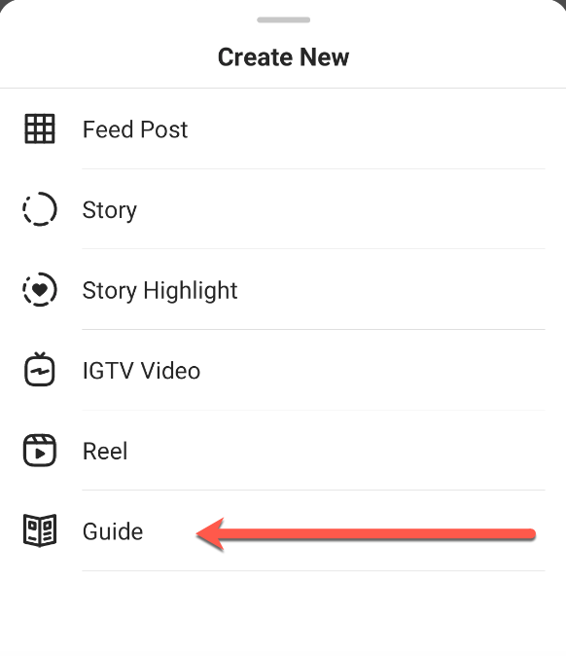
INSTAGRAM GUIDES FOR BEGINNERS
What Exactly Are Instagram Guides?
So, to begin, with what exactly are Instagram Guides? Instagram Guides are the hot new feature that the problem has just been added.
To reiterate, this section wil be discussing the founding principles of Instagram Guides, before giving a step-by-step explanation into creating one in later chapters.
In more recent months
Instagram has become, not
only a platform for people
sharing the highlights of their
life but also a fantastic
source of information. By
introducing
the
Guides
feature
Instagram
is
capitalizing this and allowing
users to share information in
a whole new way.
Instagram Guides were implemented because the platform wanted a way for its users to more easily discover recommendations tips and other content from their favorite users. When Guides were first rol ed out, they focused on ideas of “wel ness”; with specific brands 11
INSTAGRAM GUIDES FOR BEGINNERS
and organizations that were wel ness oriented being able to use the feature first. Given how long many people spend on their phones, being able to get useful and actionable information—that is already integrated into the platforms that they already frequent, particularly on wellness topics was a fantastic idea.
Guides are a step-by-step flow of posts. Similar to a Story or video, Guides are a great way to show a running commentary of a particular element of business or add detail into certain aspects of your brand. They are somewhat similar to an article that you might link, instead it is an embedded feature in your profile. It is a great way to create unique content, yet stil keep it on the same platform.
Essentially, Guides are a way that you can create one single resource around a specific topic or content area. They can consolidate your posts and thoughts into one single post, a Guide, and even supplement your own posts with those from other users.
Instagram Guides kind of resembles a blog post, in theory. Guides can include text, photos and videos.
A huge benefit to the implementation of this feature is that some users are unlikely to leave a platform in order to get additional content; having to click a link to a website or another social media site turns a lot of users off of buying or engaging with your content.
Guides are a great way to centralize your content onto one popular platform that your audience already uses.
12
INSTAGRAM GUIDES FOR BEGINNERS
When you are on your Instagram profile, you see, obviously, your bio, as well as any Story highlights. Below that, you typically see two choices; feed posts and tagged posts. Depending on your usage, you may see an icon that depicts IGTV or Reels, as well.
Guides wil add a new icon to your profile that looks like an open magazine. We wil be discussing the difference and benefits of different types of posts in the following chapter.
So, basical y, an Instagram Guide is just that, a Guide. It is a resource and a way to expand upon your posts and create a deeper and more in-depth showcase of particular topics or content types.
13

INSTAGRAM GUIDES FOR BEGINNERS
14
INSTAGRAM GUIDES FOR BEGINNERS
Is Instagram Guides For You: How To
Choose The Right Kind of Post?
The abundance of features that Instagram has to offer raises one big question: which type of post and which feature is the best? And, while they are al unique and interesting features, ultimately, there is so simple answer; it completely depends. This section wil run you through the different kinds of posts that you can create on Instagram, and the benefits of each. You should also be considering how you can integrate these post types into a seamless brand, and which post type wil be best for your content.
Feed posts
Feed posts remain the most important feature of Instagram.
Creating a post on your feed was the first Instagram feature. You can add have multiple pictures in one post now--which is an element that has real y revolutionized Storytel ing. Rather than having to post ten separate images (assuming you decided they were al worth sharing!), you can add them into one post. This allows for cleaner feeds and more detailed posts. It should al be high quality and reflect your brand, products or business.
Using hashtags in your post descriptions and creating engaging captions is a great way to interact with your audience. Audiences love to send posts to their friends and family, so making sure your post is clear, and easy to share is a great feature.
15
INSTAGRAM GUIDES FOR BEGINNERS
Make sure your grid, that is, the overview that people see you once they click on your profile, looks good and consistent. This means using similar filters and colors in order to create a cohesive theme.
This is a smal thing that adds to the professionalism of your brand; they should also match and look similar to your Reels, IGTVs, and Guides. This is how you ensure that your brand gains recognition.
Having al your post types looking consistent from an aesthetic, as wel as a content perspective is the best way to create a real brand that maximizes the potential for gaining a positive brand reputation and building a solid audience.
It is important to introduce a side note here; Instagram Guides need to use preexisting posts. You cannot include content (other than text) that has not first been posted on Instagram as another kind of post. This means that feed posts and Guides are inherently connected, as one requires the other.
Feed posts are essential to Guides. When planning your content, you wil need to plan the required feed posts in order to be able to later create Guides. Thus, Guides add a new level of depth to content creation.
Instagram stories
Stories, a feature first coined by Snapchat, are not permanent posts. Before scrolling through their feed posts, users wil be confronted with the Stories banner at the top of their home feed.
They last only 24 hours at the top of your followers’ feeds but can 16
INSTAGRAM GUIDES FOR BEGINNERS
be highlighted and saved on your profile for longer as well. They are a great way to keep at the top of your audience's mind (as well as at the top of the feed) by posting snippets of your day, and as wel as drawing attention to new content.
Stories can be a new photo uploaded from your camera rol or even a blank slide with text. Additionally, you can share feed posts (as wel as Reels, IGTV videos, and Guides) to your Story. You can share other user’s posts or stories that you are tagged in. This is a great way to utilize user-generated content, as well as making your audience feel special and included in your brand by sharing the posts they create about you.
Stories can be a great way to share additional content as well as drawing attention to particular posts. You wil likely end up sharing your Guides in your Story in order to bring your audience’s attention to it (although we wil discuss promotion later in this eBook).
Your stories wil need to be wel designed and creative. Make use of tagged locations and the other features are available with stories in order to make them look professional and fun. Taking advantage of the gifs, location tags, polls and stickers is the best way to grow your Story viewing. There are nearly 500 mil ion stories posted each day, which means there is a lot of competition for your fol owers’ attention. More than half of Instagram users are more interested in a brand after seeing it in an Instagram Story.
Therefore, utilizing Instagram stories is a great way to drive traffic.
17
INSTAGRAM GUIDES FOR BEGINNERS
Adding Highlights to your profile is an effective way of continuing to draw your audience’s attention to particular elements of your brand.
You can add numerous highlights, sorted however you wish (though the one you edited most recently is the first to show), and arranged however you want. You get to choose a cover picture for your highlight as well as a text name that is also displayed. For example, many brands choose to do a “FAQ” highlight that explains elements of their business. you could also do a “customer” highlight which shows the best of your customer’s pictures that you have shared to your Story.
There are many uses for Instagram Stories, and they are not a feature that should be overlooked.
Reels
Seemingly inspired by TikTok, Reels are another recent feature that users love. Reels are a way to create short videos; sometimes done in one take, but often including audio and snappy editing and transitions. Reels run from 15-30 seconds.
Reels can be shared to your main Instagram feed. This is a huge benefit of them because many people choose not to engage with the new features and Explore Pages dedicated to them. By integrating them into the main feed it is easy for users to interact with Reels, without having to go out of their way to do so.
The Reels feed also differs from the regular feed. On their regular feed, with the exception of sponsored posts, users only see posts 18
INSTAGRAM GUIDES FOR BEGINNERS
and stories from accounts that they follow. Whereas, the Reels feed, also shows popular, trending, and suggested Reels all in one place.
As Reels are shorter and tend to be more informal, you can create unique and quirky content that showcases your personality and adds variety and depth to your brand.
IGTV videos
Similar to Reels, IGTV videos can also be shared on your main feed, as wel as having a space dedicated to them in the Explore Page. An IGTV video can run for up to 10 minutes, and up to an hour for larger accounts. When users get recommended an IGTV
video in their feed, after a minute, they wil be given a “keep watching” pop up. If they click to continue, the screen shifts, and the video continues to play. This means that the first minute of your video needs to be fantastic in order to gain their attention and encourage them to keep watching.
IGTV al ows for both horizontal and vertical videos. The Instagram algorithm, like with Reels, curates a feed for you based on your interests and past views.
IGTV has tended to focus on series-based content; with audiences tuning in to their favorite creator’s videos on a semi-regular basis.
Nevertheless, it is more of a “YouTube” than a “Netflix.”
19
INSTAGRAM GUIDES FOR BEGINNERS
Videos are some of the most popular content on al of the internet, and Instagram has integrated this seamlessly into their platform.
These videos do not have to have a focus on production value, unlike Reels.
“Swipe Up” External links
External links are often shared as a “swipe up” function in an Instagram Story. This feature is only available for business accounts with more than ten thousand followers. Swipe up links are a method of linking your audience to webpages or other content that they cannot access within the Instagram app itself.
In effect, Guides can render external links redundant (depending of course on what those links are). For the most part however, you should post the external link in order to provide your audience with more information about something. Guides are a method of including that information on the platform, still utilizing that ease of access.
You also only get the space for one link in your bio. This can be limiting, but a simple “link in bio” comment in the caption of a post or Story wil stil direct your audience to it. Or, alternatively, creating a LinkTree (https://linktr.ee/) in your bio to assemble all the links that are relevant to your audience.
Facebook Integration
20
INSTAGRAM GUIDES FOR BEGINNERS
It is also important to note the integration with Facebook. Facebook owns Instagram and there is the ability to cross share posts from Instagram to Facebook. However, at this stage, you can only cross share your feed posts and your stories from Instagram to your Facebook account. It is important to know the social media usage for your target demographic in order to ensure that your posts are being posted on the most effective platforms. Brands on Instagram receive up to ten times more engagement than on Facebook, even for the same image.
Instagram is expected to account for nearly a third of Facebook's ad revenue, and more users tend to advertise on Instagram than Facebook because they find that the reach is better.
Returning to Guides
In essence, there an abundance of features that you can use, and the one that is best presently may not always be the one that is best. It is important to continue to be unique, you think outside the box (or grid!) and create content that is best suited for the type of post that you are using. So, we return now to Guides.
As you can see other Instagram features are able to supplement and benefit your use of Guides, dramatical y changing the content planning process.
Now that you understand the differences and the benefits of different types of posts available to create on Instagram, you wil be able to choose which type of post is best for your type of content.
21
INSTAGRAM GUIDES FOR BEGINNERS
The fol owing chapter wil discuss the pros and cons of Instagram Guides.
22
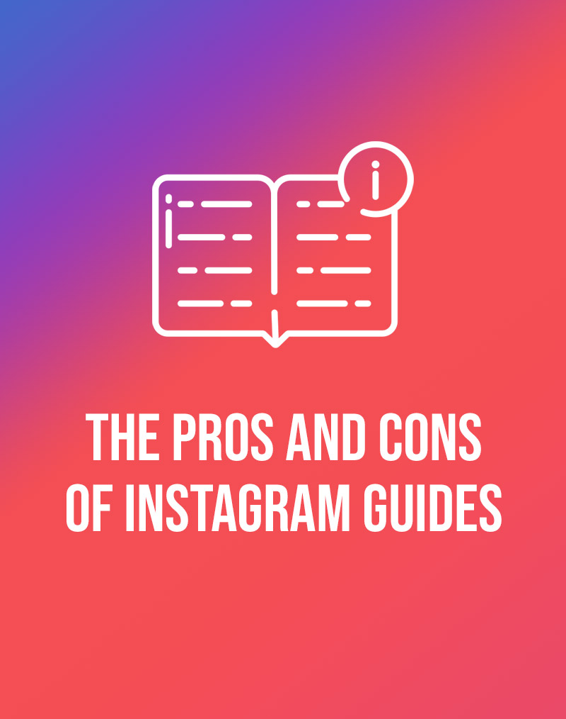
INSTAGRAM GUIDES FOR BEGINNERS
23
INSTAGRAM GUIDES FOR BEGINNERS
The Pros and Cons of Instagram Guides
As with all features, there are pros and cons to Guides as well, this section wil outline some of these. Throughout the remainder of the eBook, features and elements wil be discussed in a critical manner, meaning that further flaws, and how to overcome them are developed in later chapters.
First, it is important to note that Instagram tends to reward uses that best use its new features. For example, algorithmically, it can push your content. Being one of the first users to best use Guides is not just an advertisement for your content, but also for the concept of Guides itself.
Exploring a brand-new feature
The biggest pro of Instagram Guides can also be perceived as a con; the fact that they are brand new.
Without dwel ing on this, it is important to outline that not everyone has access to Instagram Guides at the time of writing—although the platform intends to make them available for al users. Many new features tend to get released on a smal er scale (by region or account type) first to test different features and the success and ease of use of them, as well as bug testing. Nevertheless, users who first begin to use these features get their content pushed more strongly.
24
INSTAGRAM GUIDES FOR BEGINNERS
If Guides are not yet available, nor popular in your region it can put a little bit of pressure on the quality of yours. For example, if no one has seen a Guide before, then they have nothing to compare it with-
-which can be both a good and a bad thing.
Target demographic
Make sure that your target audience wil be receptive to Guides.
This wil depend on their demographic, the relationship that you have with them, and your past content. Many people hesitate to undertake new features and interact with them--especially when it is something that can be perceived as a marketing ploy. Of course, this depends on your audience, as many people do use Instagram specifically to engage with influencers and to purchase new and exciting products. If this is your audience then you wil probably be fine! Nevertheless, it is important to consider how your Guides wil come across to your audience.
Present yourself as an authority
By getting into Guides as early as possible you have the best opportunity to cement your place as an authority in your region.
Audiences love to believe that the accounts that they fol ow up with the trends, meaning it is incredibly beneficial to create relevant, exciting, and accessible Guides for your audience to learn from it and share with their circles.
When you are choosing the content to include in a Guide do not overlook user-generated content. For example, posts that your 25
INSTAGRAM GUIDES FOR BEGINNERS
audience has posted and tagged you in that explain your content, your business, your product, or your brand. The vast majority of users trust this content more than regular ads and is significantly more likely to impact their purchase decision.
No way to come across Guides organically
One of the biggest cons of Guides is that there is no way to come across them organically. At the time of writing, Guides could only be accessed via clicking on a Story or a shared post or viewing it directly from the user's profile. Instagram does have plans to change this, however. As they have not been ful y integrated into Instagram’s features yet they are not ful y accessible for audiences.
Design limitations
As discussed below, Instagram Guides are constrained by only using posts that already exist on Instagram, as well as being unable to change the formatting—meaning al text is the same font and you are unable to truly personalize it to incorporate it into your aesthetic branding.
Less commitment
In contrast to videos, Guides wil take less effort to curate. When creating a video, you wil need to Storyboard, script, record, edit, and add subtitles before you can post. A benefit to Guides is that they require a smal er level of digital literacy and skil and can created simply and easily—with no new content required.
26

INSTAGRAM GUIDES FOR BEGINNERS
27
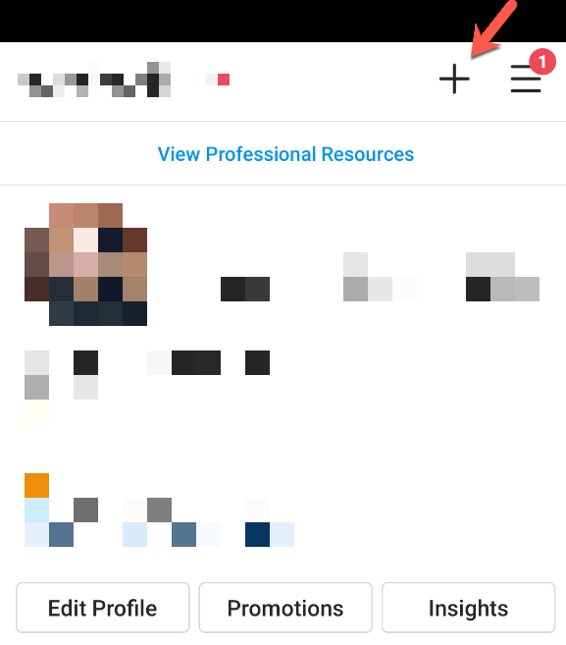
INSTAGRAM GUIDES FOR BEGINNERS
How to Create an Instagram Guide Step-by Step
The following section wil outline the steps to create an Instagram Guide. It wil be detailed and explain precisely what you need to do in order to create a Guide. However, it will not provide any information specifically targeted around content--that information wil be found further on in this eBook.
Creating the Guide
The first step to creating an
Instagram Guide is, obviously,
to open the Instagram app!
Once there, click over to your
profile tab (located on the far
right at the bottom of your
screen) and, on the top right,
click the “plus” (+) button.
28
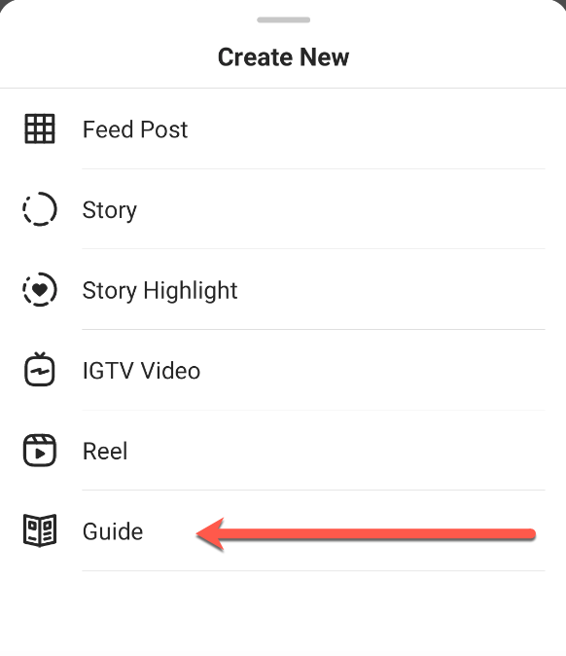
INSTAGRAM GUIDES FOR BEGINNERS
A list of the kind of posts that
you can create wil appear:
-
Post
-
Story
-
Story highlights
-
IGTV video
-
Reel, and
-
Guide.
To create a Guide, click Guide (otherwise, make a different choice that is appropriate for your content).
Then, a new menu wil open. It wil ask you to choose a type of Guide. We wil discuss the specifics of each type of Guide and some ideas for them later on; however, you wil have three choices:
- Places: a way to recommend different places that have a location on Instagram;
- Products: to recommend other products or to sel your own;
- Posts: a way to recommend your own posts or ones that you have saved from others.
29
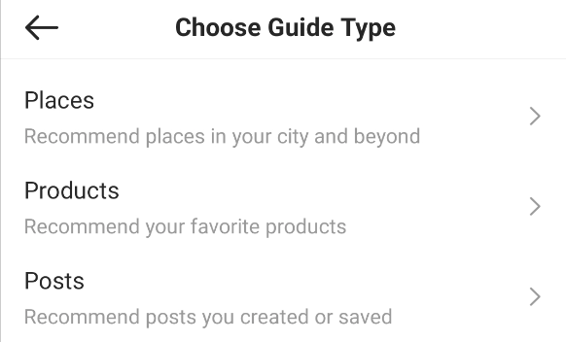
INSTAGRAM GUIDES FOR BEGINNERS
Choosing the content
When selecting content, it is important to remember that you can only choose posts that have been shared to a feed on Instagram already. This means that you cannot include Stories posts in your Guide. You can, however, include Reels and IGTV videos, as long as they have been posted on your feed first. The posts you choose show up in your Guide in a listicle type manner. The Guide wil also create links to all of these posts when you click on them (like when you share a post in your Story), so it is a great way to increase exposure to your posts as well.
30
INSTAGRAM GUIDES FOR BEGINNERS
Therefore, you need to ensure that your content is already publicly available on Instagram.
Please refer to the next chapter more information on the type of Guides that you can create, but for now, we wil move on to formatting the Guide.
You need to select the posts that you wil include in your Guide.
These can be your own and from others. It can be easier to pick them al at the start, but do not worry you can also add more as you go along with the Guide creation process. Within a Guide you can collate a series of posts; these posts do not have to be your own.
Users can click on these posts in order to view more about that topic or the profile--this is a fantastic way to grow your audience, and we wil be discussing the benefits of including other people's posts and having your posts included in other Guides later.
Formatting the Guide
Once you have selected your posts, you wil move onto formatting.
You need to add an overall title for each Instagram Guide, natural y.
A clear concise title wil be best, that shows your audience exactly what the Guide is about. You are also able to add a description in order to provide more information to your audience.
You then add a cover photo: make it eye-catching and creative.
You want people to want to click on it. You need to be aware that most Instagram posts are formatted to a square (as a 1:1 ratio) but the Guide cover size is a portrait 3:4 ratio. It wil automatically crop 31
INSTAGRAM GUIDES FOR BEGINNERS
your cover image so you may need to re-upload a new one. You cannot reposition the cover image that it gives, you need to start again. However, you can only choose a photo from your feeds for this.
Content
The Guide wil not use any captions or information from the original post; this all needs to be inserted by you. You need to put a title for each post, as well as an optional description. The title appears before the description which appears before the post. This is where you include the information that you are adding to the Guide. Make sure your text is interesting and adds value to your Guide and brand.
Reformatting
In order to reorder posts, you need to tap on the three-dot icon on the individual post and click ‘reorder posts’, you can then move them around as you desire. It is also by clicking on the three-dot vertical icon that you remove posts from your Guide.
At the bottom of the formatting page, there is also a plus with an
“add post” button, this is how you add new posts to your Guide.
Posting
Once you are satisfied with your Guide click ‘next’ on the top right corner of your screen in order to proceed to the next step. If you 32
INSTAGRAM GUIDES FOR BEGINNERS
are unhappy or unfinished you can press ‘save as draft’ in order to come back to finishing editing later.
Additional y, you can preview Guide first. This is recommended just to make sure that you have got all your formatting sorted and it looks good.
Once you are happy with it, press share.
If it is your first Guide the ‘Guide’ icon will appear on your profile.
Now, your fol owers can view and enjoy and interact with your Guide, they can also share it with their friends and family, as they would share any other kind of post. You can also share your Guide to your Story in order to promote it--we wil discuss other promotional techniques later in this book
So, as you can see there are a few steps involved in creating a Guide and it could come across as quite fiddly. Once you get the hang of it though creating Instagram Guide wil become second nature, just as creating other kinds of posts are.
Now that you have read an overview into Guides and know how to create a Guide, the next section wil go into more detail into the specific types of kinds.
33
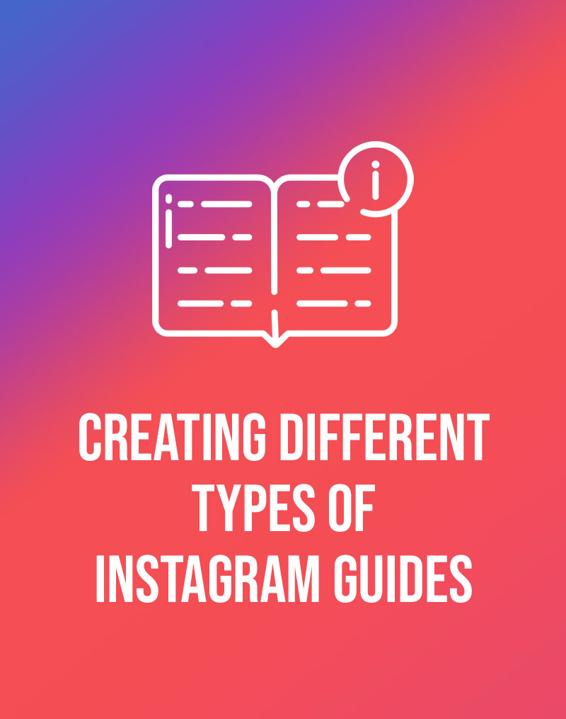
INSTAGRAM GUIDES FOR BEGINNERS
34
INSTAGRAM GUIDES FOR BEGINNERS
Creating Different Types of Instagram
Guides: Information and Inspiration
Now we have discussed the step-by-step process to creating a Guide we wil now determine the best use for them.
Think of Instagram Guides as a mini sort of blog post or booklet.
They can also be used to expand your thoughts on certain things.
For example, if you were to include an assortment of post outlining a certain issue you could add commentary below They are a great way to create resource lists in order to provide more information to users and they can be a great way to collate or organized certain posts on a theme.
For example, you could incorporate al your behind the scenes post into one place, but the audience does not have to scroll through your feed in order to find them.
Recommend places
In order to recommend a place, you need to choose a location that is already tagged and listed on Instagram; you can then upload up to five posts related to that location tag.
Recommending places is a great way to share things that are local to your audience. Or even to provide a travel Guide that places you recommend elsewhere. No more wil your audience wonder where 35
INSTAGRAM GUIDES FOR BEGINNERS
your best brunch pictures are from you can create a Guide with your favorite eateries and recommend the best coffee spots.
If you run a business with a physical location, creating a Guide using places and using content that other people have uploaded (that is not your own) is a great way to create a recommendation for your own business yet with other people’s rave reviews.
In general, feed posts that included a geotagged location received more than half the level of engagement of posts that do not.
Location tagging your posts is an easy way to increase your engagement—irrespective of whether you include it in a Guide.
Recommend products
The limitation of the products Guide is that it can only be used to recommend products that are available in an Instagram shop.
However, if your product is already on Instagram or you are recommending products that are already on Instagram: it is perfect.
For example, you could create holiday gift Guides of your favorite products; or try and get your own products featured elsewhere.
Guides can add a great explanation to products or even a review, it is a great way to give in-depth detail into a particular product or shop, so long as it is available already on Instagram.
A product Guide would work well to help market a product that may be more confusing to use or gift set. You can take the time to explain what it is what the benefits are and why users would enjoy.
36
INSTAGRAM GUIDES FOR BEGINNERS
You could also include reviews from previously satisfied customers.
Recommend posts
The most popular and most versatile kind of Guide is the recommend post Guide. You can real y use this in many possible ways and, of course, recommend products and places using this type of Guide as well. You have more freedom in the recommend post Guide and can include a multitude of posts from different accounts.
When creating recommended posts, you can create a thread of Instagram posts, as your own or someone else is and you are able to add custom headlines or commentary. This is a great way to share the work of others while adding your own perspective. It can be a great way to compile information about a certain theme or issue to share with the audience
If you cannot find a specific post that you want to share, make sure it has been bookmarked. You need to have saved the content (by pressing on the little bookmark icon on the post) before being able to include it in a Guide. You can choose up to 30 posts in a Guide.
Ideas
In order to get the inspiration flowing, here is an assortment of ideas of Guides that you can create. It is important, of course, to create unique content. You should not be copying, or capitalizing from 37
INSTAGRAM GUIDES FOR BEGINNERS
other user’s posts, without putting in the work yourself. Do not just repost and steal content from other accounts. Make sure you have your own unique twist and commentary, and it might even be worth reaching out to other creators to ensure that you have their permission to share. They may even have further information or recommendations that they are happy to share and end up building a partnership or collaboration with you.
In terms of video content, the most popular kind of content is “how to” tutorials. While the Guide is obviously not video content, you can stil apply principles or other elements from popular content to your Guides.
“How to” Guides are a great way to share DIY ideas or information on how to do certain things.
Sharing a recipe, or col ection of recipes is a great use of Guides.
You could share your own, or others based around a theme, for example; “best vegan cake recipes” or “easy one pot pastas.” This is a great way to add detail to your own recipes or share an assortment of your favorites.
Create a list of your favorite home décor inspiration, pieces or accounts to create a Guide to your favorite home decoration pieces and expose new artists.
Using posts by other influencers or celebrities, you could create a
“lookbook” of trends and popular fashion—also including the stores from which you can purchase them.
38
INSTAGRAM GUIDES FOR BEGINNERS
Create lists of “essentials” or “must haves.” These can be collections of your favorite items for certain occasions, for example,
“summer essentials” or “back to school must haves.”
A simple “my favorite x.” Sharing a random col ection of your favorite things is great for people with a personality-orientated brand. Audiences love to connect with their favorite accounts and love what they are loving.
Travel ideas Guides wil surely grab your audience’s attention.
Create Guides to your favorite places in particular cities; from restaurants to attractions to insta-worthy photo spots—these are sure to go down a treat.
In terms of information, collating many useful resources has never been easier. Informative infographics are on the rise, so creating a Guide of the best ones on a particular topic is a fantastic use of the feature.
Lists of recommendations. For example, a list of Podcast recommendations, use posts from the accounts of the creators to create a list, with explanations of your favorite ones.
Final y, recommend your favorite small businesses! This kind of Guide is invaluable to small businesses, but is also great to connect with your audience. Audiences want to support people that they trust, so giving little shout outs to other creators is the perfect way to build a community.
39
INSTAGRAM GUIDES FOR BEGINNERS
These are just a few ideas. The options are almost limitless. Be creative and unique, and the views wil follow.
40

INSTAGRAM GUIDES FOR BEGINNERS
41
INSTAGRAM GUIDES FOR BEGINNERS
How to Promote Your Instagram Guide
Promotion runs two ways; your overall promoting of your accounts and brand, and then promoting your brand through your Guides.
Sounds complicated, but it actual y is not.
At the time of writing, Instagram did not have a search function for Guides or a specific tab as they do with other features, however, it is likely that one will be developed. The basic principles wil likely be like the other tabs so the information below wil be transferable-
-not to worry!
Easy share
The easiest way to promote your Guide is to share it in your Story by pressing the paper airplane. You should aim to share to your Story at a popular time of day.
Some users believe that sharing a selfie in the Story before sharing something they wish to promote is a better way of being prioritized by the algorithm. Presumably, this is due to the unique and personalized aspect of the selfie.
The mystery of the Instagram algorithm
Promoting on Instagram can be a challenge because the algorithm works in so many mysterious ways. Different content is prioritized for seemingly random reasons. There are ways to try and guess which kind of content wil be popular at a certain time, but 42
INSTAGRAM GUIDES FOR BEGINNERS
unfortunately, there is not always a way to know for sure which posts are going to be successful in the algorithm.
The most basic thing that you need to remember is that the more someone interacts with your content, the more that content wil be prioritized for them. An easy way to do this is to simply have good quality content--while easier said than done, fundamental y this is the only thing that will truly grow your audience in a useful way.
Different interactions are worth different amounts to the algorithm.
For example, presently, a save of your content is a more valuable interaction than a like, as wel as shares and comments. Instagram and the algorithms are no longer just a competition of who can get the most followers and the most likes.
The algorithms prioritize content that gets the most engagement and is also more likely to show users content that they have recently and consistently interacted with. This means that posting on a regular basis, at a peak time, is the best way to ensure that your audience is seeing and engaging with your content.
Posting at peak times
It is essential to remember, that, to the annoyance of many users, the Instagram app is no longer chronological. When a user opens the app, the algorithm wil try and show the user the new content that it thinks that they were like. If users scroll frequently through Instagram, it is likely that the feed may seem to be more chronological as Instagram wil try and show them the best content 43
INSTAGRAM GUIDES FOR BEGINNERS
since they last opened the app. But if users check the app less often, the algorithm wil try and show them the post that they think they almost like based on their past engagement. It is also worth remembering that past posts are no longer shown in a user's feed after a while, they must click ‘see older posts’ in order to see posts that were posted last recently--even if it's only a matter of hours.
In essence, you wil need to know when the peak times for your audience wil be. By checking your analytics, you wil be able to check this. Analyze when your audience is online and when they are most likely to interact with your posts, you can do this by using third party demographic checking platforms and tools, but it is also recommended that you do this based on your own analytics. Look into the engagement on your posts your stories and your Guides and see which are the most successful and what the features of those are for you to be able to replicator in future posts.
Similarly, with stories, stories from accounts that users engage with a lot and wil frequently interact with are put to the start of the list.
It is a good idea to consistently post Instagram stories to constantly remain at the top of their feed. The more they look at you the more they wil engage with you and the better your ranking wil be my algorithm.
Sponsored posts
You can create sponsored content, too. This is a great, although paid, way to get your posts onto new people’s feeds. Make sure 44
INSTAGRAM GUIDES FOR BEGINNERS
you check your analytics before, and after, to see the impact that sponsored posts have on your engagement.
The Explore Page
The Explore Page is a fantastic way to promote your content and build your following.
Users can search for keywords and hashtags in order to find new content, and Instagram recommends them posts on the explore that they think they wil be most interested in based on their past activity.
It is important for your content to stand out, which means having attractive images and slides in order for people to engage with them.
Like the Explore Page, there are comparable feeds available for IGTV and Reels.
While not available at launch, Instagram announced that soon Guides would be added to the Explore Page. Potential y this would change into a separate feed for Guides--although at the time of writing this was not available. Nevertheless, learning to increase the chance of your posts ending up on the Explore Page (by using hashtags and encouraging engagement) wil be a beneficial skil .
Post every post as if it wil end up on the Explore Page of thousands of people—meaning it needs to be high quality and entice your 45
INSTAGRAM GUIDES FOR BEGINNERS
audience to head over to your page, scroll through more of your posts, and hit the follow button.
In essence, you need to learn to understand the algorithm. Or if you do not understand the algorithm--because not a lot of us truly understand how it works, you should instead understand what it can do for you. The algorithms use machine learning to try and gauge what users would like in order to get them to continue to spend time on the apps.
Features
Getting featured on other user’s Guides is a great way to end up in front of new audiences. And, featuring other users in your Guide may cause them to share it, too.
Direct messages
Users can share your content directly with other users.
Encouraging your audience to share your posts with their friends is a great way to start discussions and open up your Guides to new viewers.
Basical y, and kind of “share” that you can encourage from your audience, and other users, is a fantastic way to reach new people, but also indicate to the algorithm that your content is valuable and worth pushing.
46

INSTAGRAM GUIDES FOR BEGINNERS
47
INSTAGRAM GUIDES FOR BEGINNERS
How to Build Your Following With Instagram Guides
By using Instagram Guides, you can create a community that trusts and respects your recommendations. Gaining new followers is a main goal of Instagram, and Instagram Guides is a new avenue with which to do so.
Utilizing the Explore Page and the algorithm, as discussed last chapter, is a method, not only to promote your content, but also to grow your following. You need to aim to build long lasting, engaged fol ower relationships—not just people who follow to try and win a contest, and then unfollow immediately after.
Branding
In order to be successful on social media, you wil need to build a brand. It is no use just having an account, you need to have a brand. Effectively, your brand is how your audience perceives you; it needs to be consistent, creative, and attractive to your target audience.
Your Guides need to fit in with the brand that you are trying to portray. There is no use just doing random Guides for attention--
this is a waste of your time and audiences. Make sure that your Guides align with your values and wil also interest your audience.
48
INSTAGRAM GUIDES FOR BEGINNERS
The audience should be at the forefront of any decisions that you make to make sure that you are using language that is appropriate for them and speaking to them in a way they wanted to be spoken to
Guides are a way to provide your audience with information. So do not come across as condescending or rude, be approachable, informative, and kind; depending on your audience, you want to come across as a helpful friend giving heartfelt recommendations, not an evil Instagram dictator!
Creating Instagram Guides is one of the most relevant ways to build your brand authority.
Business accounts
It may also be beneficial to check what kind of profile you are running. For example, is your Instagram switched to a business profile or is it stil a personal one? There are numerous kinds of business profiles that you can run and this word appears in your Instagram bio. You can turn your personal account into a business one at any time and you are also not bound to the business label that you choose.
Having a business account is just one way of creating your brand; it is a simple and easy step to take that makes it clear to your audience exactly what you are trying to achieve 49
INSTAGRAM GUIDES FOR BEGINNERS
Business accounts have access to features that personal accounts do not; this includes analytics, the ability to boost posts, being able to add links to your stories (once you have reached 10,000
fol owers), and being able to add products to Instagram shop. So, if you do plan on using Instagram’s inbuilt shop system and selling on Instagram you wil need to have a business account.
Follower tracking
In essence, you just need to be aware. This means checking your analytics. Keeping track of what you do to promote each post and how well they impact on your metrics is the best way to know if you can replicate that again. Keeping track of your following count and creating follower goals is a great way to ensure that your content is being received in the way that you want. However, having the maximum number of followers is not necessarily always a good thing. What you want is instead engaged fol owers. These are fol owers that are actively liking commenting and sharing your posts. The ratio of your fol owers to your engagement is central to business success, and is something that other brands wil care about if you are trying to gain partnerships
Analytics
Success is obviously relative and could depend on the content of your Guide.
Your account is such a business account you can use the in-built analytics function in order to test how your Guides are performing.
50
INSTAGRAM GUIDES FOR BEGINNERS
At present, you can only view insights into your profile as a whole, and specific feed posts, but you can correlate that data with your other types of posts, and analyze the difference.
It is better to have engaged fol owers, than a high number of fol owers who do not interact with your content. Check your post insights (before posting a Guide, and after) on posts that were, and were not included in your Guide. You just need to see what your statistics are!
The “success” of content
The “success” of content is often based on the number of shares that it gets; Guides are no exception to this rule. Shares are a huge part of how the algorithm works, meaning that much in order get the higher exposure is going to be in the more likely to you to succeed against the algorithm
Getting a feed post shared in other people’s Guides is a great way to know if your business overal is successful. If someone does show your work in their Guide it would also be good etiquette to share their Guide in your stories and thank them for the promotion of your work—after all, it is what you would want them to do for you.
Having a post shared means that other creators believe you to be trustworthy and a reputable source of information, and therefore their fol owers wil as wel .
51
INSTAGRAM GUIDES FOR BEGINNERS
Check the insights on your posts (that you have included in Guides) and see what the interaction level is and how it differs from posts that were not included in Guides or have not been shared as widely.
If your Guide is highlighting a product, for example, it would be successful if sales or interest increased. This is an obvious and easily translatable metric.
If you have created a place Guide recommending your smal business getting an increase in customer or traffic would be an obvious way to know if your kind has worked. You could always include a discount code or a “mention this for 10% off” in order to incentivize people to interact.
52

INSTAGRAM GUIDES FOR BEGINNERS
53
INSTAGRAM GUIDES FOR BEGINNERS
Conclusion
To conclude, users come to Instagram with a dream of being inspired. In amongst the blurry photos from their family accounts, and memes shared by older relatives, from throwback pictures of people they went to high school with to random people they fol owed some reason but cannot quite remember why (but also do not want to unfol ow in case it was important), people down to Instagram to watch people living the dream.
They go to Instagram for the latest product recommendations, places to visit (including shops, cafes, and photography locations) and to learn about the world.
Internal Guides make it easier to facilitate a reputable transfer of information. By sharing expertise with your audience, as wel as their audience, here cementing himself as an authority and a brand of trust. Creating relevant and exciting Guides is a great way to improve your own business as well as those businesses you support. It is a fantastic way to benefit your business relations.
54