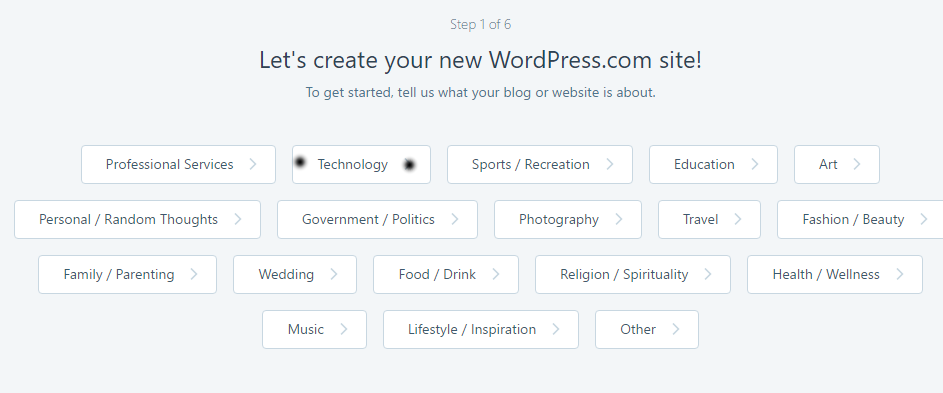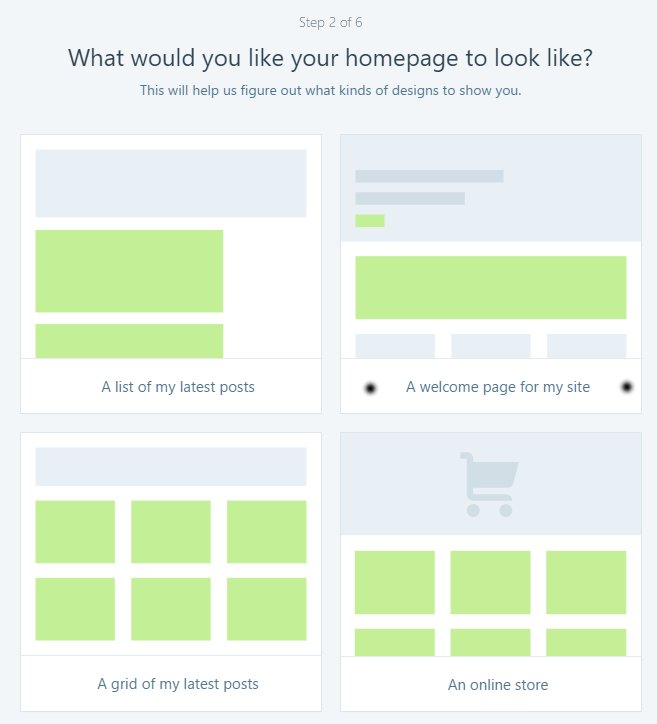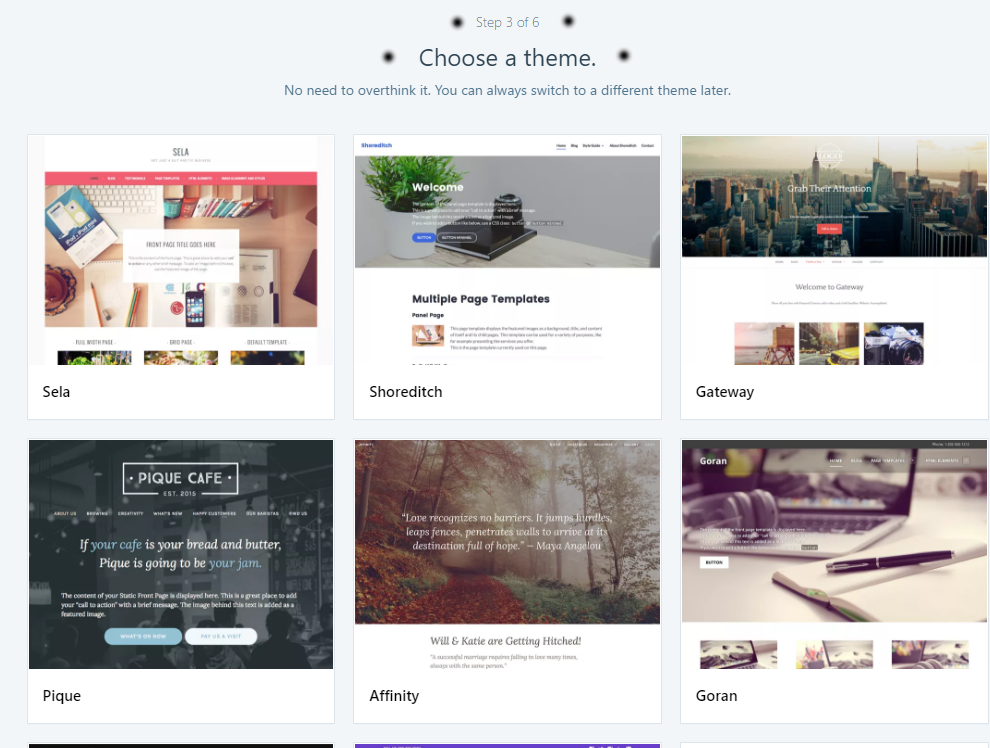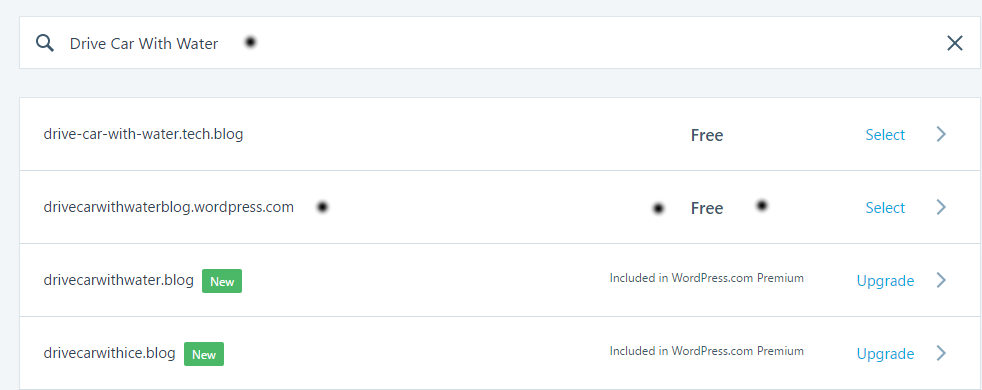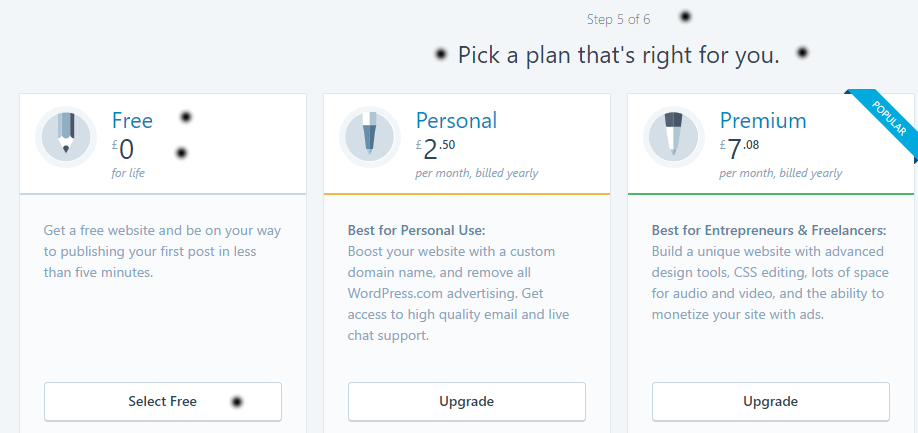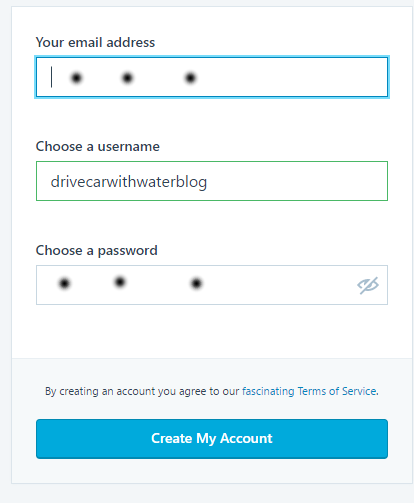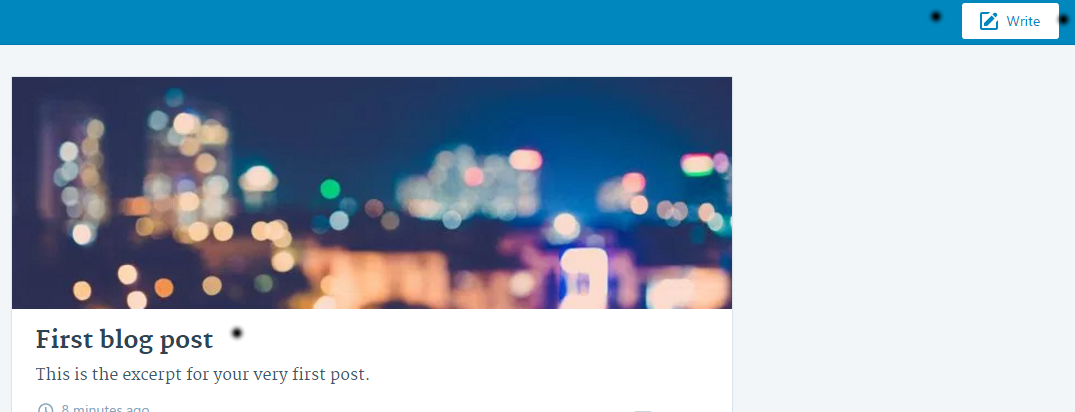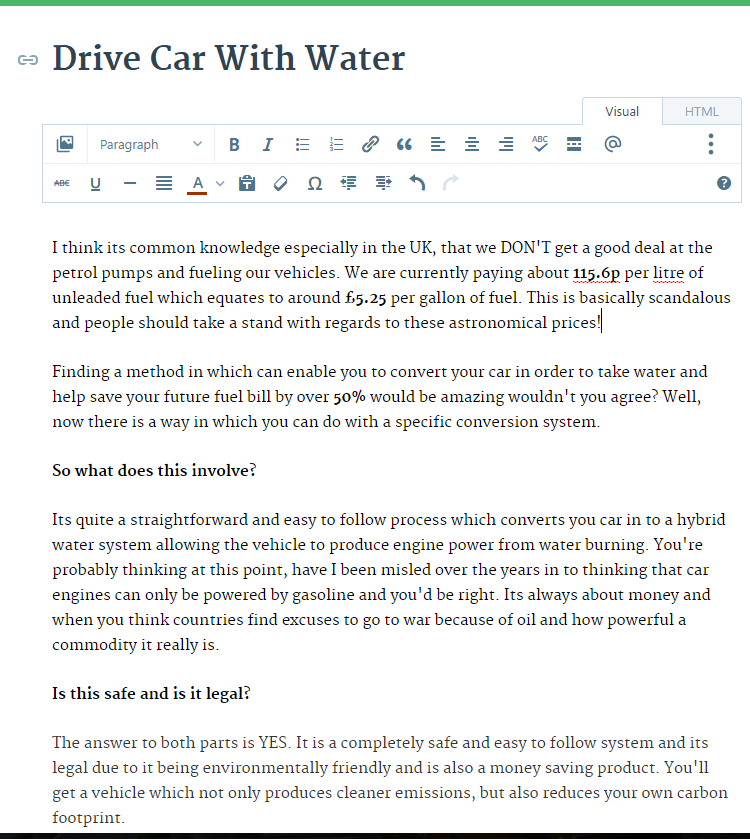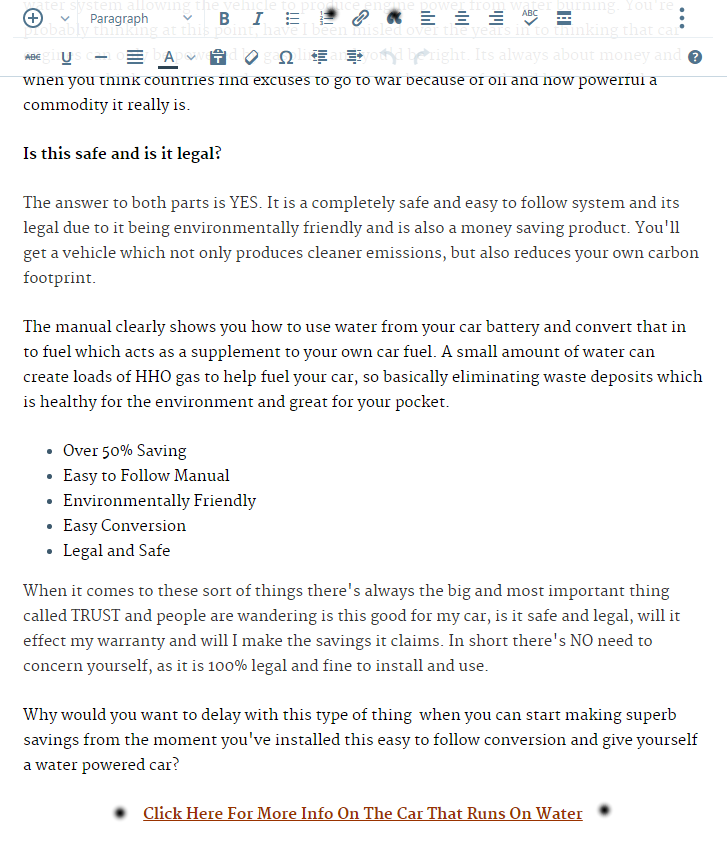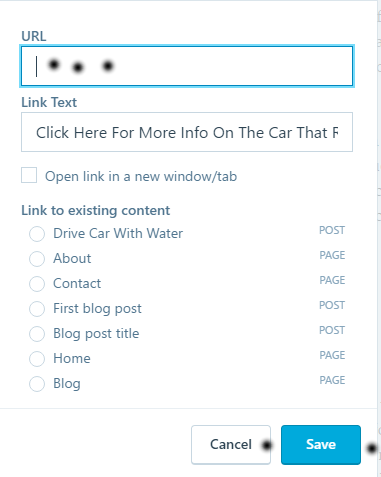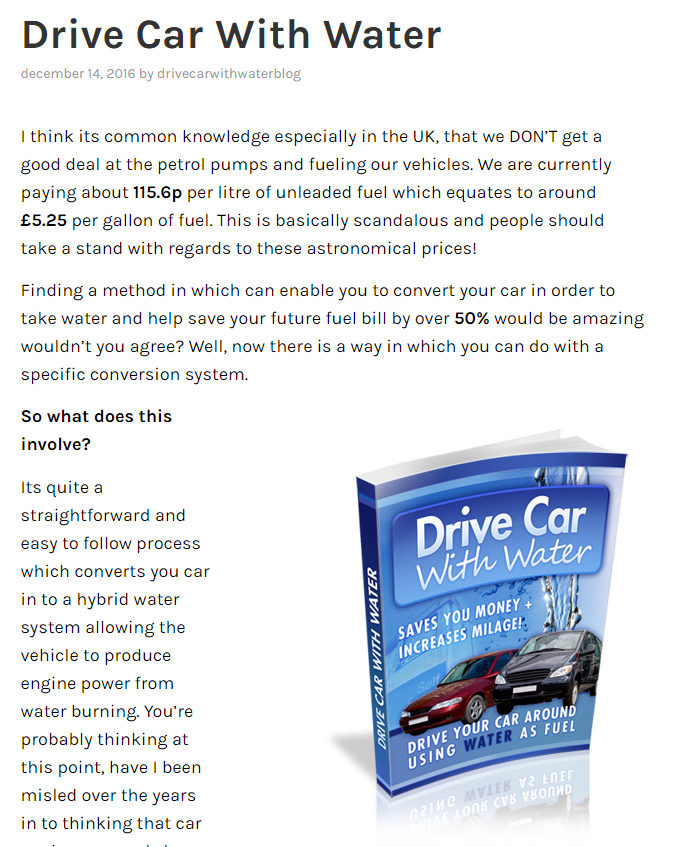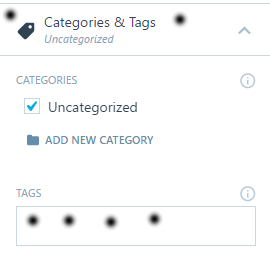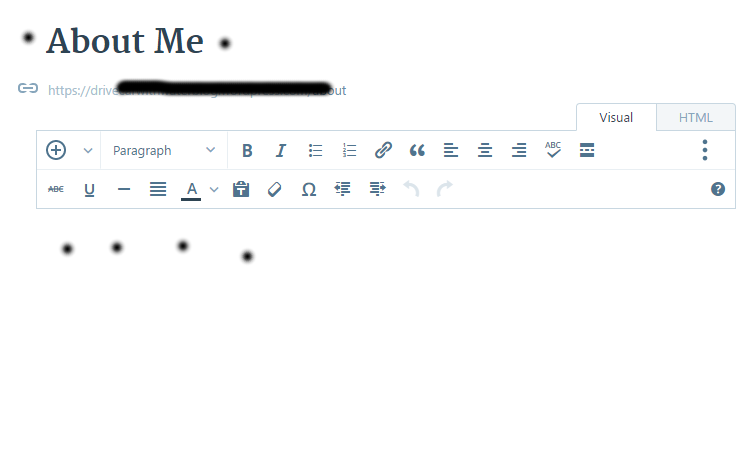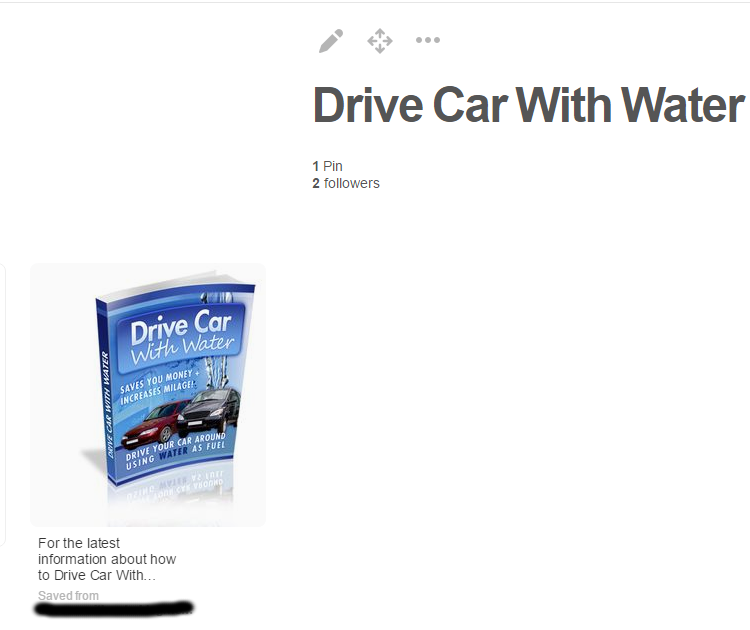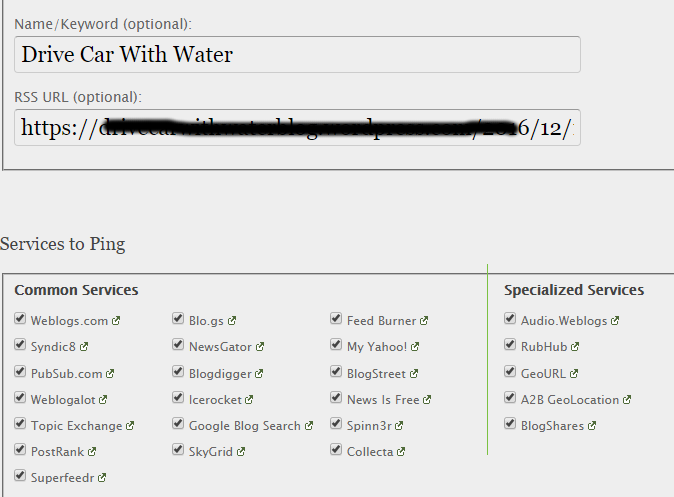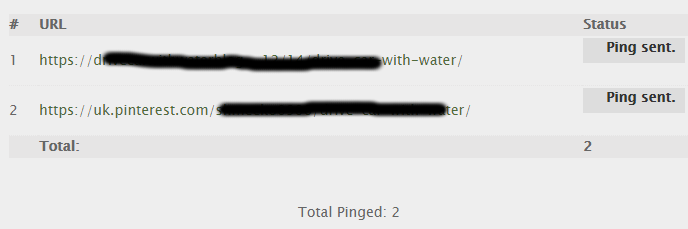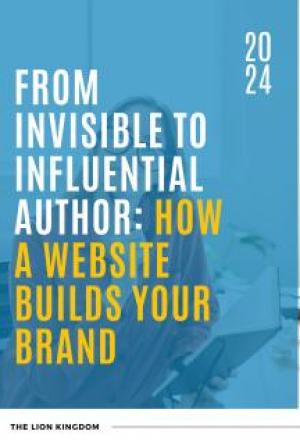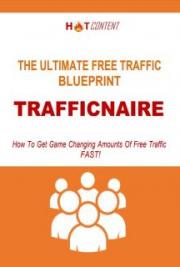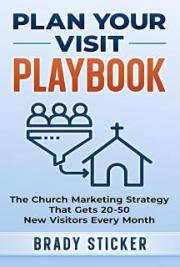Part 4
Now that I have my product and keywords sorted, the next thing I want to do is open up a new blog account. For the purpose of this exercise I'm going to use the free Wordpress option and there are six parts to the process. Click Here
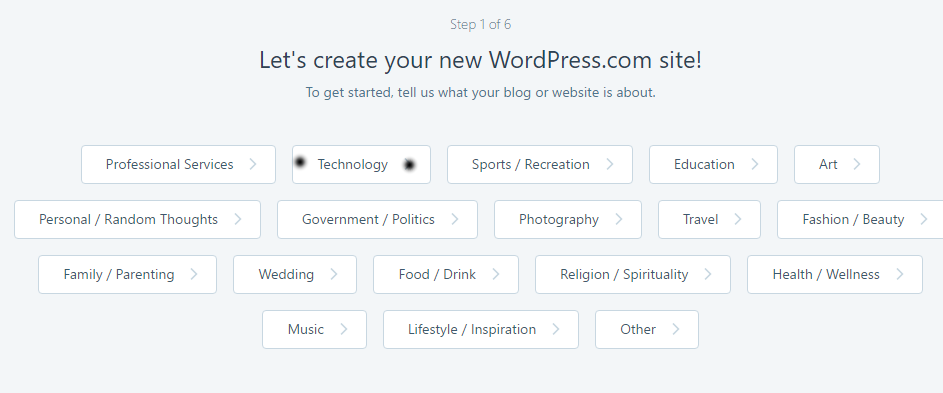
Select which topic you want to go with (step 1). For the purpose of this article I've selected technology (see above).
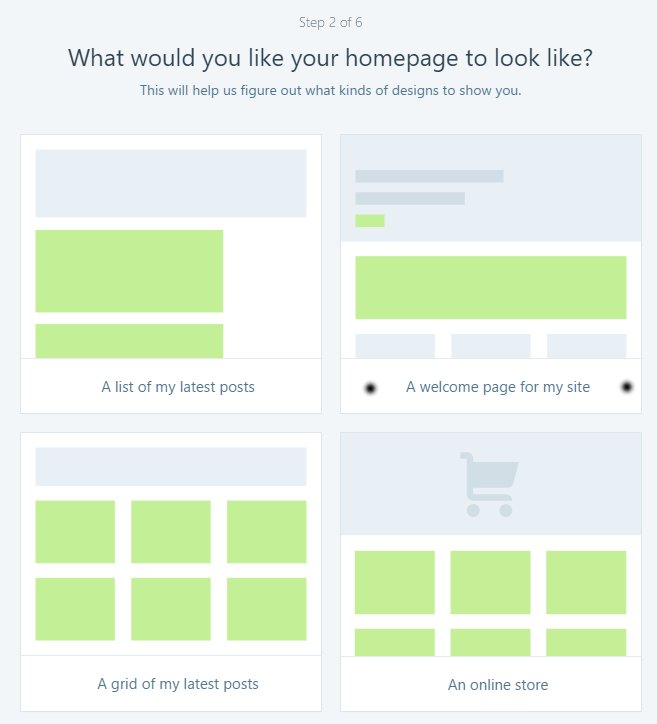
I want to have a welcome page which forms part two of six.
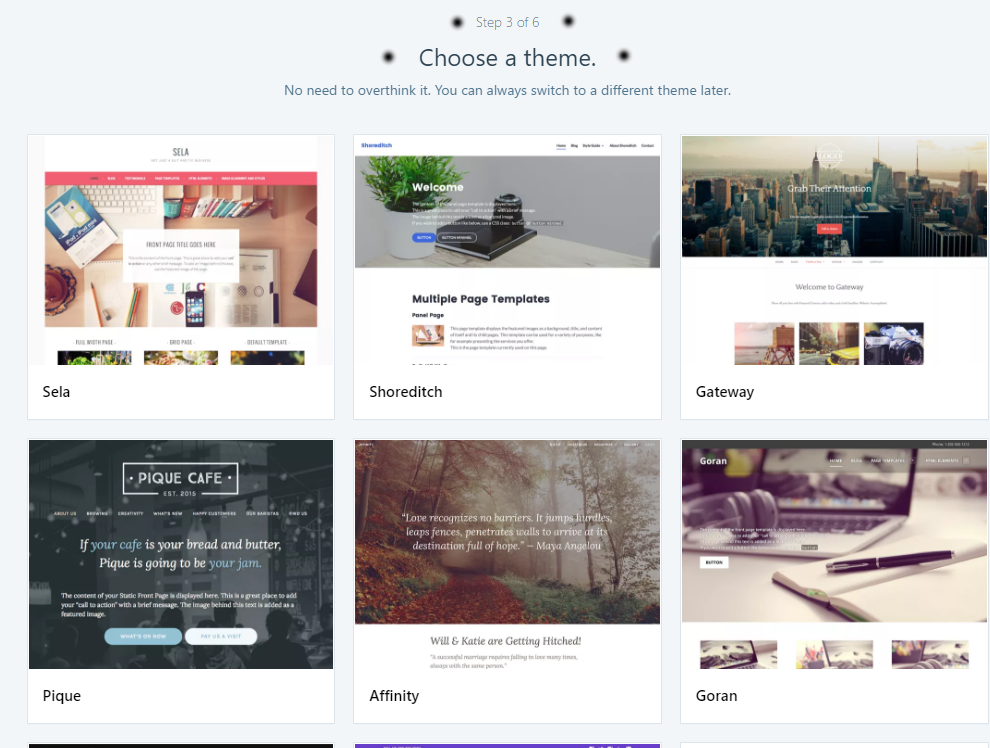
The next thing to do is choose a relevant theme which for part 3 of 6 in the process (see above).
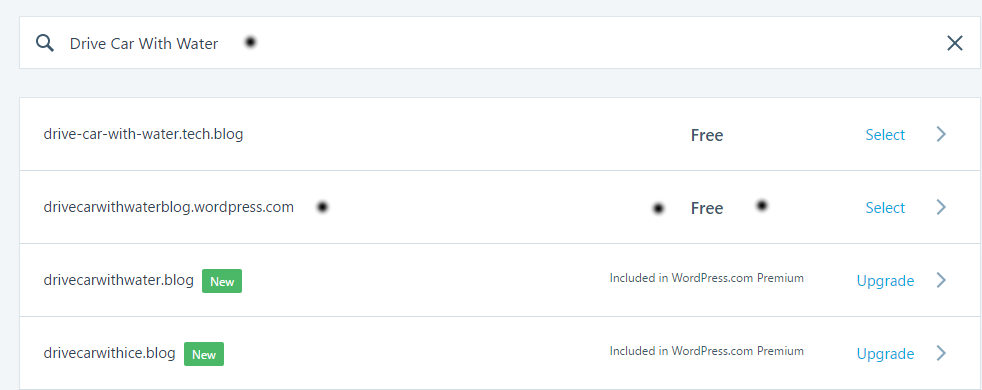
In part 4 of 6 I've entered the keyword phrase of the product “Drive Car With Water” and there's a free blog available with that URL address, so I just want to select this along side the name on the right hand side (see above).
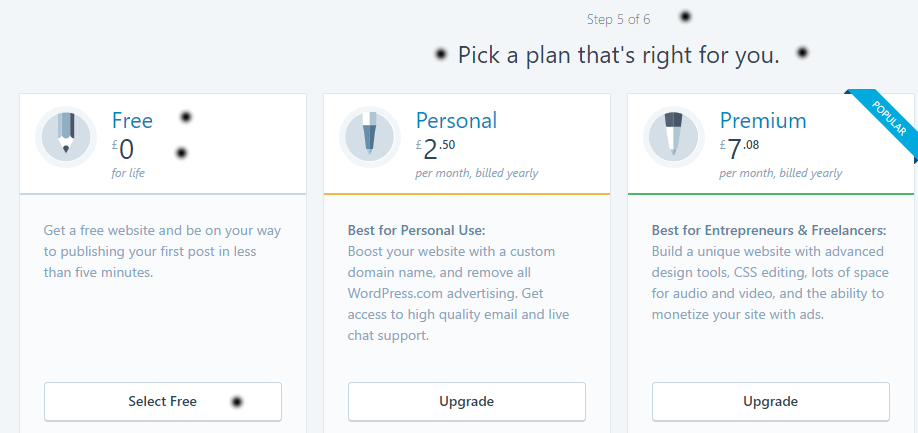
Step 5 of 6 is choosing the Free plan (see above).
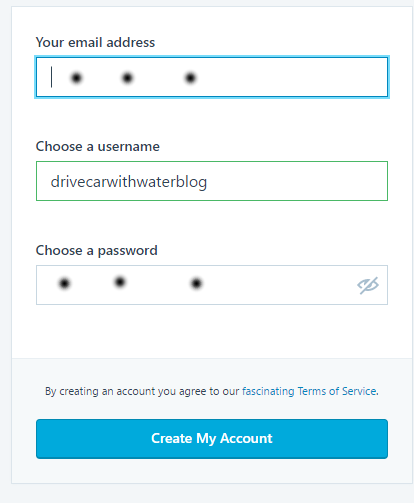
Step 6 of 6 and the final part involves entering your email address and choosing your password (see above).
Once you have done this confirm your blog from the email inbox and you're now ready to start posting articles to your blog.
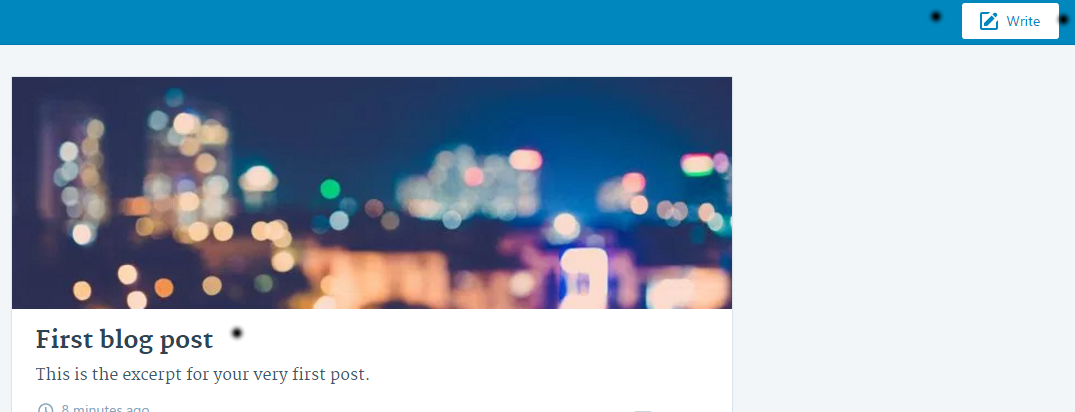
Select write from the top right hand corner of the page (see above) and do a 400+ word article on your chosen topic.
I've written a 400+ worded article below which has the title “Drive Car With Water” and I've just published it in Wordpress enabling Google and the main search engines to find and index it accordingly.
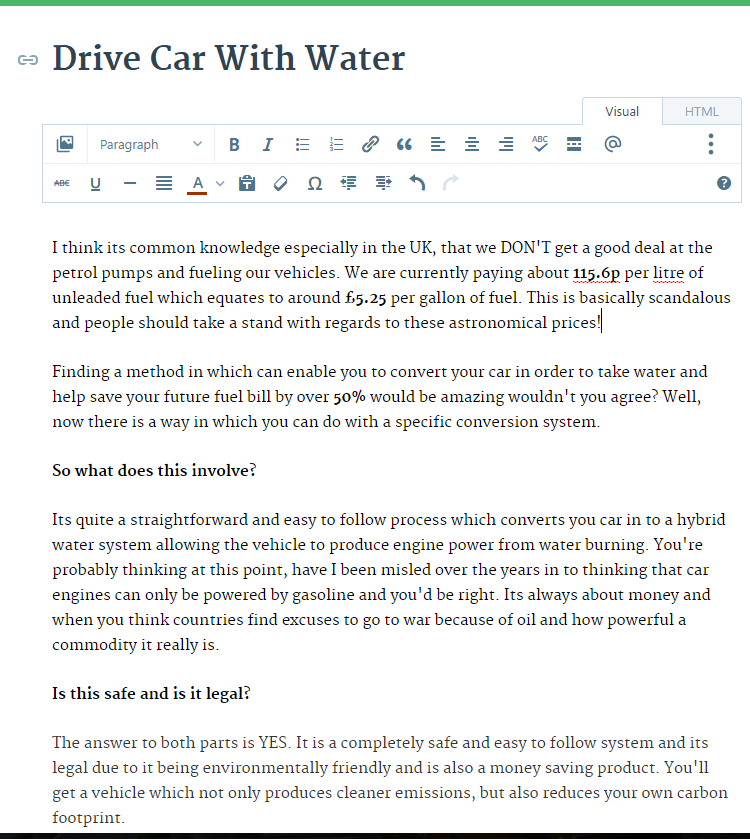
The next thing you'd want to do is place relevant banners and a call to action at the bottom containing the affiliate link.
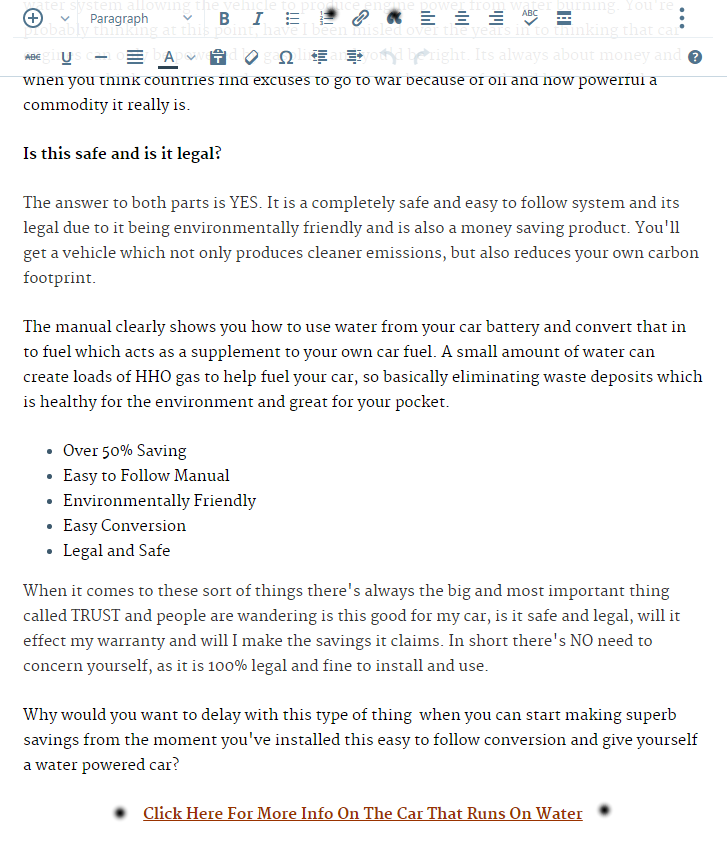
You want to hover over the complete called to action phrase “Click Here For More Info On The Car That Runs On Water” and press the link button at the top of the page and insert your link in the box (see below).
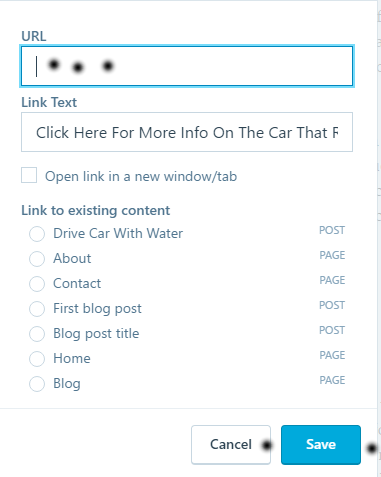
Enter your affiliate URL address in the box above and press save. You also want to insert a relevant image in the page to make it more appealing (see below).
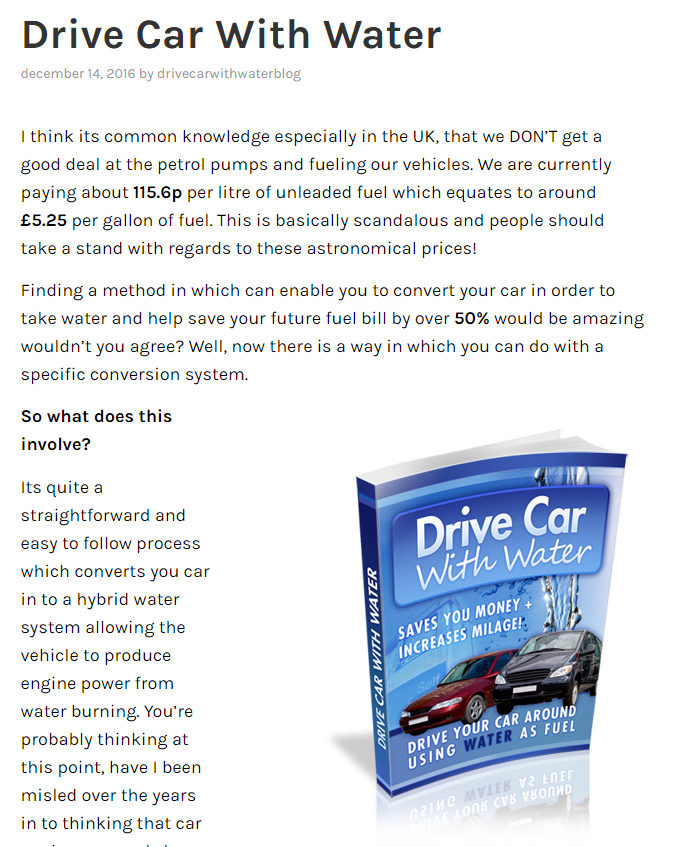
On the left hand side of the page you want to select “Categories and Tags” and place the relevant keywords you want with a comma separating each one (see below).
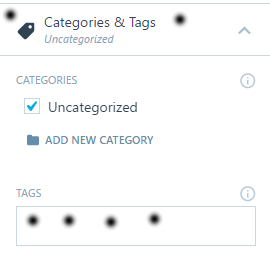
The latest thing you want to do is an “About Me” page which visitors can click and see for your profile for peace of mind and upload an image of yourself (see below).
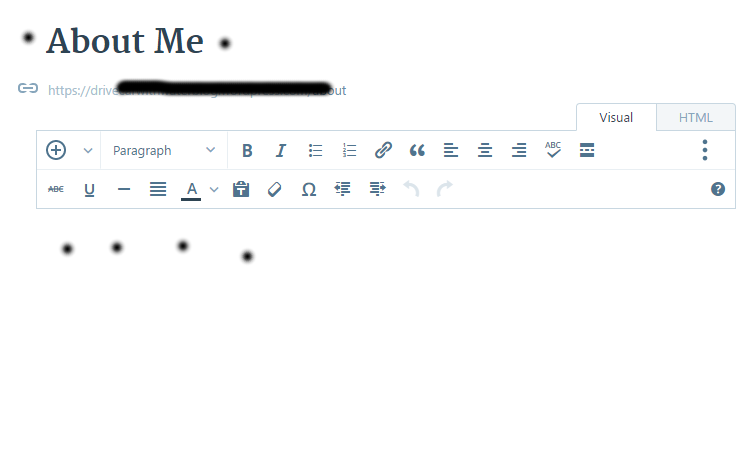
In part two of this exercise I have covered another excellent affiliate program called PayDotCom and opened account with them. I have carried out some basic keyword research using the free Google Keyword Planner. Opened a free blogging account with Wordpress and written an article (400+ words), published it with a relevant image and created a contextual link (call to action) containing my affiliate link.
Once you've you're finished this second article once again you want to get this indexed with the search engines ASAP, so you want to bookmark this and ping it.
You should already have your Pinterest account opened if you've followed my steps in part one.
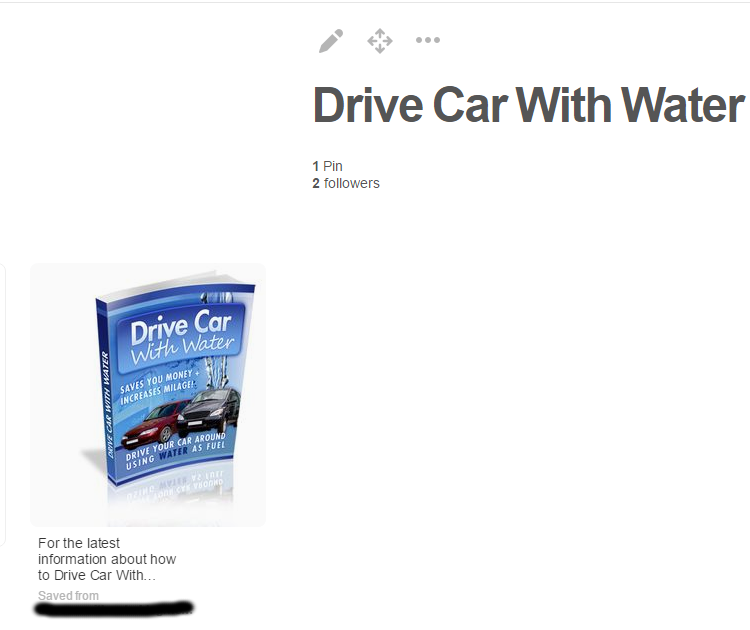
Bookmark the new article post from Wordpress on the Pinterest site which has a Google PR9. The latest piece of the jigsaw is to ping in using Pingfarm which I mentioned in part 1.
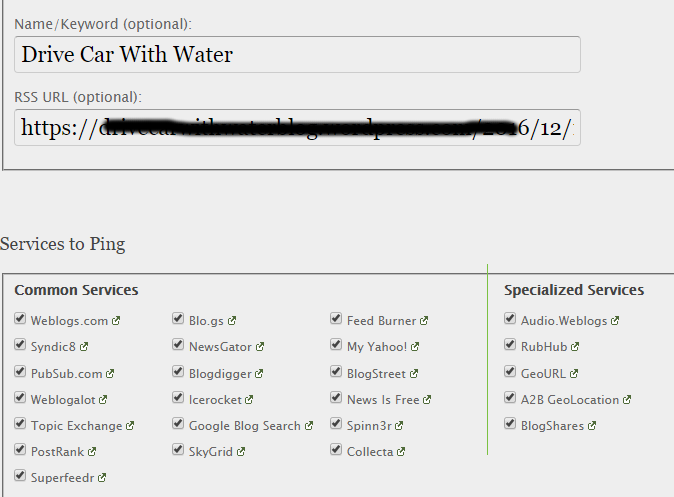
You want to ping both the article and the Pinterest URL address and the main keyword phrase (see below).
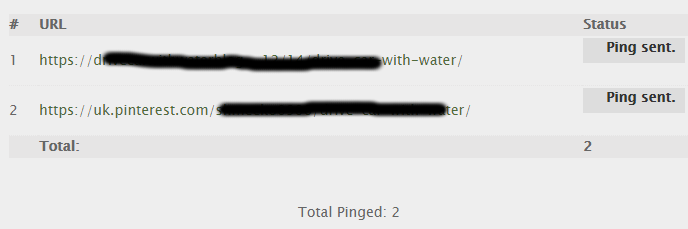
Well, that's basically it you be glad to hear. Its advisable for easy of use to bookmark these sites – Clickbank, Blogger, Paydotcom, Worpdress, Pinterest, Google Keyword Planner and Pinterest on your bookmarks bar at the top of your internet browser for ease of use.
Another site worth mentioning and is free to join is the Warrior forum which is the largest internet marketing forum in the world. You can ask question and answer them with like mind people and you can also place a link in your signature after 50 posts. Click Here
*** Before you rush in and try to open accounts and write articles, please read this eBook at least once and absorb all of the information and get a firm grasp of what to do. ***
This should be treated initially as a part-time project (unless you have a decent amount of money set aside), as making money online takes time, determination and in the end will be down to you how much you earn and how determined you are to succeed.
A superb saying by the great man John Lennon and very apt in today society “Life is what happens while you are busy making other plans”.
If you are struggling with this then please DON'T hesitate in contacting me in order to get the most from this FREE eBook.
Email Address : shmeeko0100@yahoo.co.uk
I have a superb offer below which can help take you to the next level on your internet marketing journey with regards to product affiliation and comes with a 60 day money back guarantee for your own peace of mind.
The package involves both written examples and video tutorials on how to make money online from product affiliation and how you can get free traffic towards it. In order for you to get the most from this it is better if you have your own paid website (hosting and a registered domain name).
So what does the package include?
-
Written Examples
-
Video Tutorials
-
Full Email Assistance
-
Unlimited Skype Sessions
-
60 Day Money Back Guarantee**
** If you don't start making money online using my routes to market then, I'll give you back a full refund and you'll also be able to keep the manual FOC. I can't say fairer than that.**
I'm also offering a $20 discount at present, so you'll be able to get a nice reduction with this product and it comes with NO hidden extras or monthly fees which a lot of other vendors have. Just one payment and that's it!

Product Page >> http://www.mdb-marketing.com/online-marketing-income.htm
Kind Regards
Mark Boyle
Copyright@ MDB Marketing 2017