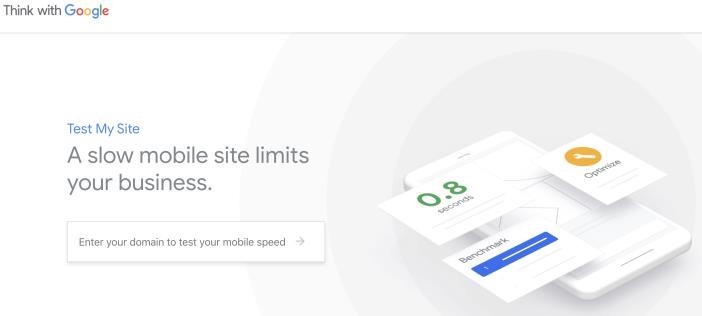SEO Factor #3:
Page Speed
Page speed is how fast a page loads in the browser. Fast pages can be viewed almost immediately while slow pages take longer to appear. These days, page speed increasingly matters to Google.
Think about it from their perspective. If they send searchers to a page that takes a long time to load, those searchers won’t be happy. People want to see results quickly, and if a page is slow, they’ll click to another page.
In light of this, they tend to favor faster pages over slower ones in the search results. All other things being equal, faster pages get higher rankings.
To get a sense of how your site performs in the speed category, use the free Google tool Test My Site. It will analyze your site, tell you how it is performing, and give you specific recommendations for speeding up your website.
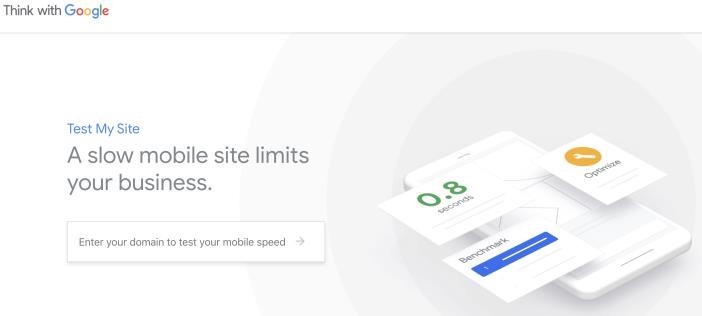
In addition to the suggestions made by Test My Site, there are a number of relatively simple things you can do to speed up your web pages. If you don’t feel comfortable doing these things yourself, ask your webmaster if they can help you do them.
Compress Images
Large images on web pages dramatically increase the time it takes them to load. A very simple way to increase your page speed is to automatically compress all your images. If you use WordPress, the WP Smush Image plugin will handle all the compression duties for you.
Once you install it, the plugin will analyze all the pictures in your media library and find ones that it can compress. You can also bulk upload photos and WP Smush will compress them all.
If you use something other than WordPress, you can easily compress your images using a service like TinyPNG or TinyJPG. Both of these tools can handle your compression needs.
Implement Browser Caching
When a person visits your site, all the elements of your website, such as images and HTML code, need to be loaded into their browser.
This process requires a lot of resources and slows down the loading process.
Browser caching saves certain elements of your site, like headers and footers, within visitors ’browsers so that they don’t have to reload every time they visit your site. This can increase your site speed quite a bit.
The W3 Total Cache WordPress plugin makes it super simple to implement browser caching on your site.
Minify HTML
When a person visits your site, the HTML code must be loaded into and interpreted by their browser. Decreasing the amount of HTML that must be loaded increases page speed. Minification decreases the HTML by cleaning it up: removing unnecessary lines, erasing duplicate information, and more.
You don’t have to be a whiz at coding to minify the HTML on your site. The Minify HTML
WordPress plugin will take care of it for you. Once you’ve installed the plugin, go to the settings and turn it on. Your page speed will increase once you’ve done this.
Remove Unnecessary Plugins and Scripts
Plugins and scripts are a great way to improve the functionality of your website.
Unfortunately, they can also reduce its overall performance. Each time your site loads, the plugins and scripts also must load.
A simple way to speed up your website is to remove any unnecessary plugins and scripts.
Use A Content Delivery Network (CDN)
A Content Delivery Network (CDN) puts the files to your website on a large number of servers around the world (as opposed to servers in a central location). When a person visits your site, they are getting the files from a server that is relatively close to them.
The physical proximity of the servers increases the speed at which your pages load.
Examples of CDNs include: