THE RAISE YOUR INVESTMENT BLUEPRINT
Let’s begin, this e-book is a step-by-step guide to making Huge Return on Investment each and every month. Which allows the User to Raise there Investment to make even more money.
Where to Invest your Money and how much do I need to Invest to start with.
You will be Investing your money in a Website called WhyPark.com and I recommend
you use Go daddy for registering your Domains.
What is Whypark!
Whypark is an enhanced Domain Name parking service, which allows you to create money making websites at the click of a button.
You can choose keywords that are relevant to your domain and niche then let Whypark do the rest.
The Search Engines love keyword rich content and you will be ranking well for your keywords almost instantly.
What doe’s this mean?
It means lots of targeted traffic from people wanting to buy and search for more info. So by monetizing your Whypark domains you can make huge profits from this web traffic, I will show you later how to monetize the websites for optimum profits.
I could talk and talk about Whypark but to find out what it is, and how it works, visit there Website Whypark.com now and take the tour.
Read all you can and then return to the e-book and I will show you how to put it all together in an easy to follow step-by-step guide.
Welcome back….
Hope you found out all you needed to know about Whypark. It truly is the Number 1 way to make Quick Investment Gains.
Whypark allows you to park 100 domains for a one-time fee of only $99.95 no more money to pay.
That’s means No Hosting Fees Whypark give’s it to you for Free, you get Free Professional help & Support and you get to keep 100% of all revenue you make using third-party ads.
Okay you’ve got your Domain Parking all you need now is your Domain’s. The best way to make money and huge Return on Investment is to buy 100 domains to fill up all of your Whypark domain credit spaces and then park them at Whypark. Now I bet your thinking 100 domains that is going to cost me an absolute fortune, no it won’t.
At the time of writing this Go daddy are offering Info domains at only $1.19 which includes the ICANN FEE , that means you can buy 100 for only $119.
Okay let’s do some Maths
Your Investment
Whypark.com $99.95
Go daddy (100 Info Domains) $119
An Investment of $218.95 so far.
Let’s say each domain earns you just $3 a month through Google Adsense or another ad network provider, by choosing the right keywords you can easily get Adsense clicks over $2 this means your domain name can be paid for with just a few clicks.
Affiliate products let’s say an average Clickbank affiliate sale is worth $35, you average just 4 sales a month which is easily done with 100 websites. That’s a return of $140 These are extremely low amounts and are very easily attainable with the targeted keyword traffic you will be getting.
I wanted to start low because the aim of this guide is to get you a 100% RETURN ON INVESTMENT EACH AND EVERY MONTH.
These amounts are the bare minimum, you will be earning much more if you follow the step-step guide I will show you.
Here’s a quick recap…
With each domain earning just $3 a Month and 4 Clickbank Affiliate sales you will be making $440 for the month from an initial starting investment of only $218.95 that’s over a 100% Return On Investment for the month.
Were else can you get those types of ROI results.
Note: These are extremely low amounts I wanted to show you just how easy it is to make Huge ROI with just 2 forms of Income Streams.
It gets even better you can easily set up more Income Streams and let these run on autopilot too. Once everything is set-up you will have a nice residual income for the years to come.
Now for the Step-by-Step Guide from start to finish and how to put it all together to make Huge Investment Gains.
Join Whypark and purchase 100 domains credits allowing you to park 100 domains free for life.
How you need to research what niches you want to market and then find fantastic Domain Names. You want to try to register Domain Names that include your Niche Market Keywords in the name, for example if your keywords were Mini Dvd Camcorders you would try to register minidvdcamcorders.info. By doing this you will rank better and it will increase the value of the domain when you decide to sell it.
How to find your Niches
There are 2 rules you must take when picking a Niche Market, break these and you are wasting your time you will not make any money.
1) Pick a Niche which has a good size market but not too big that the competition is massive.
2) Pick a Niche that’s spends lots of money.
Lets me explain this a little further, okay let’s say your niche was Golf. This is a huge market and a market that spends billions each year worldwide.
This would be a extremely hard market to crack because the competition is so big, stay in this niche but instead promote golf bags, golf putters etc, etc.
Where to find ideas for your Niche Websites.
1) Hobbies & Interests.
2) Daily Newspapers & Magazines.
3) Find out what products are Hot on Ebay by visiting the Ebay Pulse page for a daily snapshot of current trends and hot picks.
4) Visit Shopping.com which has a Consumer Demand Index which reveals emerging trends and hot products.
Try to choose 10 domains in each niche you Pick, you now need to find keywords in your chosen niches to name your domains.
A good free keyword tool is
Freekeywords.wordtracker.com
Let’s say you have chosen Ice Fishing as one of your Niches
Using this free tool type in Ice fishing and then press the Hit Me button, you will be given the top 100 searches. Obviously Icefishing.info will be taken, but you can try to register some of the others using different variations.
For example
IceFishingShelters.info Ice-Fishing-Shelters.info IceFishingTips.info
IceFishingGuide.info
This task will take you a bit of time to complete, but it is very important you choose good domain names not only for good search engine ranking but when you need to sell the sites to make huge profit.
Okay you have got your Niches and made your list of domain names to purchase.
I suggest you make a folder on your desktop called ROI BLUEPRINT and keep all your files relating to this system in this folder.
You now need to go over to Go daddy and make your purchases.
I suggest to save you a lot of time you use the Bulk Register tool which allows you to enter all your domains in one go and check to see if their all available. You can do this by clicking on the green Domains Tab then on Bulk Register.

The only downside to buying new domains, are the site’s need to be indexed before you can generate any traffic through the search engines. If you follow the guide though you will be able to get most of the sites indexed in no time.
I register new Info domains because they are very cheap and virtually pay for themselves after just a few Adsense clicks, if I find they don’t perform or get indexed in Google I sell them on for a very nice profit usually at around 1000% more than I paid for them. I will explain later on in the guide exactly how you can do this.
You can buy domains that are already indexed and getting traffic at Go Daddy by visiting
there website www.tdnam.com which is short for The Domain Name After Market. You can pick up some fantastic domains here from as little as $5 each.
Setting up your Money Making Websites!
You now have your Whypark Account and
Domain Names purchased you how need to change your Nameservers and point them to Whypark.
Here’s how to do it if you purchased your Domains at Go daddy
Log into your Go daddy account and it will take you to your Domain Manager page. Go to Domains then click on All of My Domains

It will take you to all the Domain names you registered, check all the boxes next to your Domain Names and click Nameservers.

Click on the Custom Nameservers tab and change Nameserver 1 & 2 to your Whypark Nameservers which are
ns1.whypark.com
ns2.whypark.com
Then click ok.
Okay you now have all your domains pointing to your Whypark Nameservers.
Log into your Whypark account click on the Domain Manager tab then click on the Import Domains tab this will allow you to Import all your Domains in one go saving you a lot of time.

Now just add your Domains (One Domain per line) ignore the rest unless all your domains are in the same niche and you want to target the same keywords. Which I do not recommend you do. Once you have added all the domains click submit at the bottom of the page.
That’s it all your Domains will be imported.
Now you need to create each individual website, I will show you how to create your first money making website now.
Let’s run you through the whole set-up process from Start to Finish
1) Click on the Domain Manager tab and all of your Imported domains should now being showing.
2) Click on the Edit button starting on your first domain, and you will come to a page showing you a quick form to fill in.
.
3) Let’s use one of my Domains Bass-Fishing-Tips.info as an example on how you create your money making websites with just a few clicks of the mouse
The image below shows you, how I filled in the first 6 sections.
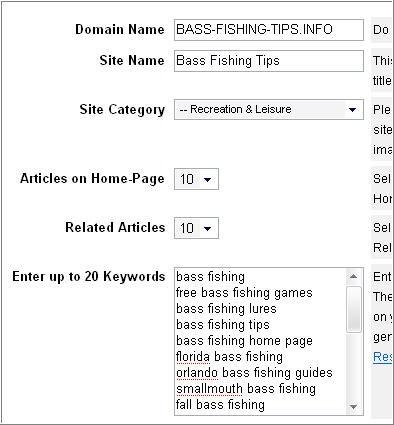
I populated the 20 keywords by using the free wordtracker tool I mentioned earlier. 4) The next section Is were you make your money, this is were you monetize the site with your chosen Ad Network.
Here is a List of Ad Networks you need to join if you haven’t done so already
It is good to be a member of more than one network, because it allows you to test how each network performs and keep showing the ad’s that generate you the most money.
Google Adsense
Yahoo Publisher Network
Adbrite
BidVertiser
ValueClick Media
NEW! Whypark’s own Integrated Ad Network
Important: Never Click on your own Ads when you set them up on your Whypark Domains because if you do they will close your account, taking away a large chunk of your income.
Please check the terms and conditions of your chosen ad network to ensure compliance.
When you have joined your chosen Ad Network all you need to do is copy & paste the Ad Code into the Top & Bottom Ad Code Section. You only need to do this once by checking the Make this an account wide change box underneath each section. This will save you lots of time so you don’t have to keep inputting this data on every website you build.
Note: When I register new Info Domains I do not show Ads for the first 2 to 4 weeks I wait till most of them are Indexed in the Search Engines, then I start displaying them.
5) Next you need to Enter a keyword rich description to be used as the start of your meta description tag.
I entered for this Website
Learn all the latest bass fishing tips and tricks, and start catching bigger and better fish now.
When people find your site through the search engines they will see this description. So you will need to write something that will attract people to visit the site and have your chosen keywords in the content.
Limit the length of the meta description tag to under 170 characters.
6) Is the Site for Sale section I always put Yes because you will be surprised at some of the crazy offers people make you for your domains. You can also check the box underneath to make it an account wide change to save you time.
7) The Next section
Google Sitemap Verification takes a little work but doing this will really help you get indexed by Google quicker.
The most important part of this system and the one that will make you money is getting indexed by Google. If you are not indexed in the search engines you will find it almost impossible to make money using this system.
To get your new domains indexed quicker you need to submit a Sitemap for each of your sites this will help Google discover pages there crawlers might not find otherwise. You will also want to verify your site, by getting the site verified you will be able to access comprehensive reports which include statistics, diagnostics and link information. Information which is very important to the success of this system.
Lets quickly show you what you need to do.
Step 1
Create a Google Account this will allow you to access all the tools needed to create your sitemaps and to verify your website. If you have an Adsense Account you will be able to log in through that.
If not Create your Google Account here!
Step 2
Now that you have created your Google account, log in and access Webmaster Tools here!
On the main page at the top left you will see this All you need to do is enter your website URL in my case (www.bass-fishing-tips.info) in the Click here to add a site box.
Step 3
Once you have added your website you will see to the right of each domain a column with the words Sitemap. This is were you add your sitemaps. Just click on add and you will be sent to the next page.
Click on the Choose type arrow and then the Add General Web Sitemap as shown below
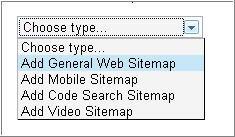
Now enter
google-sitemap.cfm in the
My Sitemap URL box as shown below, then click
Add General Web Sitemap.
That’s it you’ve added the Sitemap the status will say pending, now you have to wait till your website is Indexed and pages in your Sitemap are included in Google’s Index.
Now Just follow the same steps and add a Sitemap to each of your Domains
Now you need to verify your sites by following these steps
Step 1
Go to the main Dashboard page, you will have a list of all your Domains to the right of each Domain you will see a column marked Verified? Just click on verify and you will be sent to the next page.
Click on Choose verification method then Add a meta tag
 Step 2
Step 2
Copy the meta tag they give you and paste it into the
Google Sitemap Verification section of the Whypark Domain edit page.
Step 3
Once you have added the meta tag go back to the Google
verify a site page and Click
Verify at the bottom of the page.
Your website is now verified just repeat the steps for all of your other domains.
7) The next section to fill in on the
Whypark page is the Stats Code section.
This section is very important because it allows you to analyze your website traffic to help maximize your profits.
You will use
Google Analytics to do this, it is a fantastic free tool that tells you almost everything you need to know about your website traffic.
Lets show you from start to finish how to use Google Analytics
Step 1
Log into your Google Account and in the products section click on Google Analytics and begin the sign up wizard, log in with your name and password. You will see a sign up button which will walk you through the process of setting up your new account step-bystep.
Step 2
At the end of the sign up process Google will give you a snippet of code that looks similar to this. (I have replaced my code with XXXX for my protection)
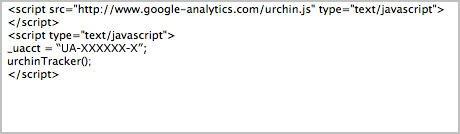
Now just Copy & Paste this code into the Stats Code section of the Whypark Domain Edit page.
What will Google Analytics show you!
It will show you, how much traffic you are getting to your site and which keywords are being used to find you.
The aim of this system is make the best return on investment, so by using Google Analytics you will know which websites are performing the best for you. Some websites will perform better than others, the ones that are not performing you need to sell these.
This is not a problem because you will now make even more money by selling on these poor performing Domains.
The place I use to sell on my unwanted domains is Ebay. Start the bidding at $5 you will easily get this and much more, all of my domains have fantastic keywords placed in them I do this number 1 for search engine ranking but also when I need to sell them. So if you have done the same has well you will make huge profits on your unwanted domains.
That’s it the Whypark Edit page is complete just press
Submit at the bottom of the page and your website will be instantly created and you will now get a message that says this.
Your domain has been updated. Based on your selected keywords, your site will currently contain 265 articles.
Not bad I have created myself a website that contains 265 articles with just a few clicks of a mouse. Your websites may contain more articles, some might contain less it depend on the chosen keywords.
The first website will take the longest to create then it will get much easier, you will soon be creating each site in a matter of minutes
Creating Money Making Websites is so easy to do with
Whypark, you do not need to be an expert Web Designer anymore to create fantastic looking websites.
8) You can now choose the Layout you want for each or all of your Domains, or you can leave it on the Whypark original default layout.
It is so easy though, to change the complete design of your website with just a few clicks of the mouse
This is how you do it, on the Domain Manager page click
Layout on your first domain, this is located to the right of each domain.
You will be sent to the
Choose a Template page.
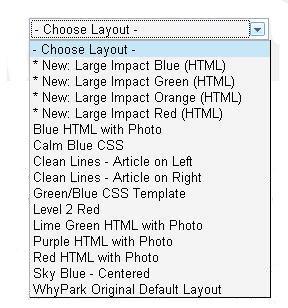
Before you choose which template to use click
View Screenshots to view what all the templates look like and choose the one you like the most.
You can have each of your sites having a different template, but because I like to save time I click Select all domains at the bottom of the page to use my chosen theme on all of my domains in one click of the mouse.
If you’re an advanced user You can customize the layout as well by updating the forms with your own HTML and style sheet.
When you have chosen the layout you want click Choose This Layout if all you did was just change the template. Or click Save Custom Layout at the bottom of the page if you customized the layout.
How let’s show you how to Earn Money with other people’s products through Text Ads
I will now show you how to use Text Ads to skyrocket your profits. If you have followed the system as shown you will have picked domains with good niche markets and with good keywords in your domain, this means you will have plenty of high quality products that sell like hotcakes for you to market.
What is brilliant about this system is almost all of the traffic you receive are highly targeted to your niche, that means they want info and are ready to buy.
How to Find Products to Market?
The quickest & easiest way to earn money with this system is to join an Affiliate
Network called CLICKBANK.
What is Clickbank
Clickbank is the Internet’s Largest Digital Marketplace, and it is so easy to get started. You can sign up and start promoting products straight away. Unlike other Networks that take time and which are very difficult to become a member.
Get your
Clickbank Account here!
Okay you now have your Clickbank account and your ready to pick your product to market.
On the Homepage of
Clickbank click
Marketplace located at the top of the page.
I’ll now show you how I find which products to market, let’s get back to the website I set up earlier as an example
Bass-Fishing-Tips.info
On the Marketplace page you will see a box like the one below. All I did was select Sports & Recreation in the Category section and typed bass fishing in the keywords section. I left everything else has it was and pressed Go.

My search returned 21 items, so which product do I choose.
I choose products which give me at least 50% Commission and at least $20 per sale. Looking at product number 1 ‘Largemouth Bass Extreme Fishing Guide’ this fits the bill perfectly, so this be the product I choose to market.
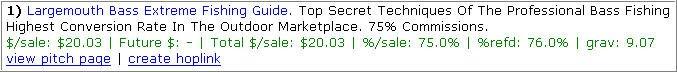
You can view the product’s sale page by clicking view pitch page located under the product details.
Next we need our Affiliate link, this is the link that makes us the money. When people click this link they are sent to the sales page and if they make a purchase we will get in this case a whopping 75% commission.
To get this link we click on
create hoplink which brings up the box below. All we do then is enter our Clickbank Nickname, tracking Id is optional.
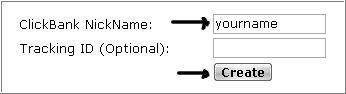
Press Create and you will be given your Affiliate link has shown below
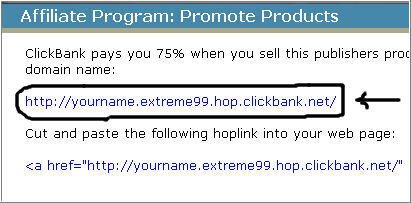 NOTE: Replace yourname with your own Clickbank Affiliate ID.
NOTE: Replace yourname with your own Clickbank Affiliate ID.
How you need to get this link on to your Whypark Website and start earning you revenue.
Back to your Whypark Account on your account homepage click the Earn Revenue tab located at the top of the page then the Add a New Text Ad has shown below

Next choose which Website you want to promote the product on.
Let’s show you how I filled the form in on Bass-Fishing-Tips.info

I started the Ad on the day I published th








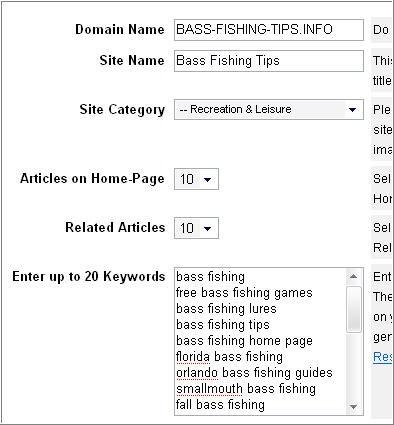
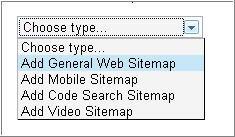 Now enter
Now enter 
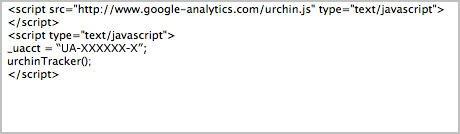 Now just Copy & Paste this code into the Stats Code section of the Whypark Domain Edit page.
Now just Copy & Paste this code into the Stats Code section of the Whypark Domain Edit page. 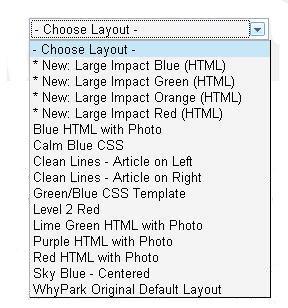 Before you choose which template to use click
Before you choose which template to use click  My search returned 21 items, so which product do I choose.
My search returned 21 items, so which product do I choose. 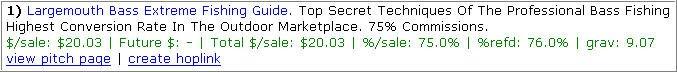
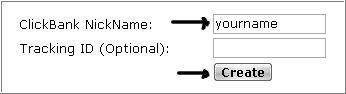 Press Create and you will be given your Affiliate link has shown below
Press Create and you will be given your Affiliate link has shown below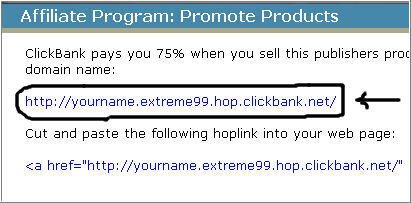
 Next choose which Website you want to promote the product on.
Next choose which Website you want to promote the product on. 