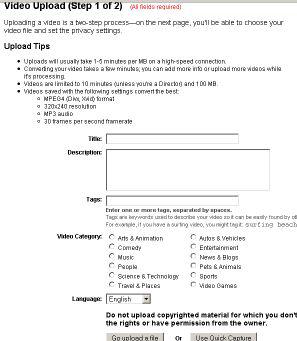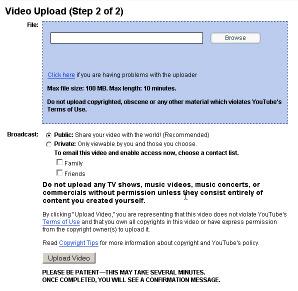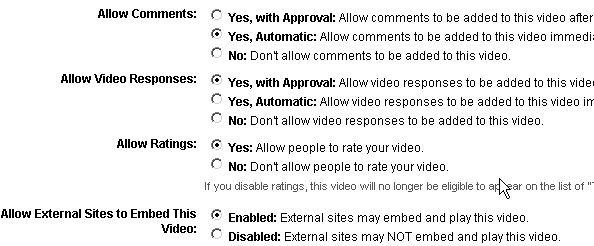Uploading Videos
Return to Table Of Contents
Now that you have created your video, it is time for the easy part…uploading your video to YouTube. To upload a video, you will need to have a free YouTube account.
What video file formats can I upload?
YouTube accepts video files from most digital cameras, camcorders, and cell phones in the .W MV, .AVI, .MOV, and .MPG file formats.
What's the best format to upload for high quality?
YouTube recommends the following settings:
* MPEG4 (Divx, Xvid) format
* 320x240 resolution
* MP3 audio
* 30 frames per second
MPEG (MPG)
YouTube recommends MPEG4 (Divx, Xvid) with MP3 audio. This option probably provides the best compromise between quality and file size. Other versions of MPEG are also acceptable.
AVI
This is the default format used by many editing programs. It provides excellent picture quality but file sizes are large. This can be a good option for short videos. *On a sidenote, your videos should be short, if you have trouble getting around the 100meg limit you can find software on to convert Mov to Mpeg.
MOV, WMV & Others
These are perfectly acceptable, but may not provide the same quality or small file sizes as MPEG4. YouTube simply takes any video you upload and converts it to the FLV format, which is the format for the Flash Video Player that YouTube uses.
Movie Length And File Size:
Movies must be under 10 minutes, under 100 megabytes in file size . This should not be a problem, as most effective promotional videos are short. However, if you plan on doing some sort of promotion that requires long videos with large file sizes, you can get around the 10 minute limit if needed by applying to the YouTube Director program at: http://youtube.com/director
© MMVII www.UndergroundTrafficBook.com Page 34

When uploading your videos, it is important to remember that this is the time to optimize your video profile to get the most visitors from YouTube searchers. Here are some screen-shots to explain the basic functions of uploading your videos.
After you have created your free YouTube Account, login and go to your account page and find the button that says ‘Upload New Video’.
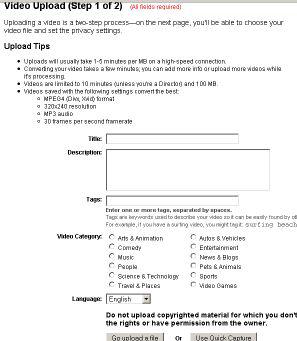 Video Upload (Step 1 of 2) Is Important!
Video Upload (Step 1 of 2) Is Important!
This step is the most
important step so take your time and make sure you get this right.
In the title box, put your best keyword, and make your title exciting if possible. Something that generates curiosity will help. You may also consider putting your website URL in the title (but not absolutely necessary).
In the description box, describe your video and BE SURE to put your website URL! You may want to put some keywords in the description.
The ‘Tags’ box is critical. Here is where you want to put all of the best keywords that you found from your research. These are the keywords that will help YouTube surfers find your videos.
© MMVII www.UndergroundTrafficBook.com Page 35
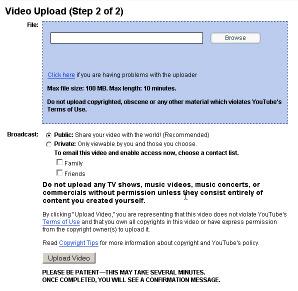
In Step 2, you simply must browse your computer and find the movie file.
You can also select whether you want the video to be ‘Public’ or ‘Private’. Obviously though, you want your video to be public if it is an advertising promotion.
After that simply click ‘ Upload Video’ and sit back for a few minutes while your video uploads!
After you upload your video, it may take anywhere from 10 minutes to 10 hours to process your video, depending on how many people are uploading videos at the same time. Just be patient, your video will be live before you know it.
It should also be noted that you can change the options on your video at anytime, simply by going to your members area control panel and clicking on ‘
Edit Video Info’
Here you can set such options as:
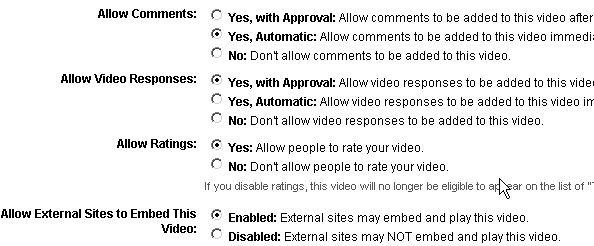
Personally, I generally allow everything. You may get some negative comments about your videos, so you have to have thick skin and ignore them. Anytime you try to do something productive, negative people come out of the woodwork to criticize you…Just don’t worry about it. But if you simply cannot stand criticism, you can select the option to make it so you can personally approve comments. You can also disable ratings.
© MMVII www.UndergroundTrafficBook.com Page 36
One thing you should keep in mind is that while you can edit many aspects of your video after you’ve uploaded it,
it is not a good idea to change the video itself.
If you have gotten some visitors and ratings to your video and then you go and change the actual video, you will lose your rankings (view count). So do your best to put up the video you want the first time.
If you edit the video substantially, and come up with a video that is better, make it slightly different and upload it as a separate video. This way you can get the advantage of the viewers from both videos, without wasting your first effort.
© MMVII www.UndergroundTrafficBook.com Page 37