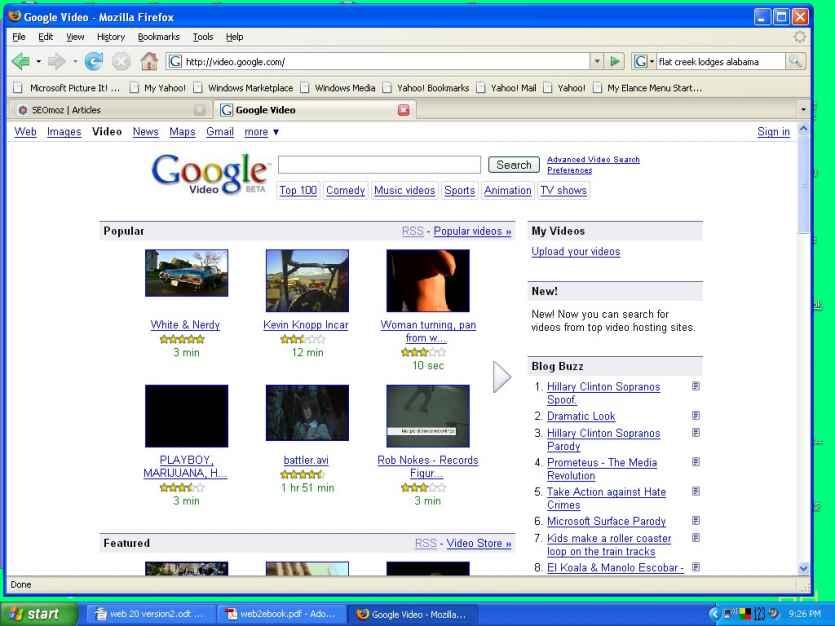How do I implement Web 2.0?
One of the easiest ways to integrate Web 2.0 into your website is
by creating ablog. Weblogs, or “blogs” for short, are much
more fun than the old personal web pages. Instead of visitors glancing at your page and clicking away, they are able to communicate with you—even if you've never met them before. They are able to write to you in relative anonymity, since their email address isn't required for a blog comment.
To start a blog, you can simply go to a blog hosting site. Two of the largest and best ones are blogger, located at
www.blogger.com, and wordpress, which you can find at www.wordpress.com (for the hosting site) or
www.wordpress.org (for the blogging software to be hosted on a different site.
You can create you blog in minutes and write about whatever you choose. You'll develop a huge fan base; part of the fun of blogging is the community itself. People who've been into it for years will help you. And you'll find that they aren't all under 20; in fact, many bloggers are in the 40 to 60 age range.
Once you've set up your blog, there are tons of templates, settings, and add-ons that you can use to personalize it. Whatever topic you choose, you'll find that people are out there reading it. Keeping it diligently fresh, by updating it often, is the key to success with a blog.
Youtube and other video uploading sites
if you have a product that lends itself to video, Youtube is a great way to get your site out there quickly. Videos on youtube are divided by category (there's a great how-to section) and then rated by members. If you're going to make a promotional video for your site, its content should be somewhat related to your product or service.
Because of YouTube's success, there are hundreds of video sites where you can watch and/or upload videos. Some of them have reached millions of hits—as much as 30 million! Plus, your video is viral, which means it can be passed on to thousands of people in only a few hours.
YouTube's front page is interesting and inviting; it shows the most recently uploaded videos, along with category choices and comments:

In addition to YouTube, you also might try Google video, located at http://www.video.google.com .
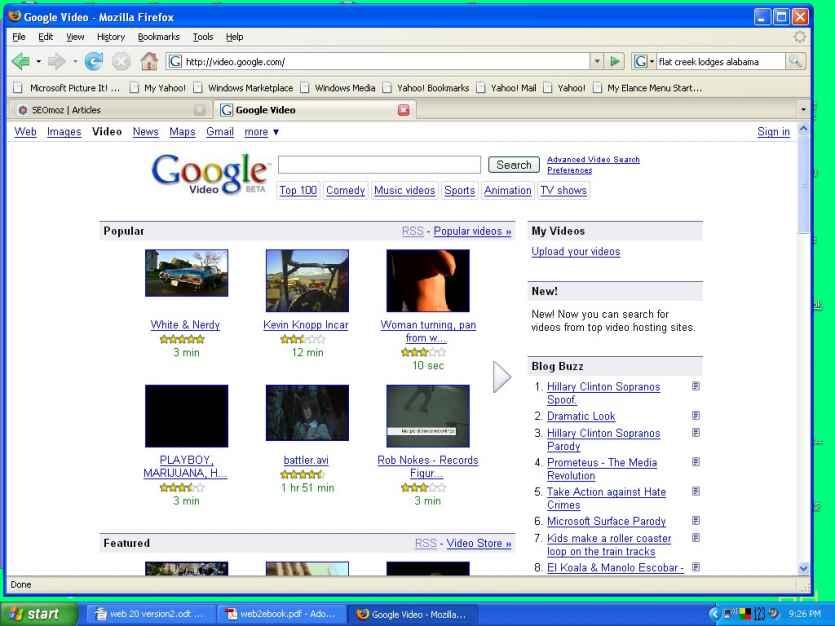
There are plenty of other video services. If you're determined not to use the big guys, you may find some of these sites useful
for video
SelfCast TV http://selfcasttv.blinkx.com
BoFunk http://www.bofunk.com
Flurl http://flurl.com
VSocial http://vsocial.com
Zippy Videos http://www.zippyvideos.com
Podcasting
A podcast is an audio broadcast that is available via the Internet. It is usually done in a subscription format, and it uses a ffeed to deliver the file. Users subscribe and in return they receive a regular update with new files. Podcasts can be listened to at the convenience of the user.
Podcasts are also known by other names, often because of the device or file that is responding to them:
Autocasts
Javacasts
Media RSS
Palmcasts
Skypecasts
and many more!
If you're interested in creating a podcast, visit one of these sites to learn more:
http://www.podcastdirectory.com
http://www.podcastalley.com
http://www.ipodder.org
http://www.digitalpodcast.com
http://podcasts.yahoo.com
Podcasts can be palyed back using the computer or a digital audio player; all that's required to play them is audio software. There are no bandwidth issues with podcasts, like you may have found with other files in the past.
How can you utilize podcasts?
l For supplementary information on your website
l for educational purposes—any how-to topic that relates to your business, product, or service is useful on your website as a podcast
l self-guided tours of your site, your service, and more. A podcast gives your visitors a great opportunity to learn more.
l Commentaries
Many TV directors have even started to create commentary podcasts of their shows; is there a way you can carry that over into your business?
Social bookmarking
Web 2.0 has brought about tons of social networking sites: MySpace, LiveJournal, Classmates, Reunion, and others. Friends can keep in touch or even reconnect. Connecting or reconnecting with friends can help you to become a part of a social network that helps your business grow and thrive.
Techniques Used in Web 2.0
Sites that are “web 2.0” enabled often use some or all of the following:
l Ajax-based applications (or other Rich Internet Apps) l CSS
l semantically valid HTML
l Mcroformats
l Syndication
l RSS
l Their own domain name
l extensive tag usefulness
l wiki software (blogging, mashups, etc) l REST or XML Webservice APIs