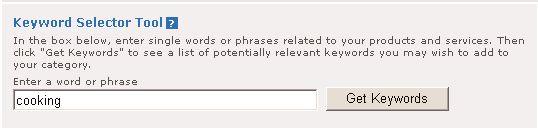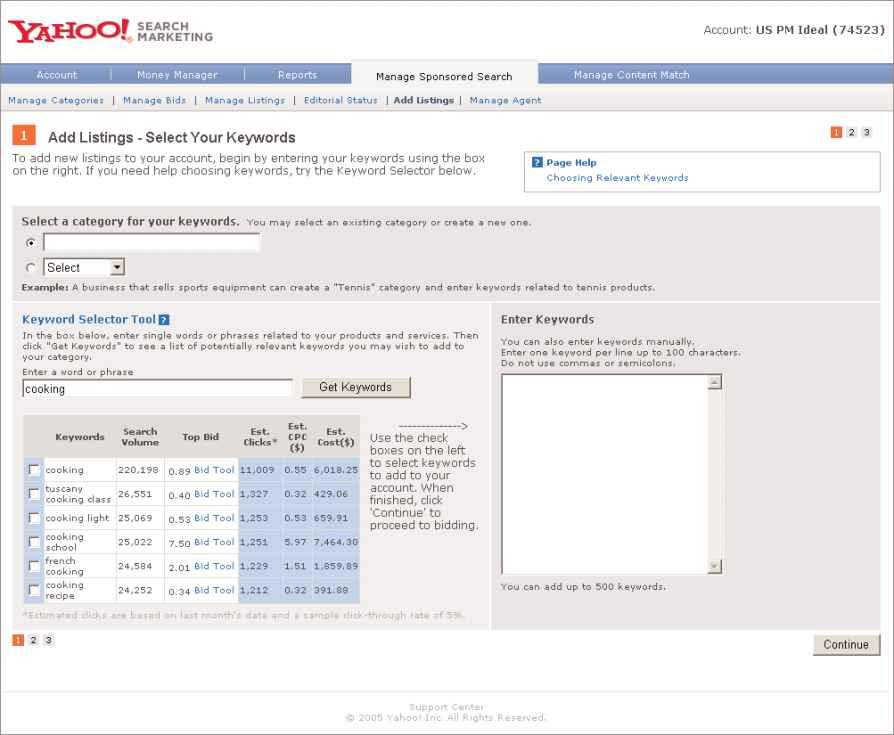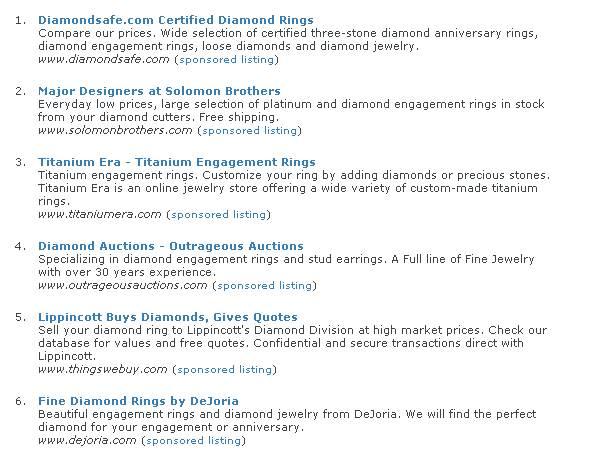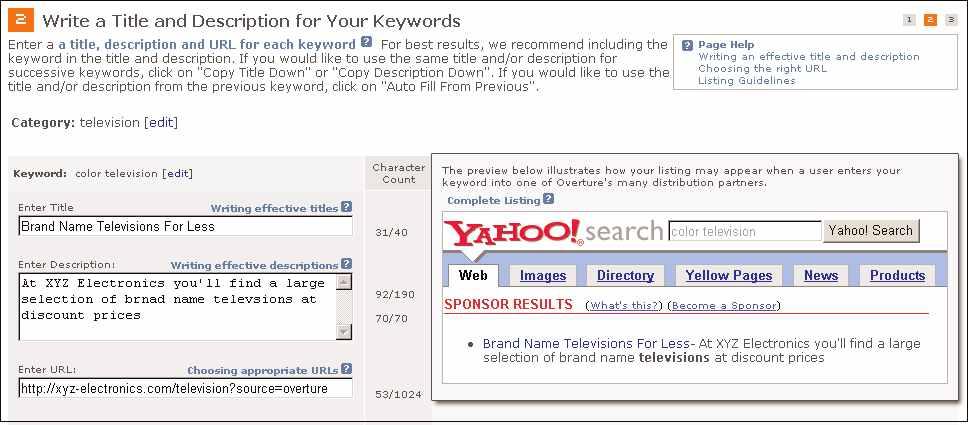Chapter 2: Writing Effective Search Listings
GENERATING KEYWORDS
Over 500 million unique keywords appear on the Yahoo! Search Marketing network. You should submit and maintain a core number of keywords that are relevant to your web site while making sure you meet our Listing Guidelines, which you can view in the Resource Center at
http://searchmarketing.yahoo.com/rc/srch/index.php. The most successful advertisers bid on between 500 and 5,000 keywords. For maximum traffic to your site, we recommend you generate as many keywords as possible (we’ll also tell you about tools you can use to help you manage large numbers of keywords).
In This Section:
• Basic keyword guidelines
• Analyze your site
• Use the Keyword Selector Tool
• Select your keywords
• Use the buying cycle
• Combine keywords
• Choose match types for your keywords
Basic Keyword Guidelines
Do:
• Always keep your customers in mind.
• Categorize keywords that describe your products and services. • Identify how the customer has indicated specific interest by entering keywords for his/her search.
• Be specific. The more specific you are, the more targeted your leads will be.
Don’t:
• Use marginally related keywords.
• Use keywords for things you don’t offer.
• Describe content not found in your web
site. Customers will become frustrated and leave your site quickly if they do not immediately find what they are looking for. It will also damage your credibility if you misrepresent your offerings just to get users to your site. And of course, it wastes your money.
Analyze Your Site
When generating keywords for your advertising campaign, one of the best places to look for ideas is your own web site. Here are some suggestions to help you get started: • Look through all the pages of your site and identify the words that are most relevant and interesting to your customers.
• Review your offerings and use all of your products and services to generate keywords.
• Check your web server logs to see what visitors to your site are searching for, and how they navigate around your site.
• Consider what you want your customers to do. Do you want them to become better informed about your product, or do you want them to make a purchase? Generate keywords that will lead customers to the desired action.
XGaming Case Study:
Adding Keywords
When XGaming applied to Yahoo! Search Marketing for the Advertiser Makeover, the company was actively bidding on 230 keywords that were generating approximately 9,000 impressions and 195 click-throughs each day. To generate additional traffic, Yahoo! Search Marketing added more than 5,000 keywords that were relevant to XGaming’s search marketing campaign. Very specific and targeted keywords tend to have a higher click-through rate and conversion rate. As a result, XGaming increased targeted leads to the site by more than 30%.
Use the Keyword Selector Tool
Yahoo! Search Marketing’s Keyword Selector Tool can be an excellent source of new keywords for your business. It also shows the volume of searches last month and illustrates the number of clicks and click charges you might expect to incur. Remember, these are only suggestions; they may not be suited to your business, and they are not guaranteed to pass editorial review.
To access the Keyword Selector Tool, log in to your account and click on the Manage Sponsored Search tab.
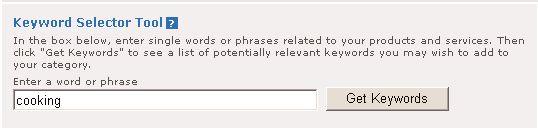 Select Your Keywords
Select Your Keywords
Keywords can be single words or multi-word phrases that relate to your products or services. A listing for your business will appear when Internet users enter searches related to your keywords.
Choosing relevant keywords
Keywords should reflect what consumers will find on your site. • Keywords should be based on substantial content offered on your site. For example, links, banners, pictures, contact information or brief descriptions of links are NOT considered substantial content.
• A keyword must not exceed 100 characters.
 Categories
Categories
Categories are names you assign to groups of keywords that are similar in a particular way (i.e., product type, seasonal).
Using Categories Categories enable you to simplify your account management, and how you organize them will be based on your individual needs. To save time, we recommend that you set up categories based on how you plan to manage your listings.
For example, you might want to create categories for frequent bid changes, bidding activity or by product type. When your account is online, you can bid by category, and also receive statistics and reports by category. Thus, categories are a useful organizational tool, even if you do not want to make category-level bids. Entering Keywords
Keywords can be entered manually or by using the Keyword Selector Tool. Manual Entry
Use manual entry when you already know which keywords you want to add to your account. Simply type the keyword(s) into the box on the right side of the page. There should be only one keyword on each line. Do not use any punctuation after the keyword (e.g., commas or semicolons), as anything you type on a line will be considered part of the term.
To remove a keyword, highlight it and use your delete key. Or, use your cursor and the backspace or delete keys.
Use the Keyword Selector Tool
Use the Keyword Selector Tool when you want to receive suggestions for keywords that are relevant to your site. Simply enter a keyword that is related to your business into the box on the left side of the page. The system will provide a list of other suggested keywords. To add one of these keywords, simply click the check box next to the keyword and it will be automatically added. If you change your mind, uncheck the keyword in the keyword selector list and it will be removed from the keyword box.
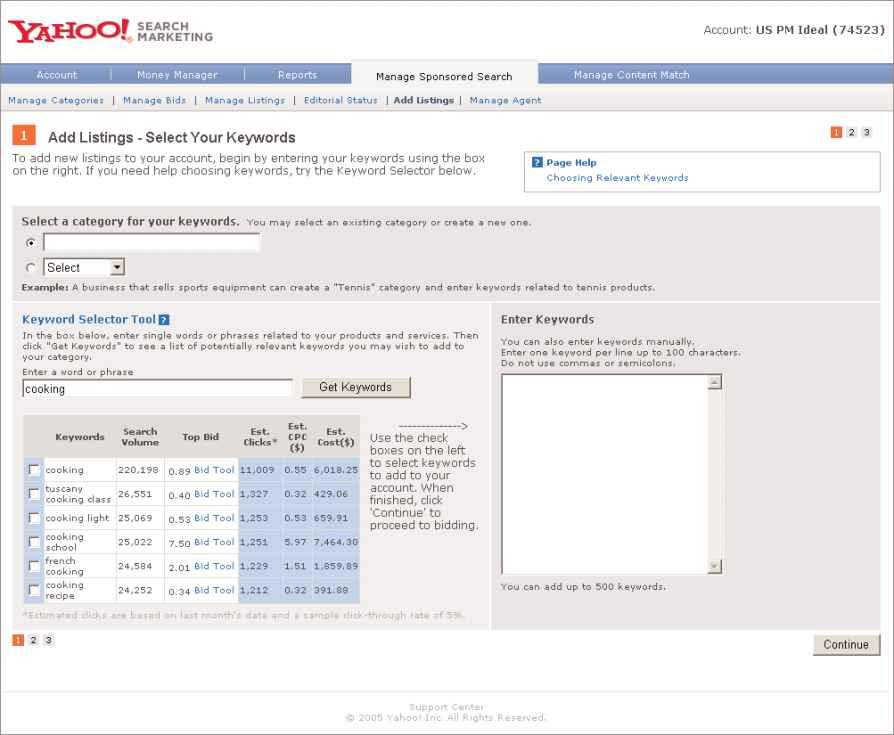 Use the Buying Cycle
Use the Buying Cycle
Because the customers you will attract to your site will be at different stages of the buying cycle, you should select keywords and write titles and descriptions to appeal to customers at each stage.
How Customers Search
Research Shop Purchase Audience description Gather information about product category,
production options or key retailers
Track and compare purchasing criteria Ready to buy
Your
Opportunity Frame the buying decision; establish credibility
Compete on more specific criteria;
capitalize on
customer preferences Acquire customers who know what they want
Example # of Keywords Up to 50 (general) 100 - 500 (medium) 500 - 5,000 (specific)
Example Keywords
Arcade
Video Game PC Joystick
Classic
Game System Street Fighter Playstation 1 Game
Search Volume High Medium Low
XGaming Case Study:
The Buying Cycle XGaming needed to broaden its keywords to reach customers in all three segments of the buying cycle. For example, prospects searching on the term “joystick” probably want to learn about the product, whereas customers searching for “PlayStation 2 joystick” are more likely to be ready to purchase. During the makeover, Yahoo! Search Marketing categorized XGaming’s keywords according to the buying cycle and ensured that the corresponding landing pages were appropriate for the three phases. This resulted in increased traffic and sales.
Combine Keywords
Combining your relevant terms into new keywords is a powerful technique for increasing traffic to your site. Be sure to check each combined keyword to make sure it accurately reflects content on your site and/or the products or services you offer.
Combining Keywords for an Electronics Company
Brands Product colors Product Types Example Keywords Sony
Panasonic Toshiba
Zenith
RCA
JVC
Sylvania Magnavox Black
Gray
Silver
Charcoal TV
Television
13" television
19" television
32" television
64" television
Big screen television Plasma TV
LCD TV
Sony Black TV
Sony Gray Television
Panasonic Silver 13"
Toshiba Charcoal Plasma TV Zenith Black TV
RCA Gray Big Screen Television JVC Silver 19" Television
Opt into the Advanced Match Type
It’s important to realize that when searching online, potential customers may type in many variations of your keywords, including misspellings, plural forms, switching the order of words, etc. It would be overwhelming for advertisers to bid on and manage every possible variation.
The solution is the Advanced match type, which enables you to leverage your existing listings to appear on a wider range of relevant search terms, and track results separately from Standard match type results.
You can even select up to 45 excluded words to make your listings more targeted. For example, for the keyword “diamond ring” you might want to exclude the word “platinum” if you don’t carry any platinum rings.
Match Type Stacked Results
For relevancy reasons, Standard match type listings are ordered first. So, it is possible to have a Standard match type listing with a lower bid come before an Advanced match type listing with a higher bid.
Bid Standard
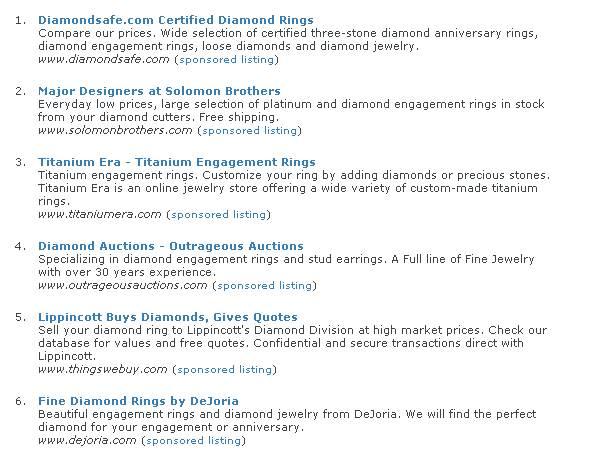 $0.51 match type
$0.51 match type
results
$0.46
$0.44 Advanced $0.45 match type
results
$0.41
$0.38
Exercise
Look at the keywords a real estate business is currently bidding on, and create at least 20 new keywords by combining terms and/or using the Keyword Selector Tool. home
realtor
real estate
real estate agent
realty
new home
real estate broker
real estate for sale
real estate company
new home development
homes for sale
real estate listing
home sale price
Santa Monica
Hollywood
Brentwood
Southern California
Beverly Hills
Venice
Malibu
Action Steps
Generate at least 200 new keywords for your site using:
• Queries your customers might use
• Your specific products or services
• Your location (if you wish to target locally)
• Ideas from the Keyword Selector Tool
• New combinations of your current keywords
Don’t forget to use your company name as a keyword.
Set your keywords to the Advanced match type to get more traffic leveraging your existing listings.
Advanced Action Steps
Generate 500 or more keywords for your site using the three stages of the buying cycle.
WRITING TITLES AND DESCRIPTIONS
Your titles and descriptions are of vital importance to your search advertising campaign. They introduce your company to customers, indicate the quality of your site, and communicate whether or not your site contains what customers are looking for.
In This Section
• Write titles and descriptions that are tailored, clear and factual
• Listing preview
• Include the keyword
• Choose URLs carefully
• Change listings to reflect seasonality
XGaming Case Study: Improving Titles and Descriptions
Yahoo! Search Marketing’s experts looked at every one of XGaming’s listings to ensure that each title and description included the keyword, as well as to make them more “catchy” to increase click-through rates.
For example, for the keyword game controller we changed this:
X-Arcade Authentic Game Controller
The X-Arcade is an authentic controller game joystick with real arcade parts. Title:
Description:
To this:
Title:
Description:
Into Games? Get X-Arcade Game Controller
Take gaming to a whole new level with X-Arcade’s multi-system game controller. Get real arcade controls for your games on your system. Really into games? Click here.
The Yahoo! Search Marketing makeover resulted in higher Click Index scores and a 35% increase in conversion rate.
Write Titles and Descriptions that are Tailored, Clear and Factual
• Write as if you were a neutral third party describing the site.
• Formulate the title and description to meet the needs of the searcher.
• Do not use ampersands (&) or numbers replacing words (2 good 2 be true).
• Write titles and descriptions that are accurate.
• Describe what users will find when they go to your site.
• Avoid superlatives (best, lowest, super).
Research indicates that users are more likely to click on listings that are tailored, clear and factual.
Listing Preview
The listing preview illustrates how your listing may appear on one of Yahoo! Search Marketing’s many distribution partners.
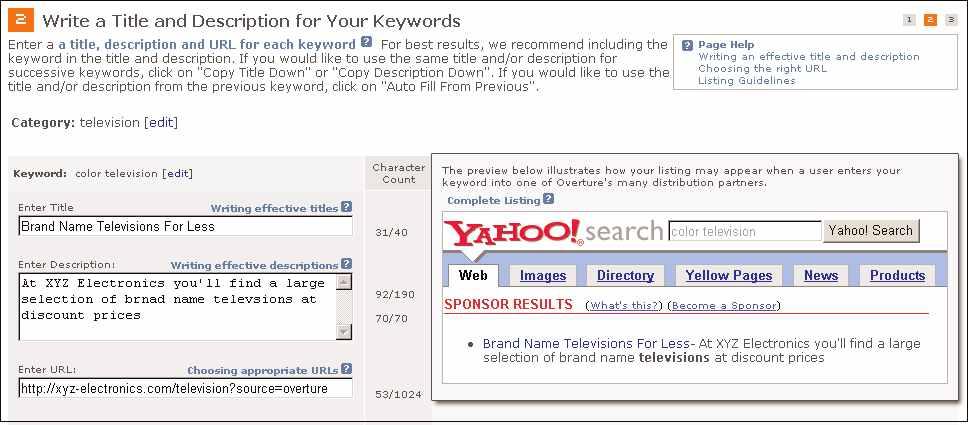
Keywords Count
• Be sure to include the keyword in the title and description.
• Consider starting the title with the keyword.
In search results on Yahoo! and other sites, your keyword will be bolded when it appears in your title and description. Research indicates that the perceived quality is approximately 60% higher in listings where the search term is included within the title and description. In addition, customers give those listings a nearly 50% higher “likelihood to click” rating.
Choose URLs Carefully
• Take your customers to the URL that is most relevant to the search.
• For example, DVD Player should go to a page with DVD players on it, and Sony DVP-C660
should go to the page with that specific product.
Research indicates that 96% of customers prefer a specific page to a more general page. While intuitively you may want to drive everyone to your homepage (because they might see other products), research shows that sending customers to a specific product page is much more likely to result in sales. In addition, online consumers want to reduce the number of clicks required to find what they want.
Change Listings to Reflect Seasonality
• When appropriate for your business, create seasonal search listings to reach customers at specific times of the year (For example, flowers and gift retailers can customize search listings for Easter, Mother’s Day, etc.).
• For additional impact, include special offers, discounts and/or free shipping in your title or description.
• Take advantage of the “on/off listings” feature to activate listings seasonally.
EDITORIAL GUIDELINES FOR SEARCH LISTINGS
Adhering to Yahoo! Search Marketing’s Listing Guidelines directly benefits both advertisers and searchers. Following the guidelines will get your terms approved, improve the quality of your search listings, and result in more qualified customers for your business.
In This Section:
• Technical requirements
• Editorial submission basics
• Top reasons for editorial rejection of titles and descriptions
Technical Requirements
Title:
Description: URL:
Back Button:
Pop-Ups:
40 characters in length, including spaces
190 characters in length, including spaces
255 characters in length; must work
Consumers must be able to return from the advertiser’s web page to the web page they came from with one click of their browser back button Site must not spawn more than one partial window
Site Functionality: Site must be functional
For full information on Yahoo! Search Marketing’s Listing Guidelines, go to the Resource Center at http://searchmarketing.yahoo.com/rc/srch/index.php on the Yahoo! Search Marketing site.
Editorial Submission Basics
• Submit your listings to Yahoo! Search Marketing on the “Add Listings” page in your account. • Anticipate one or two days for your submission to be reviewed and approved, and your listings to go online.
• You will not receive an email giving the status of your listings. Instead, you can check the Editorial Status pages in your account to see whether your listings have been approved. Click the “Manage Sponsored Search” tab to see your live, approved listings.
Top Reasons for Editorial Rejection of Titles and Descriptions
Here are the three most common types of titles and descriptions that do not meet Yahoo! Search Marketing’s editorial standards, along with approved versions. See the Appendix at the end of this workbook for a more complete list.
Problem: Misleading Titles & Descriptions
Yahoo! Search Marketing does not allow search listings that may mislead customers about where the listing goes or what the site offers. In this example, the unapproved listing gives the impression that it goes directly to jcrew.com, when in fact it goes to an affiliate site.
Keyword: j crew
Unapproved:
Shop J. Crew.com Online
Save on great fashions for men, women and children at J. Crew.com online clothing store. Save with great discount coupon. Click now for latest sales and promotions.
Approved:
J. Crew Savings at Shop Top Ten
Save money with Shop Top Ten's latest promotions, sales and discount coupons for J. Crew. Save time by
linking directly to J. Crew to buy your favorite apparel and accessories.
Problem: Including Contact Information
Yahoo! Search Marketing does not allow contact information to be included in the listing. Keyword: car rental new york
Unapproved:
New York Car Rental at American Ways
American Ways Rent a Car has convenient locations throughout New York City. Low prices. All-size
cars, minivans and 4X4s available. Special rates for weekly rentals. Call 1-800-722-6923.
Approved:
New York Car Rental at American Ways
American Ways Rent a Car has convenient locations throughout New York City. Low prices. All-size
cars, minivans and 4X4s available. Special rates for weekly rentals.
Problem: Using Prohibited Characters
Yahoo! Search Marketing does not allow symbols or numbers in place of words, excessive exclamation points or words in all-caps.
Keyword: tanning lotion
Unapproved:
The BEST Tanning Lotions 50-70% Off!
Save BIG on over 30 brands of tanning lotions @ 50-70% below retail!!! Click here 4 California Tan, Swedish Beauty, Australian Gold, John Abate and new Wolf Tanning Beds.
Approved:
Tanning Lotions at 50-70% Off
Over 30 brands of tanning lotions at 50-70% below retail. All the major brands. California Tan, Swedish
Beauty, Australian Gold, John Abate and new Wolf Tanning Beds.
Exercise
Read these three search listings for the keyword “sailboat.” Which listing do you think has the highest click-through rate? List three or more reasons why.
1.
Sail on Over to Zephyr SeaCraft
Zephyr SeaCraft will give you a ship-shape price on the finest sailboats ever to sail the seven seas! Click here today, and we’ll prove that working with Zephyr SeaCraft is a breeze!
2.
Sailboats — Zephyr SeaCraft
Zephyr SeaCraft sells sailboats to private and professional buyers. A variety of small, medium and large models are available in various price ranges.
3.
Sailboats on Zephyr SeaCraft
Zephyr SeaCraft is the premier seller of the finest sailboats on the market. Click now to see our fine selection of vessels.
Answer:
Listing #2 had the highest click-through rate and was rated as being the highest quality.
Reasons:
• The keyword is included in both the title and description.
• The description is factual and accurate.
• The description includes factual information about products and prices.
• The description includes factual information about the intended customer audience.
• The description is not “salesy.”
Respondents are more likely to click on factual listings. Respondents rate factual listings as highest quality.
60% 60% 58% 56% 55%
52% 50%
55%
50%
45% 45% 43%
40%37%
35%
30% 40%
35%32%
30%
25% 25% 20% Listing Listing Listing 3A 3B 3C 20%
Listing Listing Listing 3A 3B 3C
Likelihood to Click Quality
Action Steps
Look at your current search listings. Do they include your keyword in the title and description? If not, adjust them and resubmit.
If your titles and descriptions are too “salesy,” rewrite them to be more factual. This will increase the likelihood that a searcher will click on your listing.
Make sure that your URLs are specific to each listing.
Make sure all of your titles and descriptions follow the
Listing Guidelines.
© 2005 Yahoo!, Inc. All rights reserved. Confidential and proprietary.