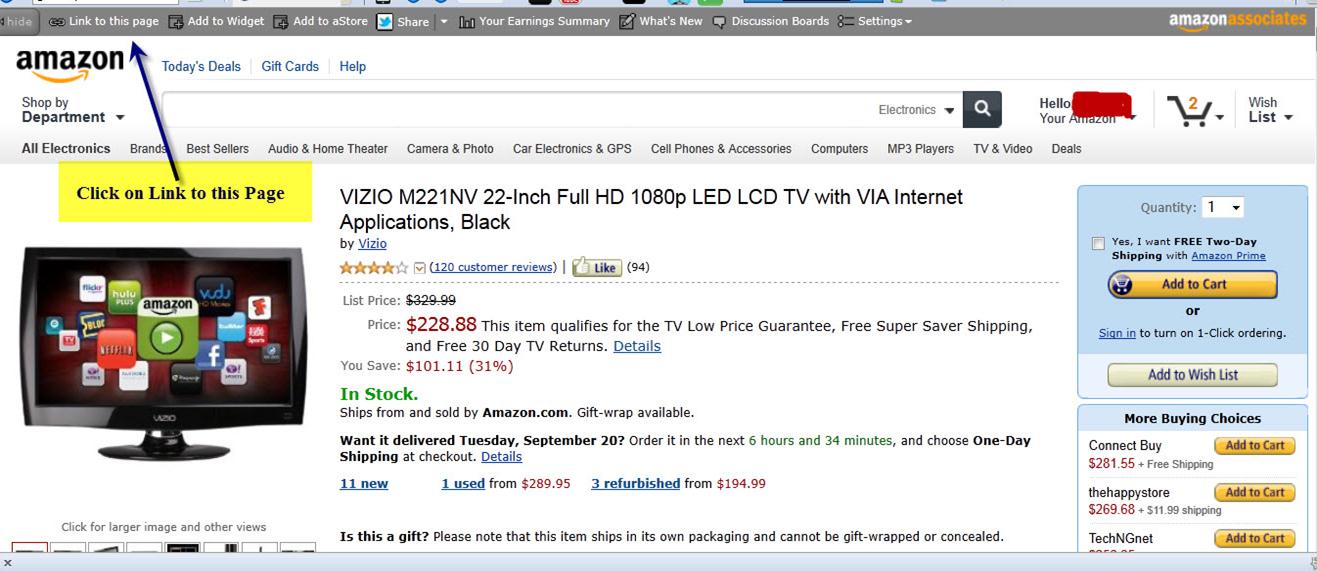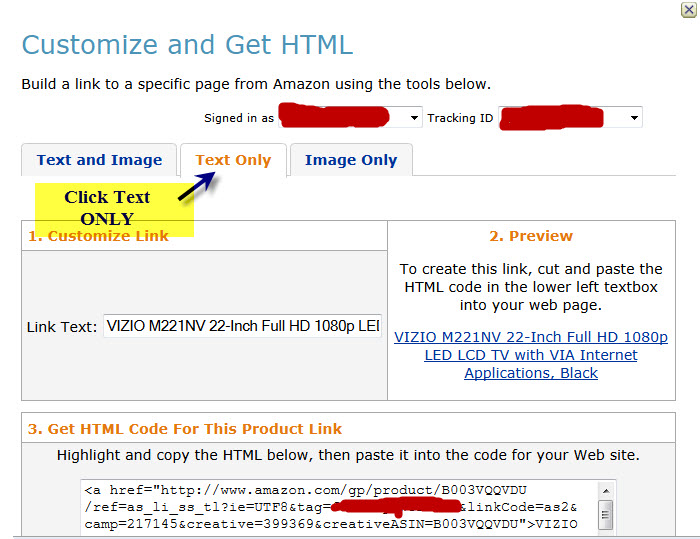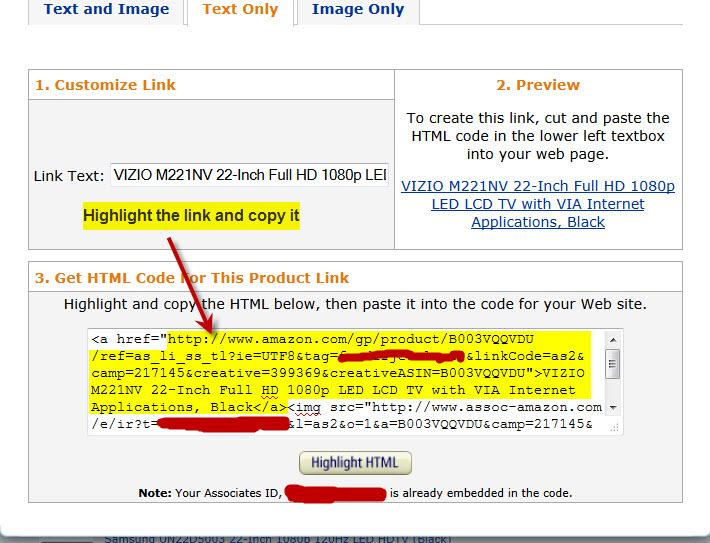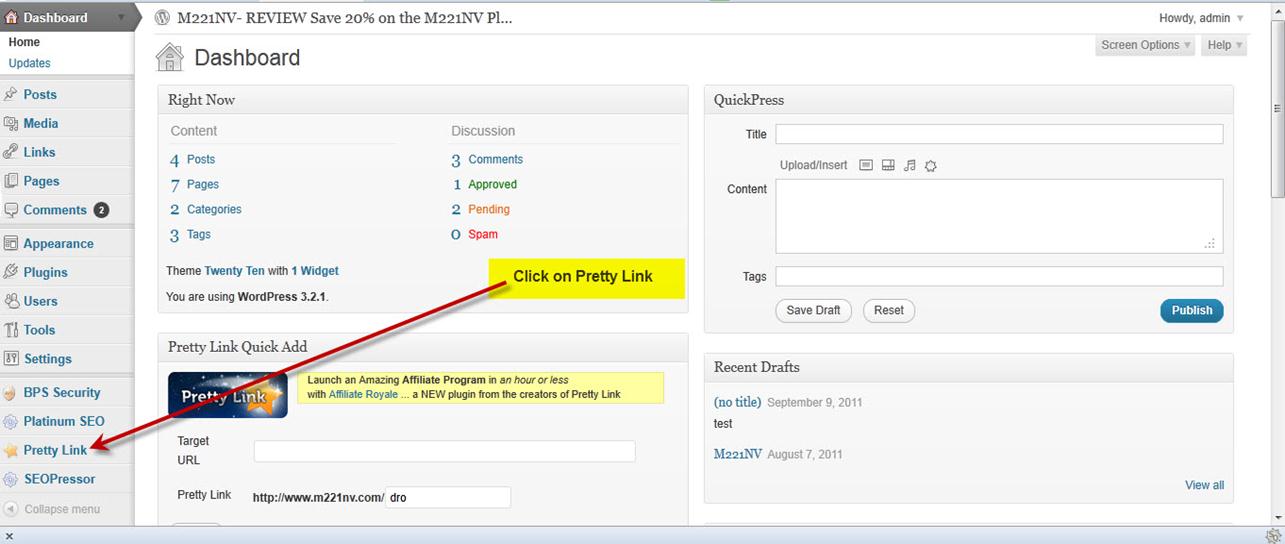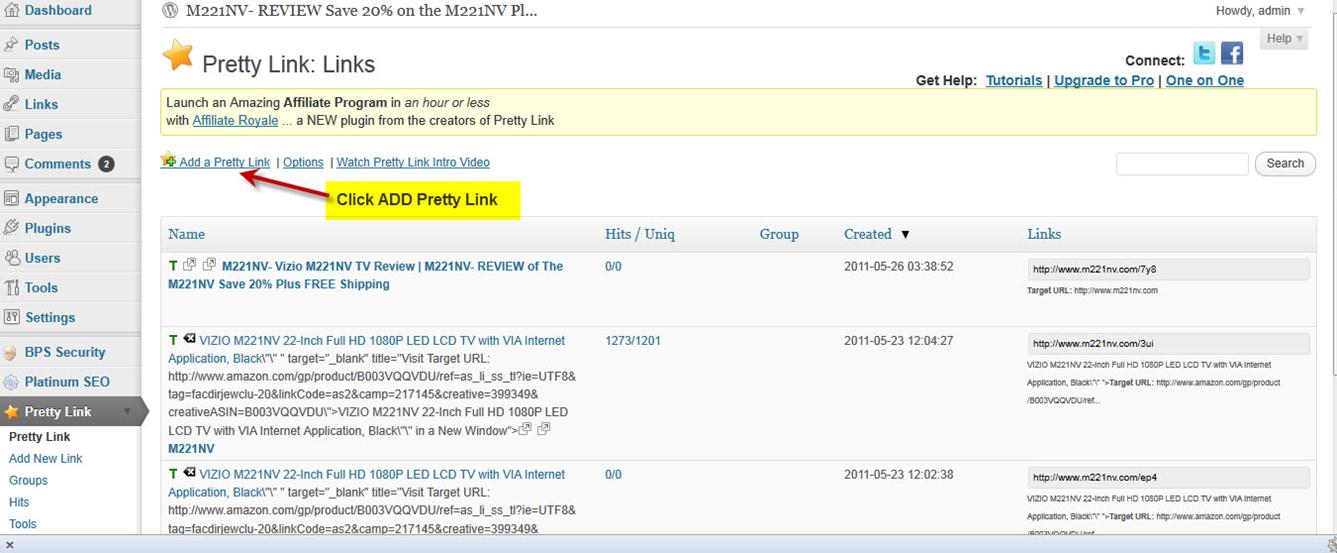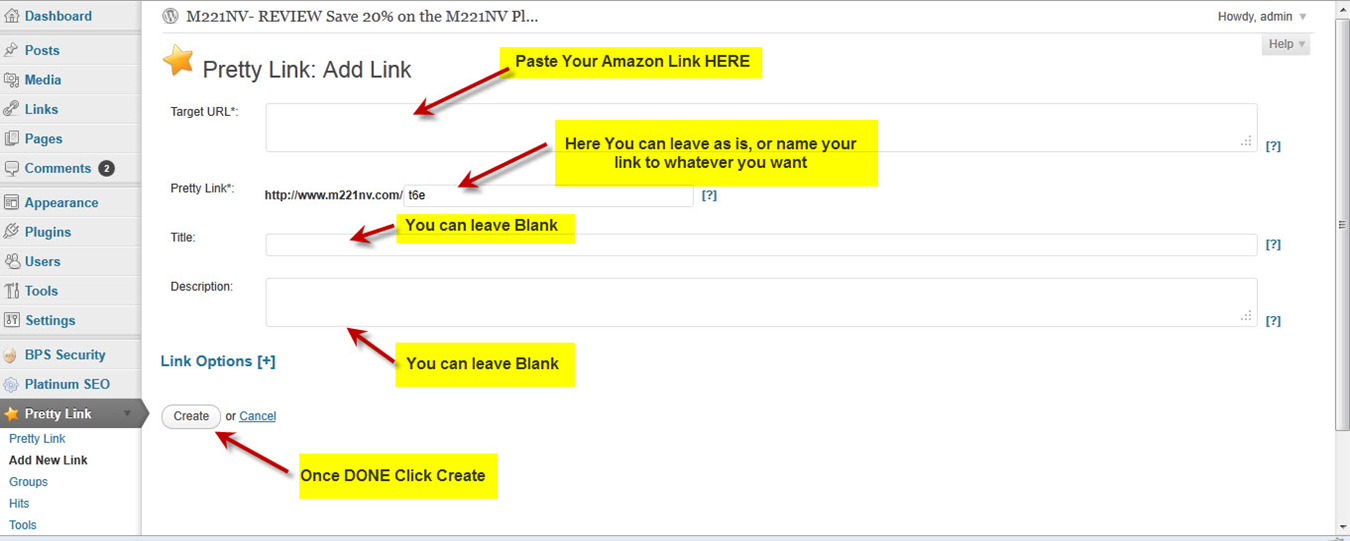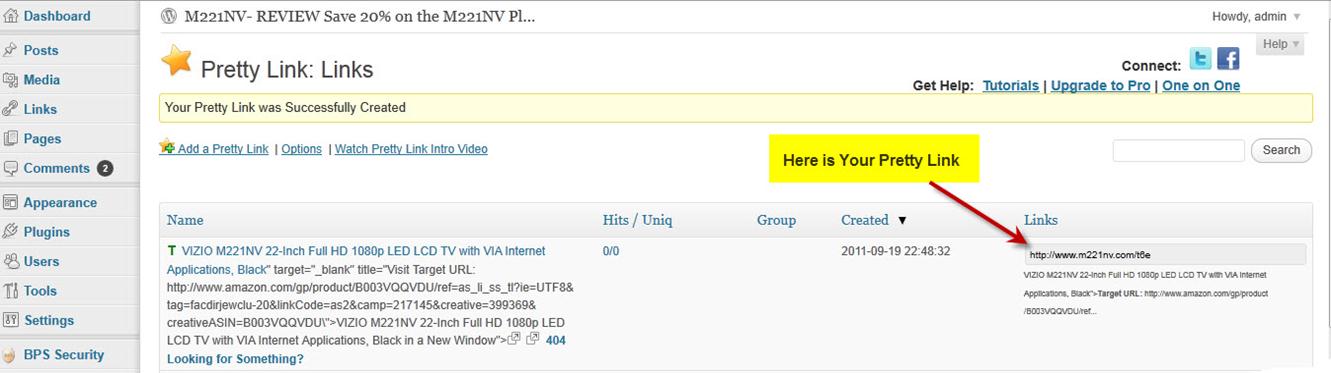Adding Amazon Affiliate Links To Your Web
Pages
In order for you to be able to make commissions you are going to have to add Amazon hyperlinks to your web pages and each one of these has your Amazon ID embedded in it. So, when you direct someone via your website to Amazon they will know it's you that sent them and that you are entitled to the commissions.
In order to get these links you first need to log into your Amazon account and go to the page where your product is located. If you've forgotten just to a search on Amazon's home page and it will take you to the relevant page.
When you are logged into your Amazon account you will see a toolbar across the top of your browser and you will see a button that says “Link to this page”.
Click on that link.
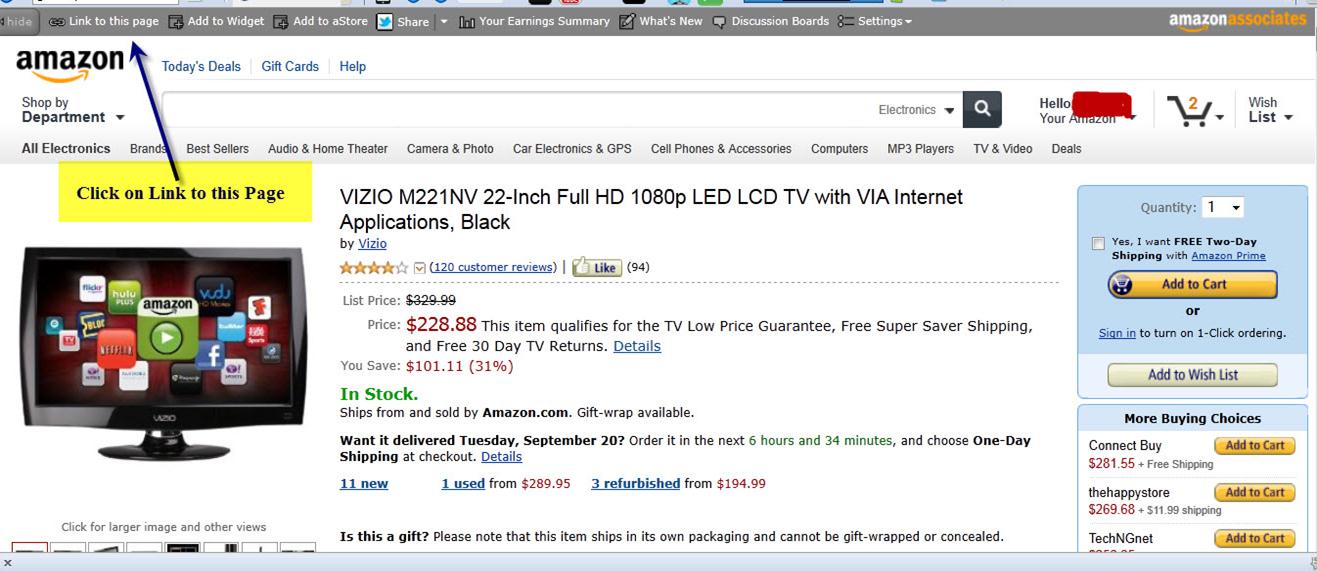
We will now see the following.
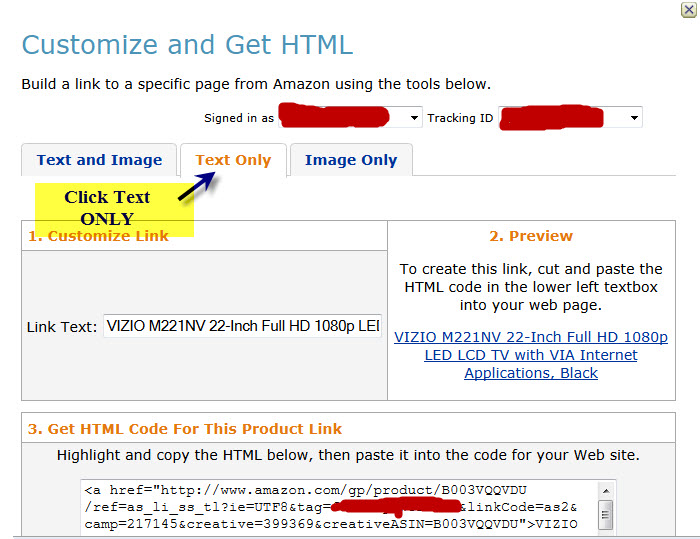
We now need to copy the code below but we need to exclude the <a href=”
We have to copy it starting from http:
So, see below and copy the code
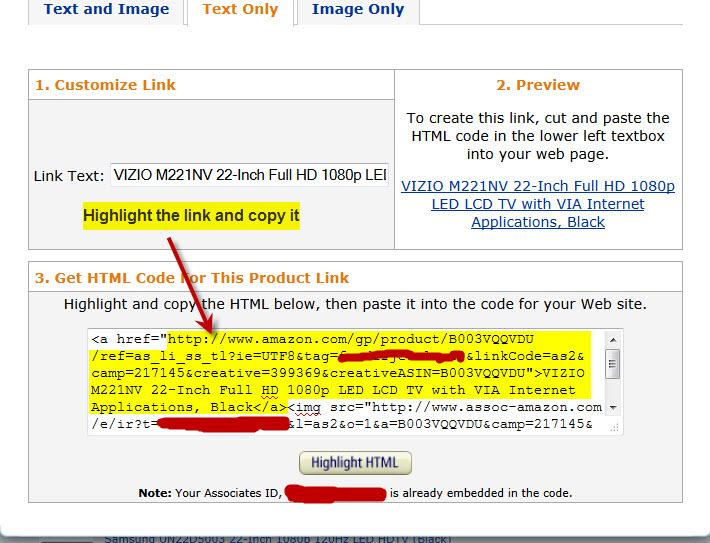
Please Note: I crossed out my Amazon ID
Be sure to copy it exactly like I have done in the above example. It is a good idea to paste it into your browser and check that it sends you to your product on Amazon.
Now save that link while we head over to our websites back end control panel where we are going to make it look pretty, because in its original form the link is rather long and ugly.
So head over to your website and log into your back end control panel which will be www.yourdomain.com/wp-admin.
Now click on “Pretty Link”
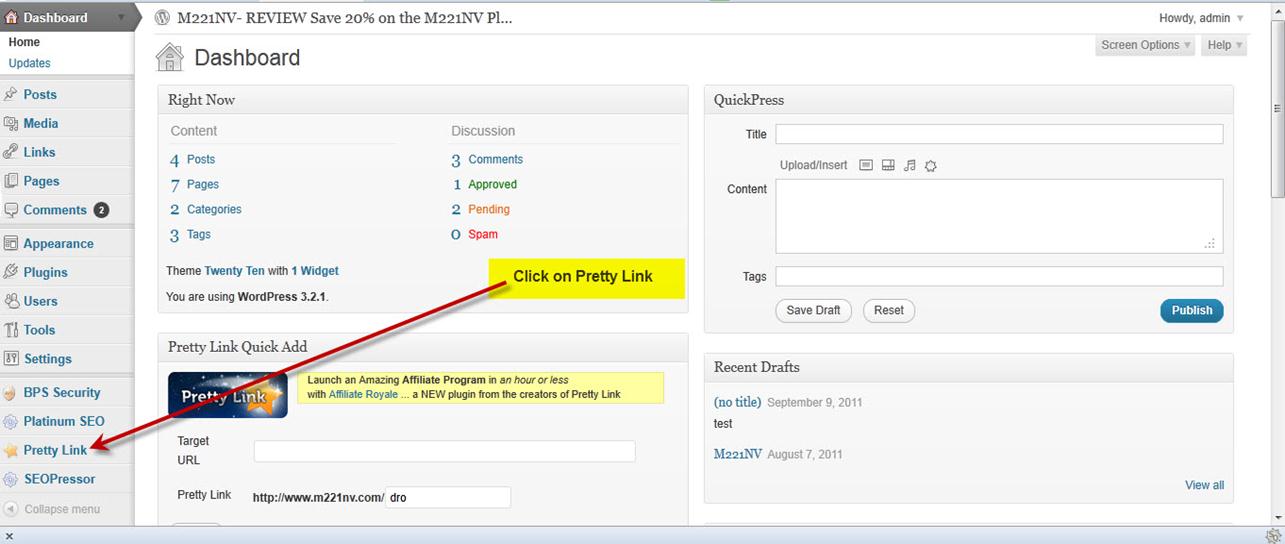
which will take you to this page:
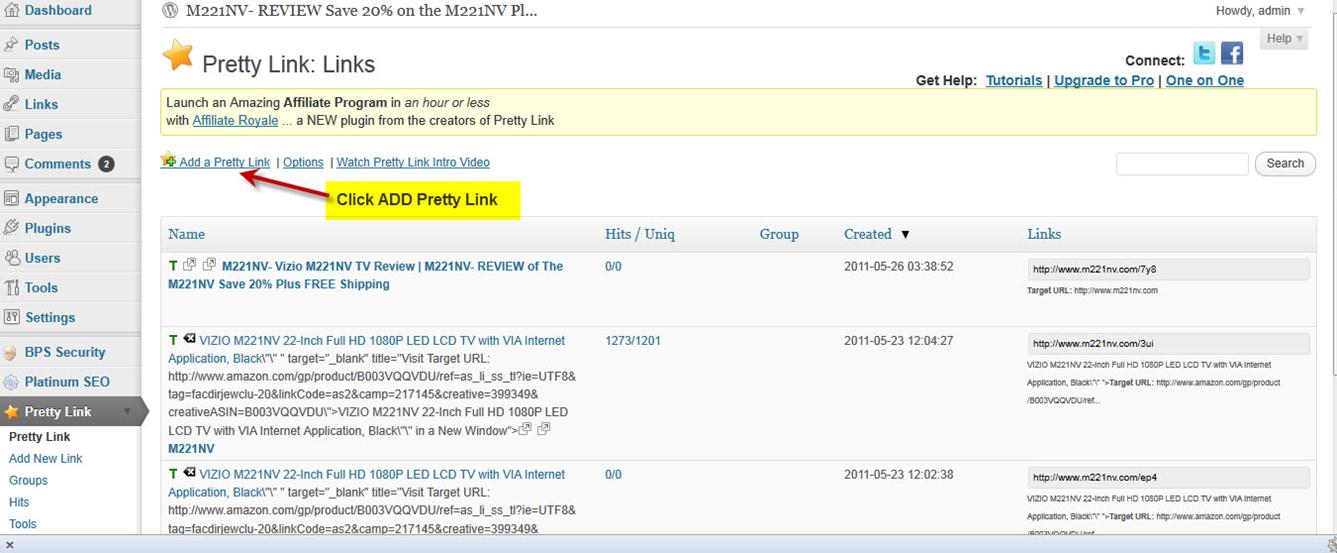
Then, paste in your long Amazon Affiliate link and fill in the other relevant areas (see example below)
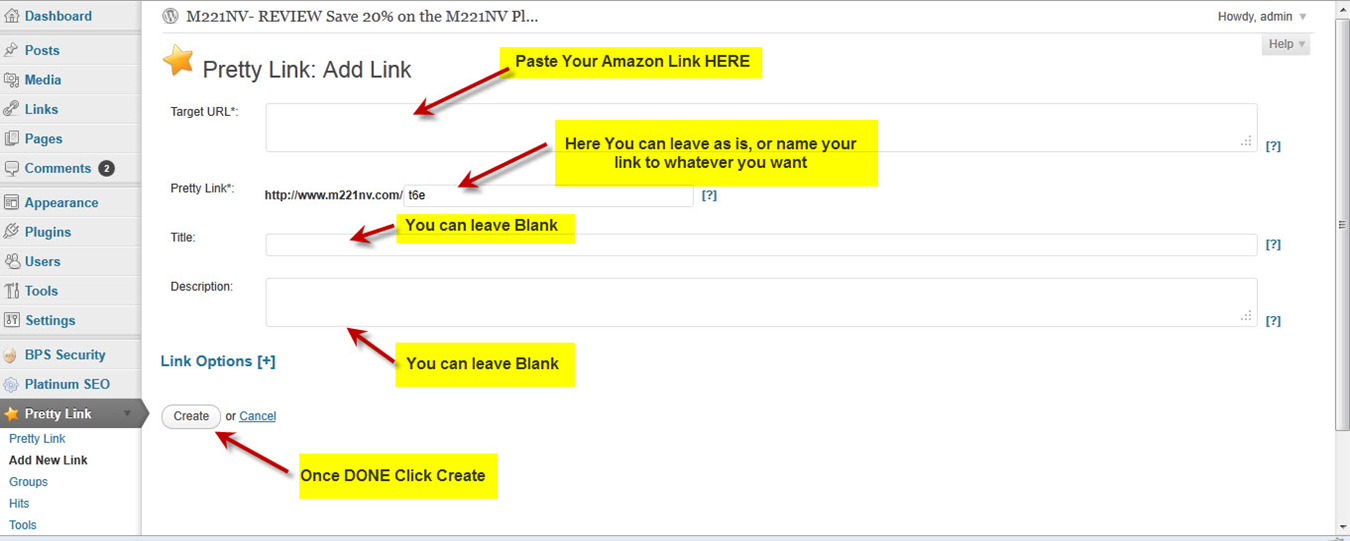
You will now have a Pretty Link that we will use throughout our site to link to Amazon, which will have your affiliate ID already embedded into it.
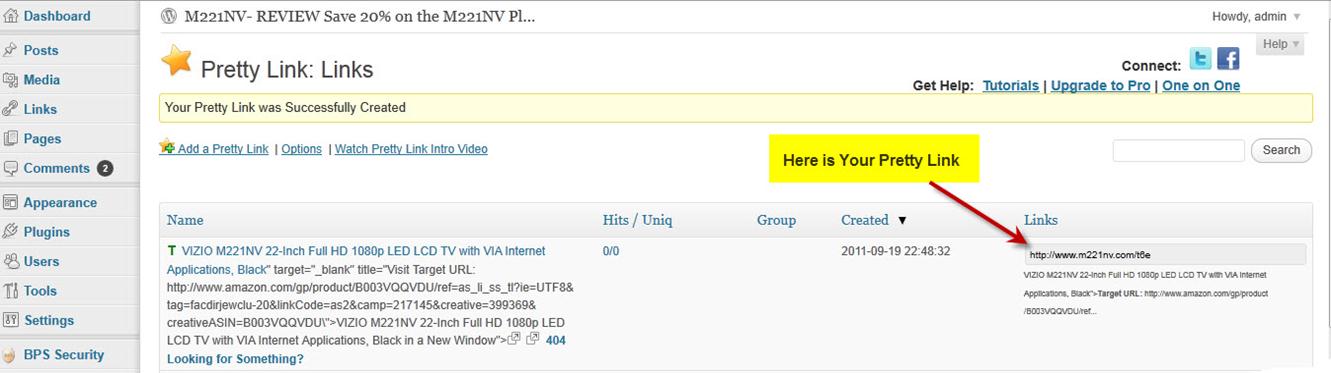
Now copy that pretty link and get it ready for the next step which will be linking all your keywords and pictures to your Amazon product using your Pretty Link.