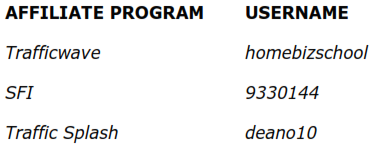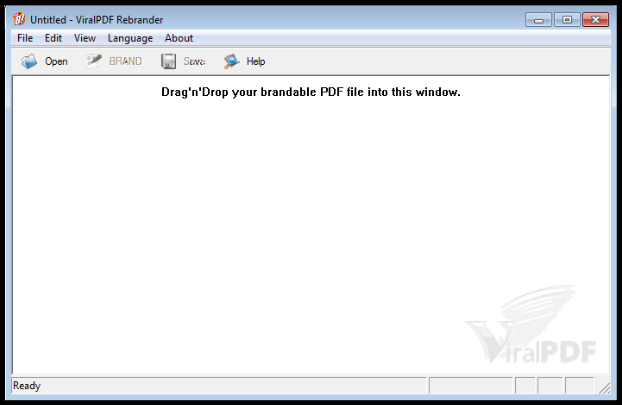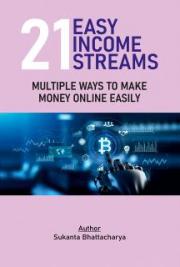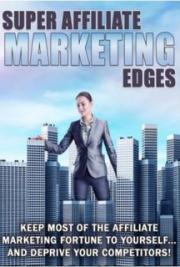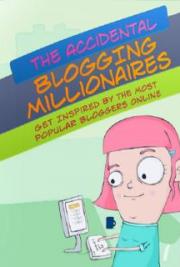LESSON 10 – HOW TO REBRAND THIS GUIDE
Whilst reading the HBS Guide to Autoresponders you will have noticed that it directs you to various websites. This happens when you click on something called an “Hyperlink” or “Link” for short. The links in this guide are known as Affiliate Links. In this guide you will learn how to become an affiliate and get your own collection of affiliate links in order to grow a downline team and earn an income. Once you have your links then you will be able to change the links in this guide to your own. This is called “rebranding”.
WHAT IS AFFILIATE MARKETING?
Established companies such as Amazon get 100% of the profit for each sale they make. Out of their profits they have to pay all their overheads which includes advertising. Therefore many companies have included an “affiliate option” to save on the advertising costs. An affiliate is someone who promotes a company’s products as if they were their own and receives a percentage of the profits as their commission.
The affiliate is responsible for their own marketing campaigns, which includes (if needed) advertising costs to promote the companies and their products. The company is responsible for collecting the payments, delivering the products, dealing with customers etc… This agreement allows the company to reach more people with their products, and the affiliate to make a regular income without the complications of starting up their own business from scratch and running it. Therefore, affiliate marketing is promoting someone else’s products and earning a commission.
Affiliate marketing is not just about earning money. Many websites such as traffic exchanges and safelists have adopted their own affiliate option where you can earn credits as well. For each person who joins a traffic exchange through your affiliate link - the admin of that exchange will place that person in your downline team. This means that each time that person surfs the exchange you receive some extra credits plus a commission each time they buy credits.
Companies usually provide affiliates with a selection of marketing aids to promote products with, such as text ads, splash pages and training. These aids are embedded with your own affiliate link.
AFFILIATE LINKS
An affiliate link is the company’s domain name which includes a username so they can track which affiliate website received the sale or new member for them. The username usually consists of a word, a phrase, a number or a combination of letters and numbers. Most companies allow you to choose your own username whilst some assign one to you. The actual format of the affiliate link differs from company to company but they are usually quite easy to recognise. Here is a few examples.
http://www.worldofcheese/jimsmith
http://www. 104234.bertsbooks.com
http://www.keyboardkings.com?rid=241
http://homebizschool.tims-toenails.hop.clickbank.net
I have written the usernames in BOLD so you know where to find them. Some companies will tell you what your username is while others expect you to get it from your affiliate URL. Not really a problem if you choose the username yourself.
When you are ready to rebrand this guide then you will need a list of the usernames for each affiliate program featured in the guide. I suggest you open up a text editor such as notepad and write down the name of the website and your username for them. Here is an example list.
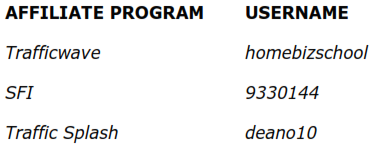
Most affiliate programs allow you to login with your username. Note you can also login with your email address but remember - an email address is NEVER a username. Also some affiliate programs (such as SFI) use the term “ID” instead of “username”.
Your username can usually be found from the main company’s website under the heading of: Affiliate Tools, Promotional Tools, Promo, Referrals, Referral Tools or Affiliate Toolbox. Just locate the right page and make a note of your username by examining the affiliate link. Note: an affiliate link is sometimes referred to as an “Affiliate URL” or a “Referral Link”.
COLLECTING LINKS
Before you start the next lesson you will need to go back to reading the HBS Guide to Autoresponders and make a list of each affiliate program you are a member of along with your username.
Note: you do not have to join all the programs but you will benefit more if you do. Also you don’t have to rejoin if you are already a member.
CLICK HERE TO DOWNLOAD THE REBRANDING PACK
Now I will show you how to edit HBS Guide to Autoresponders so you can create your own customized version of it with your affiliate links. Note: this involves using a PC program to brand the guide so if you are a MAC user then you will need to email me your information and I will brand it for you.
In the same folder you found this guide you will see two other files.
PDFBrand.exe (The PC program used to rebrand this guide) unbranded.pdf (A special version of HBS Guide to Autoresponders that you will edit with PDFBrand)
HOW TO START BRANDING
Open the file PDFBrand.exe. You should see the following window appear.
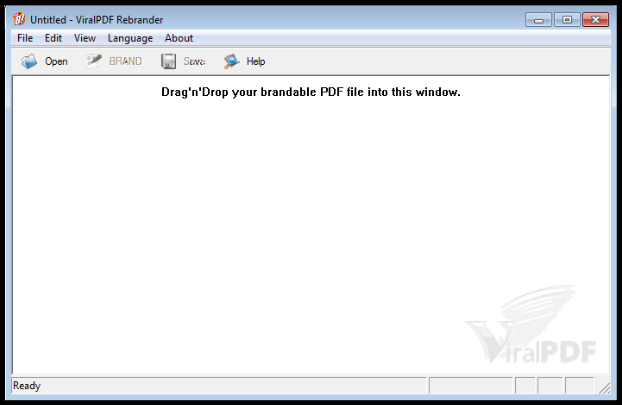
Drag and drop the file unbranded.pdf into the window. To do this – click on the file and hold the left mouse button. Keeping the button pressed - move your mouse pointer to the center of the window above then release the mouse button. Note, the file will highlight (turn black) to show it is selected. If you have problems doing this then click the Open link at the top of the window, select unbranded.pdf from this folder and then click the Open button.
A list of affiliate programs will now appear in this window which are featured in the guide. Next to their names is an input text box (field). You will need to enter the username of each program next to the program name. If you don’t have a username for a particular program then leave that field blank.
Once you are happy with your usernames then click the BRAND link. You will be reminded to save your changes so click OK to continue.
Finally click the Save link and change the filename to hbs-autoresponders. This will save the file as a rebranded PDF file. Now open up the newly created hbs-autoresponders.pdf file to test it. If you click on the links you will see that they go to your affiliate sites. If not then just repeat the process.
If you are a Mac user or you are having trouble with the rebranded process then I will rebrand it for you and email a download link. Email me at homebizschool@deanoworld.com with your usernames.
FINAL WORD
I have made every effort to make this guide as easy as possible. If you are having any problems then try the video tutorials on the Home Business School YouTube Channel. Alternatively you can email me with any questions and I will reply as soon as possible. My email address is : homebizschool@deanoworld.com
Dean Sharples