 6: RSS Feeds: how they work
6: RSS Feeds: how they work
In this chapter
- RSS feeds: the basics
- Feed Readers: how they work
- Subscribing to an RSS feed
- Advantages of RSS feeds
- Using RSS feeds for research
- Other RSS-type tools
- Using Twitter with an aggregator
- RSS: a powerful new tool
RSS feeds: the basics
A web feed provides subscribers to the feed with frequently updated content. They are also called syndicated feed because content distributors syndicate a web feed, thereby allowing users to subscribe to it. The most common format of web feeds are the RSS (which originally stood for RDF Site Summary but which most authors now refer to as Really Simple Syndication) feeds. However, another alternative to RSS is the Atom Syndication Format.
Really Simple Syndication (RSS) feeds have revolutionised the way we use information, and the number of sites offering RSS feeds is increasing every day. All you have to do is subscribe to an RSS feed with a feed reader or aggregator and new content is automatically sent to you.
RSS feeds can include full or summarised text as well as other information such as publishing dates and authorship. They are available from a variety of online sources including websites, blogs, databases, electronic journals and e-books.
Feed Readers: how they work
Researchers can now pull RSS feeds from various sources (for example, new journal article citations, search results in electronic databases and news alerts) into a feed reader or aggregator. These aggregators regularly check your favourite sites and then list all the feeds in one convenient place.
There are several aggregators around, some of which are accessed via a browser, and some of which are downloadable applications. Wikipedia has a comparison of the most popular feed aggregators. A popular reader is Google Reader which is free and can be personalised to your liking.
Subscribing to an RSS feed
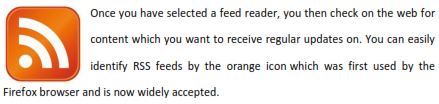
You can subscribe to the feed in various ways by clicking on the button. You will usually get the address of the RSS feed which you can then cut and paste into your reader. However, other sites will give a choice of various readers on clicking the button. All you have to do is select your favourite reader and the feeds will start appearing automatically.
Advantages of RSS feeds
RSS can be a way to de-clutter your e-mail inbox and save a lot of time and effort surfing sites to see whether there have been any updates. Another advantage of RSS feeds is that they offer a high degree of privacy as compared to e-mail subscriptions. As your email address is not used, it eliminates the possibility of spam emails.
Also, to unsubscribe from a feed is much easier on RSS feed than email, where you sometimes have to explain the reasons for unsubscribing. To unsubscribe from a feed, all you have to do is delete the RSS feed from your reader. The Academic Productivity site has a very good discussion of the advantages of RSS feeds.
Using RSS feeds for research
You can use RSS to be notified whenever your favourite database, such as EBSCOhost14 or ZETOC15, has new results related to a given search or journal alert. For example, you can be alerted whenever an author you’re following, publishes a new paper or when a chosen article is cited. This means you are immediately aware of any new research or updates to previous findings.
If you regularly visit a large number of research blogs, you can subscribe to the feeds of the blogs and just skim through the titles of the latest posts to read the ones you find most interesting rather than go to each blog.
It’s possible to use RSS to watch a website or blog even if the website does not offer an RSS feed of its own. You can create an RSS feed for any website using a service such as Watchthatpage (http://www.watchthatpage.com/).
Other RSS-type tools
A number of researchers use online services like Digg and Delicious to bookmark their favourite research links.
If you like a particular user’s list of favourite websites, you can follow the same list by copying the web address of their feed and adding the subscription to your own reader.
(Delicious does not have a feed button, but you can start subscribing to a user’s list by entering the URL of the user’s profile page into your reader.)
 As mobile technology gets better, more people will start using their phones to access their feeds on the move. Google has already created a mobile-friendly interface for their popular Google Reader.
As mobile technology gets better, more people will start using their phones to access their feeds on the move. Google has already created a mobile-friendly interface for their popular Google Reader.
Using Twitter with an aggregator
Twitter is increasingly being used by a number of researchers to bookmark their favourite links. Not many people are aware that Twitter has permalinks as well as RSS Feeds which you can then subscribe to in your favourite reader.
Tweetdeck is a desktop aggregator programme specifically for organising your experience of social media applications like Twitter, Facebook, Foursquare and LinkedIn It was first made for Twitter and works best with this, allowing you to group the Twitterers you follow into columns.
When you are following thousands of people, this tool can help deal with the endless flow of conversations. But you can use Tweetdeck to follow and create updates on many other social media platforms as well.
As an added bonus, Tweetdeck allows you to save searches and get automatic updates on them.





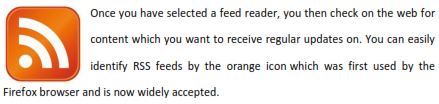
 As mobile technology gets better, more people will start using their phones to access their feeds on the move. Google has already created a mobile-friendly interface for their popular
As mobile technology gets better, more people will start using their phones to access their feeds on the move. Google has already created a mobile-friendly interface for their popular