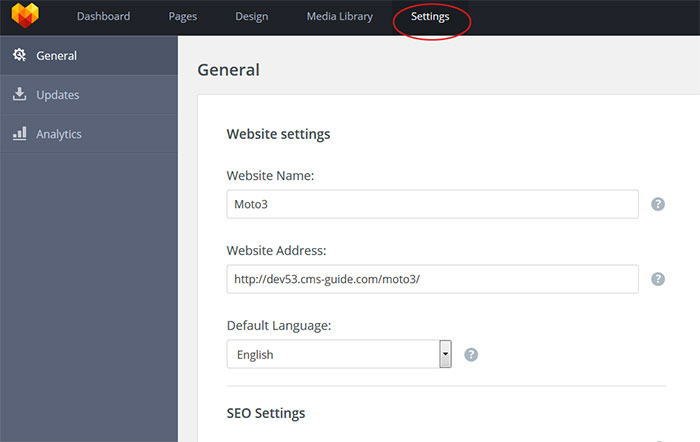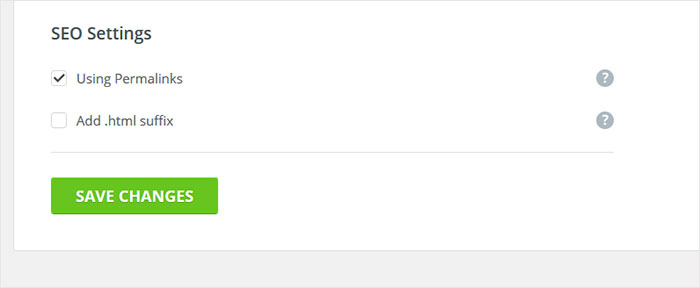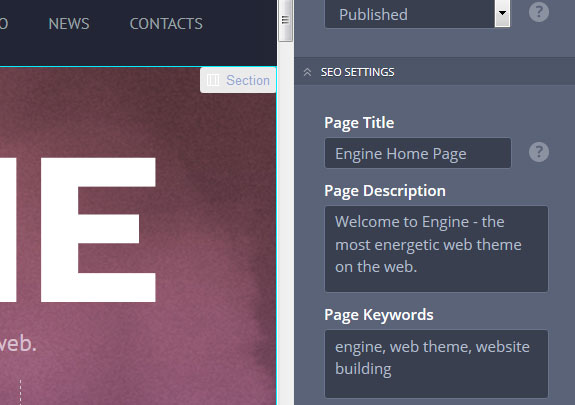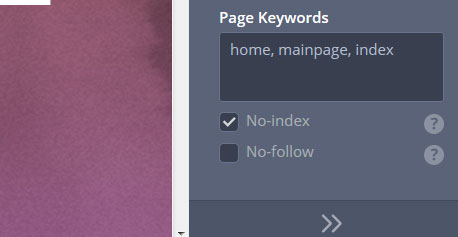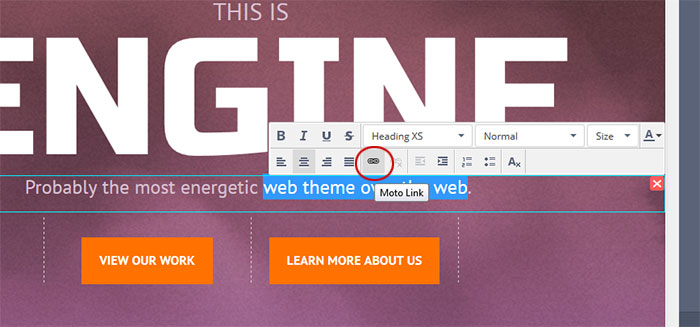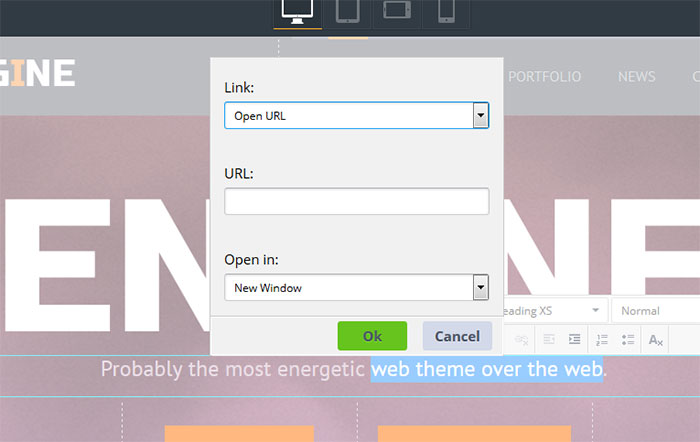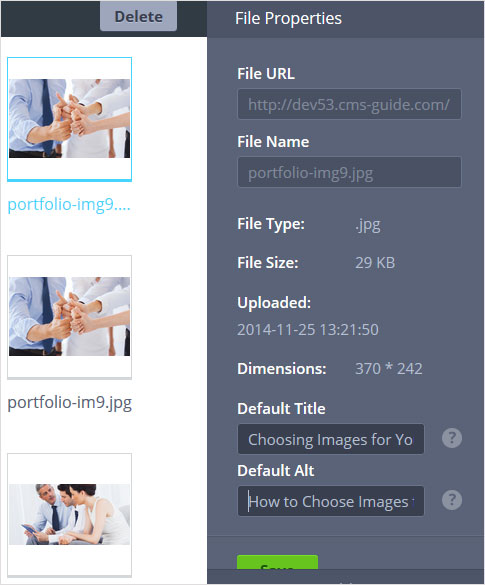Part 3: Optimizing your New MotoCMS 3.0 Website - On-
Page Issues
Now, you have created a beautiful MotoCMS website (if not yet, you can try it 30 days for free by choosing a design you like and find out if it is what you need), and of course you want people to easily find it via search. The tools in Moto CMS will help you make your website well on-page optimized and user-friendly.
For a start, it will be great you read the Part 1 and Part 2 of the guide (if you haven't read them yet) to learn the basics of on-page SEO. That will help you to write titles and descriptions, choose right keywords for your website, optimize page content, and much more. And with MotoCMS, you can optimize your website to make it more SEO friendly without facing any hassle along the way.
The new MotoCMS 3.0 will give you all the instruments for easy website optimization. Let's see how to do it within your admin panel.
General SEO Settings
We will start with indicating general settings for your website. Go to Settings - General within your admin panel and scroll down.
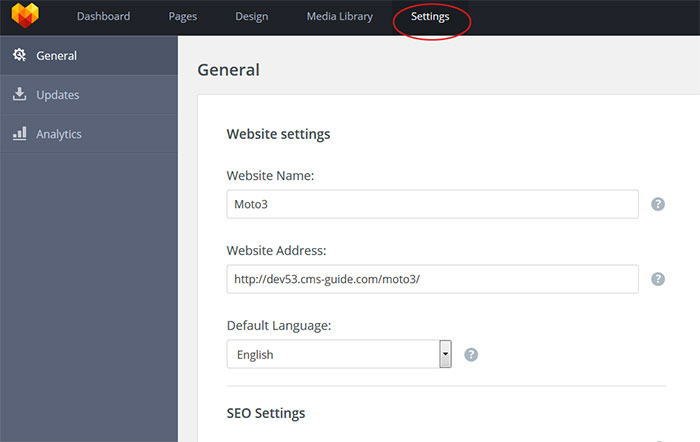
Here you can optimize settings for your websites' URLs. Choose whether the URLs of your website have standard permalink structure (for any pages) or with .html extension at the end (for static pages).
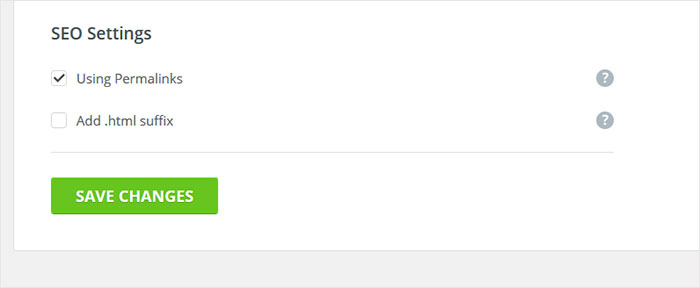
Note: as we see, including or not including .html at the end of a URL has no big impact for SEO (there is an opinion that it has). Simple URLs are good for SEO provided that you avoid URLs like
/dog/tag/store/product/app/more/price/hello?s=jufnjkbnkjjenf .
Meta Data Optimization
With MotoCMS 3.0, you will be able to add or make changes in the meta data of your website right from the Page Settings. Add a nice Title and Description (unique for each page) in the given boxes. If you want, you can include keywords in the pages as well as there is a box for Keywords available therein:
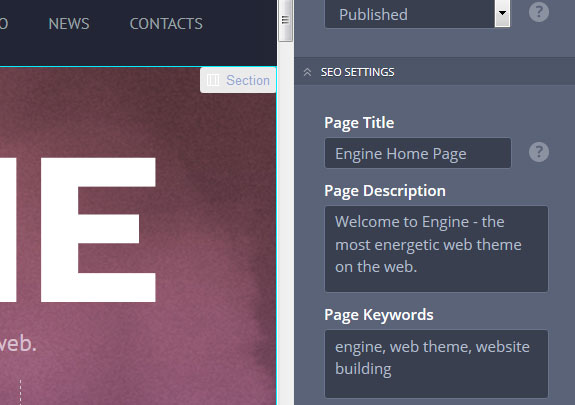
Remember that for Title, the recommended length should not exceed 70 characters.
Add Page Description for your page with the user in mind – it is the phrase which searchers will see in SERPs.
Meta Robots
Those of you who want to tinker with the Meta Robots tags, MotoCMS has included the following option. In the Page Settings, you will find the followings – “noindex” and “nofollow”. Choose them wisely. If you choose “noindex”, it will stop search engines from indexing your website, whereas “nofollow” tag will instruct search engines not to follow the links within that page. So, be careful.
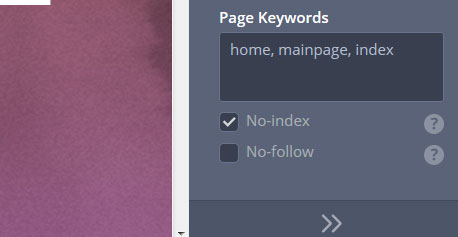
Linking
Adding and editing linking structure is fairly simple with MotoCMS. Due to the Basic Text Widget, you just need to select the text that you want to hyperlink:
The ‘Text Object’ panel will emerge above the text block, when you put your cursor over the text. To make a link, select the text and click on the link icon.
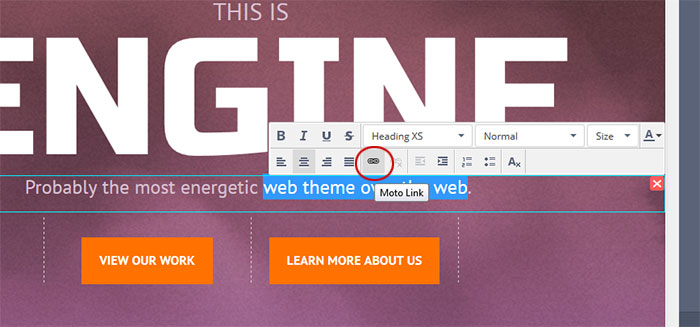
It will open a dialogue box for editing links. From the dropdown menu, select ‘Open URL’. Now, enter the URL that you want the text to hyperlink with and choose whether you wish the page open in a new window or in the same one.
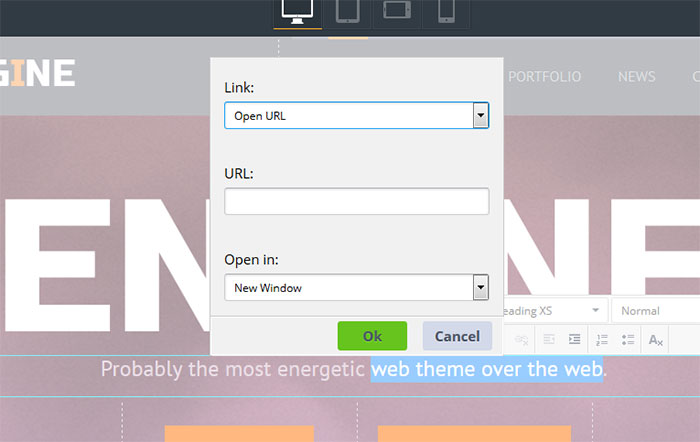
Optimizing Images
MotoCMS has made it very easy to optimize images for users and search engines.
In the Media Library section, select an image by clicking once on it. The File Properties editing panel will open at the right.
Fill out the URL for the image, Title and Alt. Once done, click “Save”.
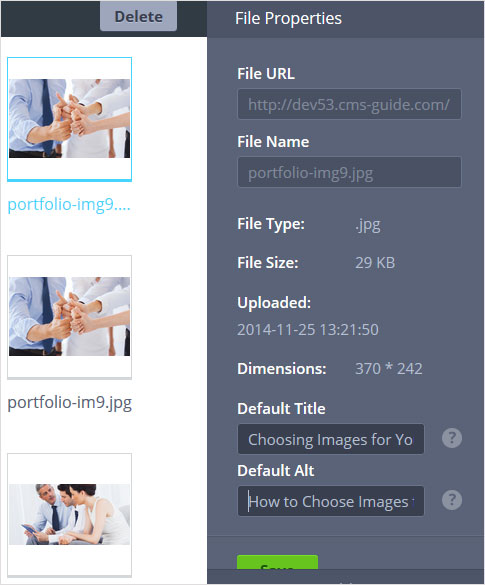
Use Alt and Title attributes for all your images. That will increase your website's visibility for search engines and usability for your visitors. Alt is a required element for images and can be used for image tags because its specific purpose is to describe images. Title also provides valuable info to users and search engines as well.
Search engine optimization is a good practice to ensure you are ranking well in search and to help your visitors have a great experience when they visit your website. Search engine optimization for MotoCMS based websites is no different and you should make sure you are implementing the easy tasks we laid out above.
We will be more than happy to help you with any issue which may occur while creating and editing your MotoCMS website. Please feel free to contact us at any time via either live chat (at the homepage of MotoCMS) or by submitting a request.
For better understanding of basic SEO principles, you can also read the Search Engine Optimization Starter Guide by Google.