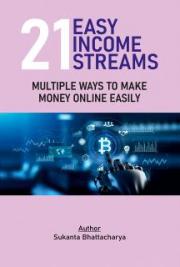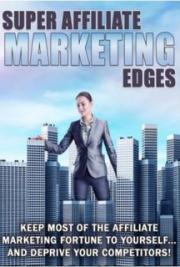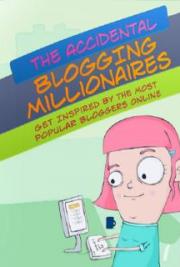The ULTIMATE Small Business Internet Marketing Guide How to get customers from the
internet – even if you don’t have a website!
by Keith Daggett
Table of contentsCoc
Disclaimer: The information contained in this guide was created from my own experience, and is in no way a guarantee of any results you may experience by implementing any of the tools or techniques represented. By reading this guide, you agree that I am not responsible for any success or failures you may experience through the use of any of the information presented within. I do not sell, rent, or distribute the personal information that you submitted when you downloaded this guide to any person or corporation.
Although this guide is offered at no cost, there is a possibility that I may benefit financially from any future purchases that may be made for support services.
Legal: All Rights Reserved. The contents of this publication may not be sold, distributed or modified in any way without the expressed written consent of the author.
This guide was created to help small business owners use the internet to get more customers.
I was originally planning on selling it, but decided to give it away instead. But just because it’s free doesn’t mean it’s not packed with valuable tips and tricks that can help you get more customers from the internet. In fact – if you consider the fact that most of your competitors have no idea how to get people to find them online – it’s pure gold.
If you own a business, you’ll probably agree that getting customers is one of your biggest challenges – especially in today’s economy. This book will show you how to do it.
Most of your potential customers will expect you to have a website. I recommend that you have one, but it’s not required. With the recent growth of local search directories, article directories, video sharing sites, and social media sites, you can certainly get customers from the internet without having your own site.
Many of the steps listed in this book are things you can do yourself, while some of them may require the help of a web designer. But, let me stress that none of this stuff is rocket science. Some things may sound foreign to you, but you don’t have to do it all yourself.
This book will show you what to do.
By following the steps outlined in this book you will be able to identify changes that may need to be made to your website, and you can pass these simple (in many cases) changes on to your web designer.
In addition to helping you identify and correct basic elements within your own website, this book will show you how to use third-party sites to dramatically improve the visibility of your business online.
If there are any areas that you feel you lack the expertise, time, or willingness to do –
my team and I would be happy to assist you in any way we can.
The information in this book really is gold, because of all the businesses marketing online, very few are aware of the basic fundamentals of getting content ranked high with the search engines.
This book will provide you with the knowledge that most of your competitors have no clue about.
Enjoy.
To your success,
Keith Daggett

How To Get Customers Using the Internet
To get customers from the internet, people have to be able to find your web pages and content when they are entering search phrases that describe what your business does or the products you carry.
In order for this to happen, you have to have web pages or other relevant online content that is attractive to search engines like Google. Since practically everybody today uses search engines to get information about products and services, it’s important to understand a few things about them so your customers will be able to find you.
No matter which search engine someone uses, there are two types of results: organic, and paid, as shown in the image below.
The advantage of paid advertising is that you can pretty much guarantee that your ad will be shown on the first page of any search engine, provided that you are willing to pay enough each time someone clicks your ad. But, this can get to be quite expensive -
depending on the industry, some keywords require a bid of $3 to $5 just to get an ad on page one of Google. This means that every time someone clicks on your ad it will cost you between $3 and $5.
However, we want to concentrate on organic results because they are free, and because most people click on organic listings when looking for information about a local product or service.

Search Engine Optimization
If you have a website and you’re not getting many customers from it, it’s probably because it isn’t optimized properly for the search engines. Search Engine Optimization (SEO) is the process of using specific words and phrases in a web page in such a way that it can be easily read and categorized by search engines.
Properly optimized web pages are the difference between someone finding your site or one of your competitor’s instead.
Third-Party Sites
While it’s important that the pages of your website contain certain SEO elements in order for search engines to find it, it’s also important to have content about your business on third-party sites such as local search directories or article sites.
Third-party sites are critical to your online marketing success because most of these sites are larger, contain more relevant content, and are viewed as more trustworthy than your site. Because of this, they are given more weight by the search engines, and often have a better chance of getting on the first page of Google (or any other search engine) than your site does.
Check out the image below to see how having content on third-party sites can get your business on the first page of Google. For the phrase auto repair Fridley, three of the last four sites that show up on page one are from third-party sites; Yelp, Facebook, and YouTube.
If you want to get more customers from the internet, you definitely need to make a point of putting content on these types of websites.

Local Search Directories
If you were only going to do one thing to improve your online presence and generate more customers, that one thing without a doubt would be claiming or registering your business with local directories like Google Places, Bing Business Portal, or Yelp. When someone searches for a local product or service, results from local search directories usually appear at the top of the page.
Over 75% of all searches are related to local products and services. So when someone uses Google to find a dentist in Tucson, the very first results that are shown on the page are Google Places listings of dentists that are located in or near Tucson.
Google usually lists six to eight businesses from Google Places as the top results on a page. But it doesn’t really matter which search engine you use, because they all use local search directories in one way or another.
You simply can’t afford to overlook local directories as a way to market your business online. Not only is it really important, it’s also free, and it’s easy – you don’t need a webmaster or any special skills.
You should register with as many local directories as you can. When completing your business profiles, include as much information as possible. The more your profile is complete with hours of operation, payment types, photos, videos, selection of appropriate categories, and other additional details, the better chance you will have to rank high in these directories.
Below are the instructions for claiming or registering a Google Places page. Most of the other directories will follow the same format, so it is a good general guide to follow.
Your business may already be listed with some of the directories, so if that’s the case, simply claim your business listing and begin enhancing it with your business information.
Steps to Your Business Listing in Google Places 1. Claim or List Your Business in Google Places – This is one of the basic steps
- if your business is already listed in Google Places, claim it. If it’s not listed, then list it.
2. Use Complete Address and Phone Numbers – Make sure you always use a complete address in Google Places. Local numbers always better than a toll-free number.
3. Description – Add a description that best describe your business. Be sure to not add repetitive keywords, as this may result in your listing being penalized.
4. Choose Categories that Best Suit Your Niche – This is one of the most important steps that may play a vital role in rankings. Google Places gives suggestions, and it’s best to choose suggested categories whenever possible.
You may choose your own categories as well, but be sure to select at least two categories suggested by Google.
5. List Your Primary or Main Website – Some business have more then one website, in that case list your main website in Google Places.
6. Add Photos and Videos – Try to improve user experience - it may help a lot when your prospective clients visit your Google Places page.
7. Add Additional Details to Your Listing – Add custom details in your business listings.
8. Coupons – Give special discounts to potential customers if possible.
9. Reviews – Encourage users to post reviews over your Business Listing 10. List Your Business in Yahoo Map, Bing Map and Other Local Business Directories
Now that you are aware of the power of local search directories, it’s up to you to capitalize on it, because most business owners don’t know anything about it.
Top Local Directories
Listed below are some of the top directories that you should register with. If for some reason you think you may not want to register with all of them, I would definitely make a point to register with Google Places, Bing, and Yahoo.
Google Places
Yellow.com Area Connect
Bing/MSN Local Listings
YP.com
Yahoo Local Listings
Localeze
Local.com
BestWeb
Yelp.com
Openlist
Switchboard Super Pages
Yellowbook.com
LocalPages
YellowUSA
Merchant Circle
Manta
Although you can get started on this right away if you really want to, I would recommend looking at the following section on keywords and keyword research before you dive into registering your business with the local directories.
Keywords
When it comes to attracting customers to your website, everything starts and ends with good keywords. Keywords are the words or phrases that someone types into a search engine like Google to find information about something.
Knowing the specific keywords that your potential customers use when looking for information about your product or service is critical to your success online.
If your site is targeting the wrong keywords, search engines may never find you, and worse yet – your potential customers won’t either.
The time you invest into doing keyword research will pay huge dividends because once you determine the proper keywords to use, you will use them over and over in your online marketing so more people will find you, and more people will buy your products and services.
Keyword research
Keyword research is the process of finding and selecting the appropriate keywords to use in your web pages and any other types of communications such as articles or blog posts that will end up online. You should select keyword phrases that not only describe your product or service, but also phrases that people use when searching for information about what you do. You find out what those phrases are by doing keyword research.


A great free tool to use for keyword research is Google's Keyword Tool. To use it, simply enter a few words into the box below “Word or phrase”, type in the bolded characters (for security purposes) and click Search. You can also get the keywords used in any website by entering the website address in the box below “Website.”
Note: Although you may be familiar with the keywords that relate to your business or
service, I recommend using this tool as you might just discover some terms you were
not aware of and were not using. This can equate to missed opportunities, which
inevitably cost you in terms of customers and sales.
To start your keyword research, you should create a list of words and phrases that you think your customers might use to find you. Try to think like a customer, and brainstorm to come up with as many as you can.
Let’s say you own a plumbing company in Santa Monica, California. What words will people type into search engines to find companies that do what you do? For starters, I would think “plumber” and “plumbing company” would be pretty obvious choices, so for this example I’ll start with those two phrases and enter them into the Google keyword tool and click “Search.”

Google found 100 terms related to plumber and plumbing company. In looking at the list above, you can see the first column next to the keyword is Competition. This refers to the amount of competition among paid advertisers, and can give you some insight into how many businesses may be using a certain phrase to get more customers.
The next column over is Global Search Volume, followed by Local Search Volume. Both of these columns are averages of search volume for each phrase, but unfortunately neither one really gives you an idea of how many people in your local area – city and state, are searching for a term.
But - you have just uncovered some very important information. By knowing the primary keywords that people type into search engines when looking for a business like yours, you can begin to optimize your web pages and other online content for these phrases to attract more potential customers to your website.
A few of the phrases that stuck out to me from this list are: plumbing company, plumbing companies, find plumber, find plumbers, licensed plumbers, 24 hr plumber, 24
hour plumber, emergency plumber, etc. You should select phrases with the highest volume of monthly searches.
The number of keywords you should use will vary depending on your business, but you should aim for at least 6-8 main keyword phrases. If you have a diverse business or carry many products you may have many more. It really depends on your business.
The next step is to take the top keyword phrases that you came up with, and add city, or city and state to the phrase in the keyword tool. In the case of our plumbing company, we would take the top phrases and add Santa Monica to them.

In case you’re wondering why we didn’t just start step one by entering “Santa Monica plumber” the reason is because we want to uncover broad, general terms first. In some cases, there may not be enough search volume for your keyword phrase with the city added, as is the case in the figure above for “plumbing company santa monica.”
But while there may not be very many searches for plumbing company Santa Monica, we can see that a good number of people are searching for “santa monica plumber” and
“santa monica plumbing” so those look like good keyword phrases to use as well.
Also, we can assume that there are people that live in or near Santa Monica that are entering the phrase “plumber” or “plumbing company” without adding the city to their search phrase. Luckily, the search engines know where people are geographically (based on their i.p. address) when searching for products and services, and this is where local directories come into play - by displaying business listings in their local area at or near the top of most search engines.
Now that you have identified the top keyword phrases that identify your business, you can use them to optimize your website and begin using them in any off-site content you create.
But before you do, it’s a good idea to find out what type of competition you are up against with the keyword phrases you’ve come up with.
Competition Research
Knowing who your competitors are is basic to any business. You will have a tough time succeeding in marketing your business online if you don’t understand who is ranking high for the keywords you plan to use.
By researching who your competitors are online, you not only find out who they are, but you can also find out which keyword phrases they are using in their web pages by using the Google keyword tool and entering their website. This can bring to light new keyword phrases that you did not uncover during your initial keyword research, and you are free to use the same keyword phrases they are using. You can also “borrow” some of their ideas and techniques!
Note: You should never “copy” anyone’s web content, including text, images, logos, etc., as this can be considered plagiarism or copyright violation.
To find out who your competitors are for your keyword phrases, go to Google and enter your keyword phrase and see what comes up. If we use our previous example of plumber Santa Monica, we see that there is a lot of competition for this phrase…

If you look right below the box where the keyword phrase is, Google tells you how many other pages there are about your keyword – in this case, about 559,000 other pages!
That’s a lot of other sites to have to climb over to get to the first page, so while you can use this phrase, be aware that it will not be an easy road to get to page one, and it will take some time.
However, if we modify this phrase and add emergency, a completely different picture emerges:
As you can see, the phrase emergency plumber Santa Monica only has about 34,300
competing pages, so if you owned a plumbing company in Santa Monica that offered emergency service, this would definitely be a phrase that you would want to keep and use!
You should do this for all of your keyword phrases, trying different variations to see where there may be opportunities to rank high for different keywords.
There is no hard and fast “rule” for how many competing web pages is considered
“competitive”, but any keyword phrase with 100,000 pages or less should be relatively easy to get ranked on page one. You should definitely go after these keywords and optimize your web pages and content for these phrases – as long as they are phrases that have a decent number of monthly searches.