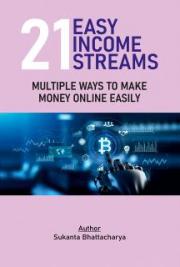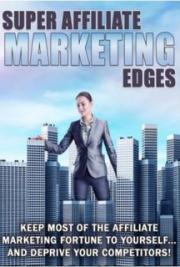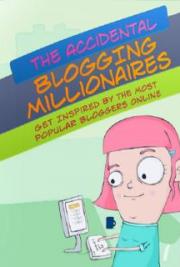YouTube Video Marketing For Business:
Tips and Techniques
Colin Martin
Chapters
What is Video Marketing?
What is a Channel?
Building Subscribers and Friends
Finding the Right Keywords
Getting Views
Descriptions and Tags
Leaving Comments
Youtube Partners
What to Say and How to Say It
Start the Easy Video Creation Training System for only $7.00!

Who the @%#&! are you and why should I listen to you?
Coin Martin has been helping hundreds of small business people from all over the world produce and market their short videos. He has trained under and been in the employment of Tom Antion, at Antion andAssociates, since 2007. As you may know, Tom Antion is one of the most successful and prolific Internet marketers on the scene today and his use of videos has made a huge impact on his business.
Colin has shot, produced, edited, uploaded and marketed hundreds of videos for the mentees of the Great Internet Marketing Retreat center plus dozens of other authors, speakers, coaches, consultants and small business people.
Video is the fastest growing and most powerful online marketing tool available today and he knows how to do it inside and out. His expertise is unsurpassed and his experience has been proven over and over again.
What Is Video Marketing?
The use of online video (also called web video) for the dissemination of information on the web is steadily growing. Businesses of every size and type are using online video productions to help build their brand, teach their customers to use the products they sell, show off their employees and offices, run ad campaigns and drive traffic to their websites. Youtube is the big player in a video marketing strategy because of the immense popularity in the past few years.
In fact, there are ton of free video hosting sites that have sprung up from the popularity of Youtube, but without the audience size. But many are quality sites that are slowly attracting more and more visitors. Revver.com, Dailymotion.com, BrightCove.com and Photobucket are growing very fast with daily traffic in the millions. What this gives you are more places to get
Start the Easy Video Creation Training System for only $7.00!




views and more traffic to drive to your websites: According to Google -
Over 2 billion videos are viewed every day. Again, while most of us have heard this number several times before, it’s no less staggering.
YouTube Mobile gets over 100 million views per day. That means mobile is 5% of YouTube’s usage at this point.
Start the Easy Video Creation Training System for only $7.00!

In 2010, there were over 700 billion video playbacks. 2011 will probably more than double that number.
A full 10% of YouTube videos are in HD. And while that number is surely climbing, it’s a powerful reminder of how far HD video equipment has yet to spread.
2 billion video views per week are monetized, and that number is rapidly increasing.
Hundreds of partners are making six figures per year. Hundreds of thousands of users want to be partners right about now.
94 of AdAge’s top 100 advertisers have run campaigns on YouTube. There may still be plenty of disagreement in what the best method is to leverage online video for brands, but this stat shows there’s no shortage of brands willing to give it a try.
The total number of advertisers using YouTube has increased 10-fold in the last year. This just in… online video advertising–specifically YouTube advertising–is all the rage. Expect this trend to continue in 2011.
Online video is an ever growing trend that not only fits big business and major corporations, but small business as well including:
• Musicians
• Actors
• Marketers
• Public Speakers
• Affiliate Marketers
• Authors
• Manufacturers
• Restaurants
Start the Easy Video Creation Training System for only $7.00!

• Nightclubs
• Doctors, Lawyers, Chiropractors, Dentists and anyone that needs to market their products and services on the Internet.
Because of changes in the way search engines look for web pages, web video can be a shortcut to fast search engine results. At Antion and Associates, I used video we produced for the web in conjunction with the proper keywords in the titles and got first page search engine results in less than 24 hours for highly competitive keywords!
Not only that, we have done this over and over for years, with hundreds of online videos. I have promoted websites, affiliate products, sales letters, opt-in pages, membership sites, live events and special promotions.
These videos work for you 24/7, month after month, year after year. When done properly, there is nothing more powerful than video to get fast and effective search engine positioning. And beyond the SEO principles that video can provide is the medium itself.
Videos are dynamic presentations of your brand. With effects, music, text and voice-overs, there is nothing short of expensive television commercials that can use to promote your business or brand more effectively. You can make your business look and feel the way you want; you have full control with video. And with the ease of new and modern day editing software, you don't have to be a geek to make them yourself.
One cool way that I am getting attention for my business is through the use of internet television shows. You can create a video production every week, no more than 8 – 10 minutes long, to share your philosophy and expertise. You can train or entertain your viewers in whatever your business promotes.
People will come back week after week to see the newest episodes, increasing views and brand awareness.
Start the Easy Video Creation Training System for only $7.00!

You can use these weekly shows as a syndication tool as well. You can pump these video files to blog owners that may want to show them on their website. Why would someone want to run your show on their blog?
For two reasons: It is valuable content that the blog owner doesn't have to write or pay for; and it can be an income source for the blogger. You can talk about a training system or product in your show, tell people to click on the link below the video and sign up or make a purchase. The link that you provide the blog owner has an affiliate ID for that particular blog and the owner makes a commission. In this fashion, it is very similar to a real syndicated television show and how a tv station makes money from the commercials. You get views and sales from the blog traffic, the owner gets content and commissions. It's a win/win if done correctly.
On top of all the things you can do with online videos, optimizing them for search engines and building subscribers to your Youtube channel are two of the most important. Let's take a look at the backbone of your Youtube account; the place that acts like your own station where your videos are stored and your friends are congregated – your channel.
Show your business to the world and make the perfect impression the first
time!
What Is a Channel?
A video channel is the profile area that a video sharing site provides when you sign up. Similar to a Facebook profile, a channel is where people from all over the world can view your videos, find out information about you and see all of the videos you have hosted there.
You can upload a custom background image to help brand your channel and change the colors of the template. Your channel can have an unlimited amount of clickable links to your websites in the channel description and you can determine which of your videos will be the 'featured' video and it will
Start the Easy Video Creation Training System for only $7.00!


play upon someone visiting your channel. You can store the videos that you
'favorite' in a special section and even create play lists: videos (yours or anyone else's) that are grouped together by topic or artist.
Start the Easy Video Creation Training System for only $7.00!







Channels give you all the features you need to promote any kind of business.
While most of the other video sharing sites give you some kind of channel or profile, Youtube has the most flexibility and range.
Editing your channel:
Start editing your channel by logging in, clicking on your username up in the right hand corner of your channel and clicking on “My Channel.”
Start the Easy Video Creation Training System for only $7.00!








Tabs will appear along the top of your channel to change the way your channel looks. The first one in line is “Post Bulletin.” You can create a bulletin to show on your channel with a link to a video if you desire.
The setting tab just sets whether the channel will be visible or not to the public. You want this set to 'yes.' You can change the title of your reflect your product, business or brand. You can change the channel 'type' to choices for bands, directors or gurus. Changing the channel type won't have any affect on your channel's popularity.
Start the Easy Video Creation Training System for only $7.00!




'Themes and Colors ' let's you select the colors of the theme, including borders, text, font styles and background. Notice the 'browse' button on the left hand side. This is where you can upload a .jpg image for your channel's background. The 'wrapper' is the border that separates the different modules on the theme. 'Transparency' dictates how see through the text and borders are against the background image.
Start the Easy Video Creation Training System for only $7.00!






This tab controls which of the available modules show up on your channel.
It's always best to show your friends and subscribers to show off how popular you are.
Additional selections on what will appear on your channel. Your uploaded videos are a must, of course. With the 'featured video' drop-down box, you can select which of your video will be the one that will play on the 'big screen' of your channel, basically the one people will see first.
Start the Easy Video Creation Training System for only $7.00!

Building Subscribers
Building subscribers and friends is a critical strategy for getting the views you need for your videos. Your subscribers to your channel will be instantly notified in their news feed (on their home page) when you have uploaded a new video. If you have a lot of subscribers, your video can get hundreds of views within an few hours as your 'subs' log in and watch the video.
This sudden burst of activity can help your video get a higher search rank on the Youtube search engine, leading to even more views. Even if you don't subscribe to a certain channel but one of your friends does and they favorite a video, you'll see that as “recent activity” from that friend and you can click on the video to watch it to. This increases views as well.
Without subscribers, the only views you will get are the ones from the Youtube or Google search results, ones from posting your video to Twitter or Facebook, and if you put your video on your blog. Of course, these are all great strategies to getting more views, but subscribers help build views up very quickly.
There is a 'subscribe' button on every channel along with a link to “add to friends.” You want to encourage all of your channel visitors to subscribe to your channel to get regular updates.
Subscribing to someone else's channel first will almost always result in getting the subscription back for yours. You can initially boost the start of your subscriptions by befriending people first. As more and more people start to see how many 'subs' your channel has, the more they will want to be a part of it too. Putting a link from your website or blog to your Youtube channel can help build subscribers.
Start the Easy Video Creation Training System for only $7.00!

Finding The Right Keywords
Keywords are how the search engines will find your videos. It is the most critical information to decide on before actually making your videos. If the keywords are not correct, you won't get any views and you'll have to go back and change the titles, descriptions, tags and possibly even the content of your videos.
To find the right keywords for your business and the ones that will attract the right kind of traffic to your videos, you must use a keyword suggestion tool.
The free one at Google's Search Based Tool is an easy one to use. It will help you find the appropriate topics to talk about in your videos and how to title your videos based on what people are searching for. The tool gives you alternate suggestions on the keywords and phrases you already use in your business and monthly figures on how many people are search on them.
For instance, if your business is about teaching people how to be public speakers, you may think you can use 'public speaking' as a keyword. You can, but the competition for that word is far too high. Searchers don't just use that one phrase to look for information. According to the suggestion tool, they also look for phrases such as:
• Presentation skills
• Seminar speaking
• How to make money speaking
• Starting a public speaking business
• How to get over stage fright
• How do I get paid to speak?
• Executive presentations
• Boardroom speaking
• Humor in public speaking
• and many more.
Start the Easy Video Creation Training System for only $7.00!

Each of these has a certain number of monthly searches and each of these can be expanded topics for your videos. Here's the proper structure that you can use to for optimized video production:
• Research all of your keywords for your business
• Write down as many as would apply to your business
• Start shooting your videos based on these topics
• Title your videos with the main keyword first, then the sub-topic second, separated by a dash or colon:
Presentation Skills – How To Give An Introduction Humor in Presentations – Telling Jokes About Yourself How To Make Money Speaking In Public – Finding A Meeting Planner The main keyword phrase is the one people will be searching for and the secondary phrase will capture additional targeted searches and tell the viewer what the video is about. Search engines look first at the video titles to get the results. For the best conversion by your viewer, make sure you are really talking about the topic in the video itself. If you 'game' the keywords just to get views and your video is not about the topic, people will get angry and flag your video as being spam.
Don't discount the phrases with low monthly searches. Many people only go after the phrases that get the highest number of searches, but these can be too competitive for quick search results. If a phrase gets only 70 searches a month, that is still 840 a year. If you are selling an expensive training system or coaching program, that's a lot of money being left on the table if you don't use the lower searched on phrase. A little searched on phrase can get your video on the number one page of Google in just a day or two. I do this all the time. My suggestion: make a ton of videos and use ALL of the phrases you can find... don't skimp!
Start the Easy Video Creation Training System for only $7.00!

Getting Views
We covered one of the most important parts of getting views: keywords. Most of your views will come from natural search engine results by people looking for that information. That's why the proper structure for titling your videos and doing your keyword research ahead of time is so important. I also mentioned that your subscribers will give you your initial views early as soon as you upload it, creating a high search result on Youtube.
Her are some other clever ways to get additional views of your videos: Share them on your social networking profiles – Every social networking site now makes it easy for you to share videos with your friends. Facebook lets you upload videos directly from your computer to your Wall for everyone to see. You can tag your friends by typing their names in the 'tag your friends'
feature, so they will get a notification to watch the video. You can also just copy and paste the URL to your Youtube video right into the status update of your Wall and it will play on the Wall. Copy and pasting a video URL in a Twitter tweet will make it play on the new sidebar area of your profile.
People can watch the video right on twitter without leaving to go to Youtube, but it still counts as a view. No matter what social network is your favorite: MySpace, Orkut, Flickr, Bebo, Squidoo or Ning, they all have the ability to share videos with your friends.
Blogging – No matter what blogging platform you use: Blogger, Wordpress, TypePad or a self hosted blog on your website, there a number of ways to share your videos on your blogs. Putting them in the posts instead of writing text all of the time livens up your blog and gives it a different dynamic over text alone. You can simply use the embed code that every Youtube video provides and paste it into the HTML tab of your post, then hit 'publish.' That's it.
Start the Easy Video Creation Training System for only $7.00!


To find the embed code, click the 'share' button just underneath of any video and then click on 'embed.' Copy and paste the code into your blog posts, sidebar widgets on Wordpress and on any web page. (Use the Facebook and Twitter icons above the code to recommend the video to your friends too!) Emailing your videos – Did you know that you can just email the URL of your Youtube video in a letter to all of your friends? When they click on the link, they go right to your Youtube video and channel. If they happen to be using gmail, hotmail, yahoo mail, mail.com or many other dynamic mail programs, they can watch the video right in the letter without being taken to Youtube. (It still counts as a few.) If you have a lot of friends, this can add up very quickly.
Start the Easy Video Creation Training System for only $7.00!




This is an actual screenshot of a letter in my inbox that I mailed to myself.
You can play the video right in the letter, click on link below it or hit the 'play video' link next to it. It even has a link to my website in the description.
Instead of tired old text based emails, liven up your letters with a video!
Remember, anyone can take the embed code from your video and paste it into their website, increasing your views even further. You want to encourage this as much as you can. Making interesting and funny videos can make them go viral. To keep people from using your material without giving you credit, always put an identifier, or what is called in the industry a 'lower third,' at the bottom of your video. It can be a website address, the name of your business or a phone number.... something that keeps your info on your video.
Start the Easy Video Creation Training System for only $7.00!

Getting views are one thing, getting people to click out is another. I have seen a ton of videos that get a lot of views because they did everything right in terms of keywords, but no one called, emailed or bought anything. This is because the video lacked dynamics and intimacy with the viewer.
Dynamics are created by the proper lighting techniques, editing and music. It also helps to brand your business using what is called an 'opening slate' or title page. These are easy to do if you know how. Branding and dynamics create trust between you and your viewers. Trust is hard to come by on the Internet, and unlike face-to-face sales in a retail setting or sales presentation, the video has to do the work for you in terms of building trust and credibility.
Another trust building device is called intimacy. It is easily created using the proper framing of the shot, the backgrounds you use in the shot and how you hold yourself in your video including the clothes you wear and how you stand, sit, etc...
These are little known tricks outside of the industry, but extremely easy to learn. Videos that utilize these dynamic and intimacy building techniques convert 200% more sales and interest than ones with an amateurish look.
My friend Craig Sexton, a 25 year veteran directing Hollywood movies, shows and commercials showed me the tricks of the trade and my videos have never been more successful. You can learn all these tricks, marketing
secrets and more right here. This includes lighting and equipment tricks you can get at Wal-mart, zooming and framing, making cool graphics for titles, finding the right locations and an easy to create script of what to say.
Start the Easy Video Creation Training System for only $7.00!


Descriptions and Tags
As we discussed before, these are great places to put keywords about your business so the search engines can find you; but not only that, the way you use your titles and descriptions can drive traffic to your websites. Driving traffic is really the ultimate goal here for making videos. The videos may brand your business, educate people about your products and even make you famous, but getting people to get to the website is the true conversion. Your viewers can't sign up or purchase something just from the video alone, you have to get them to a website for them to do that. Just like a commercial on television for Wendy's, the ad can make them hungry but they have to get into the car and go to the drive through to purchase.
On the internet, the 'click-out' is the conversion. The place where the clickable link is, is in the video description. Not only do you tell them what the video is about, if you type in the entire URL address to a website including the 'http://' it becomes an automatically clickable link. This only works in the video descriptions and the “About me” section of your channel.