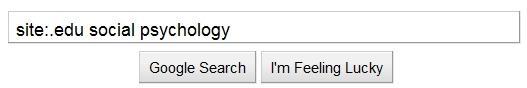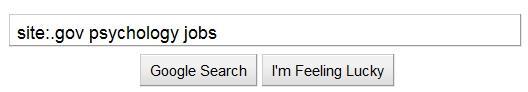Searching for Information on Google
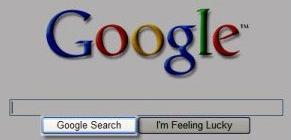
(Photo Credit: adria.richards)
Whether you're writing a paper/assignment, carrying out a research project or simply interested in finding out more about a particular topic; there's a good chance that you will use the Google search engine to search for information. The following tips are designed to help you get the most out of that search.
1. The
define: command
Quickly look up the definition of a word or phrase by using the
define: command e.g.
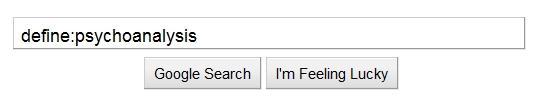
2. The
site: command
Use the site: command to restrict your search for quality information within authoritative domains only. For example, the domain name .edu is primarily associated with U.S universities. Another authoritative domain is .gov is restricted to U.S. Governmental departments, programs, and agencies.
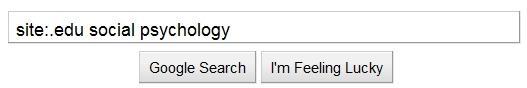
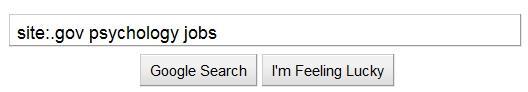
3. Use Google Scholar to search and find academic papers, abstracts and other
academic sources.
 http://scholar.google.com/
http://scholar.google.com/
4. Use
Google Books to Search and preview books from libraries and publishers worldwide.
 http://books.google.com/
http://books.google.com/




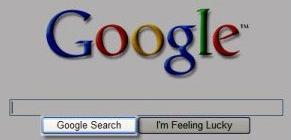 (Photo Credit: adria.richards)
(Photo Credit: adria.richards) 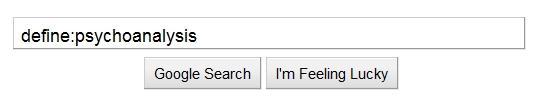 2. The
2. The