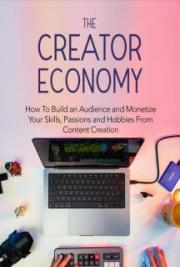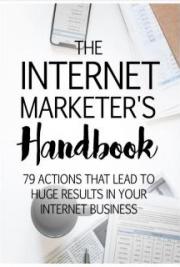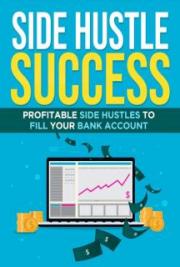Design visually pleasing presentation slides
SlideShare may be a platform geared towards the more serious and professional demographic. However, just because it is doesn’t mean you should totally ignore the visual appeal of your presentations. You can’t just upload a very basic looking 10-slide PowerPoint and expect millions of views and shares on it.
If you want your SlideShare content to make the rounds on social media and get embedded or linked to on various websites, then you have to take the time to create well-designed slides.
You can create beautiful slides from scratch, but that’s going to take you tons of time especially if you’re not a designer by nature. You’d have to think about things like background design, fonts, icons, images, layouts, and so much more.
You can choose from any of the free templates that come with every PowerPoint install, but these are overused and to be frank, don’t look good at all.
You can instead buy premium templates from places like Graphic River
(https://graphicriver.net) or Creative Market (https://creativemarket.com), and use that as a base to create powerful and visually-arresting slides.
If you’re thinking you’re going to have to spend a few hundred or a few thousand dollars, you’re mistaken. Premium templates only cost around $10 to $50 depending on the vendor and what’s included in the premium pack.
Premium templates include hundreds or even thousands of template slides, vector icons, and customer support. You can simply drag and drop your content onto the slides and voila! You’ll have a presentation you can proudly upload to SlideShare!
Use your target keywords in the content
As you learned earlier, SlideShare pulls text from your slides and Google indexes all SlideShare content. This means that if you want your content to rank on Google for your keywords, then you would have to add it to your content.
For instance, if you’re targeting the keywords “Best shop in my city,” then you should make sure to include this keyword in your slides.
Additionally, you should also include this keyword in the title, description, and tags of your presentation. Some SEO experts also suggest using your main keyword as your presentation file name as it may help your content rank higher on search engines.
Add calls to action and links to your website and contact info
Even if your content ranks high on Google for your target keywords, if you forget to include your website link anywhere on your content, then no one’s going to head over to your website!
When you set up your SlideShare profile, make sure you add your website link to your profile. Then when you create your PowerPoint slides, add your link again. SlideShare doesn’t limit where you can put your URL on your slides.
For maximum exposure, you can add it as a footer on all your slides – just try to position it in a way that won’t interfere with the slide’s content! An alternative would be by adding your link just under your company’s logo.
It’s also a great idea to put your logo on all your slides – you can make it a bit transparent, so it doesn’t make your content fade into the background.
Doing this helps with your link visibility as well as your company’s branding.
When you upload your content to SlideShare and start writing out your description, add your website link in the first line because that’s visible to viewers. Then add the rest of your description (don’t forget to insert your target keywords).
Make your content valuable to people viewing your slides
SlideShare gets 80% of its traffic from search engines. These are people who typed in their query on Google, found your SlideShare title relevant, and clicked on through to SlideShare to read your content in detail. Don’t make them regret their decision.
Provide as much value as you can in your slides. Design is important, but so is content. You can have the best-designed presentation on SlideShare, but if your content is lacking, then you’re not going to have a lot of shares and engagement on your slides.
The best way to make the most of your hard work is by giving your audience what it wants. Address their pain points, so to speak. Give them the solution to their problems.
If you’ve got a lengthy blog post on your website, you can just give them a primer on your SlideShare, then let them know that can go to your website for even more details!
Publish high-quality content regularly
In content marketing, you have to publish high-quality content regularly.
This means spending a lot of time researching, writing, and publishing content on different platforms which, as you already know by now, should include SlideShare.
If you publish content on your blog regularly, you can repurpose it into different formats such as videos, presentation slides, podcasts, etc. Doing this means you’ll be getting more mileage out of your work.
If you already have several posts up on your blog, take a few days to go over your top posts and create presentation slides for them. Use premium templates to make your job easier. Just swap out the filler content with your content, replace images, add your logo and website link, and you should be good to go.
Before you know it, you’ll have several presentation slides ready for upload to SlideShare which could lead to evergreen traffic to your website!
Share your slides to your LinkedIn, Facebook and Twitter followers
You can easily share your slides using the Share button on SlideShare.
The default options are Facebook, Twitter, and LinkedIn. If you want to share it in other places too, then you can just copy the direct link and then paste it wherever you want!
For starters, you should definitely share your SlideShare content with your LinkedIn followers especially if you know they’ll benefit from your presentation slides.
You can even add your SlideShare content to your LinkedIn company page, so if you’ve got employees on your page, they can also easily share it with their own connections.
Are You Excited To Start Getting Quality Traffic From Your SlideShare Presentations?
I bet you are! Publishing content on SlideShare is easy. You don’t even need to come up with new topics – simply repurpose content you’ve already published, and you’ll have content on the platform. Then share it with your friends and followers on other social networks to get the ball rolling!
SlideShare is an established platform, but not too many marketers know how to harness its power. Get a head start on your competitors by following all the tips you’ve learned in this guide. Check your site’s analytics in a few months, and you just may notice a significant jump in the number of people visiting your website!