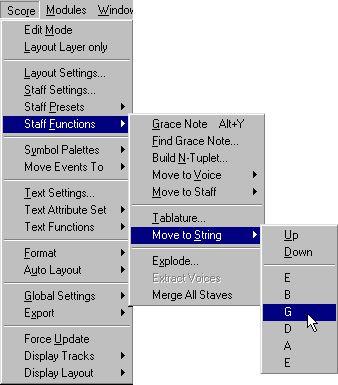Editing
Editing Tablature is done as with any score. You can move notes, handle beaming, stem direction etc, as described in other parts of the manual.
Move Notes to another String
If you want for example a “C” to appear as a “8” on the low E-string rather than a “3” on the A-string, on a guitar, proceed as follows:
1. Select one note or a number of notes that you all want to move to a new string.
2. Pull down the Score menu. From the Staff Functions menu, select Move To String and from that menu select the desired string.
The Fret number is automatically adjusted according to the tuning of the instrument (as set up in the Tablature dialog).
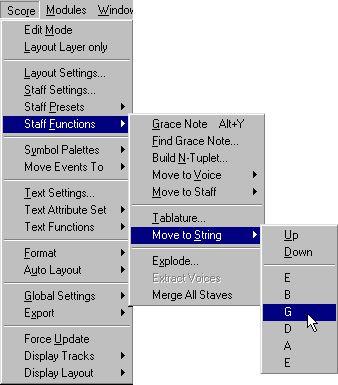
Move To String.
You can also move the notes one string up/down by using the key commands for “Next/Prev Dynamic/Text Size/String” (by default the [+] and [–] keys on the type writer part of the computer keyboard).
Moving Notes
Moving notes in pitch in a Tablature score is just as entering notes manually, see above.
Editing on the Info Line
Using the Info line you can change the pitch of notes as usual. The string and fret number will then be updated automatically in the score.