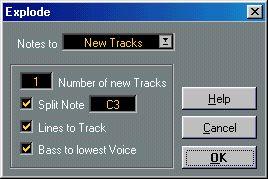The Explode Function
This function allows you to “split” the notes on a staff into separate Tracks. It is also possible to use this function to convert a polyphonic staff into Polyphonic Voices. However, in that case, the functionality is in many ways identical to that in the Polyphonic Voices dialog, therefore we refer to page 134. Below follows only a description of how to split the notes on a staff into several Tracks.
P
You may want to create a copy of the original Track first, since this will be changed by the operation.
1. Pull down the Score menu and select “Explode...” from the Staff Functions submenu.
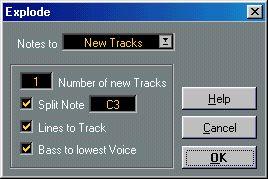
The Explode dialog, set to create Tracks.
2. Make sure “To New Tracks” is selected at the top of the dialog.
3. Select the number of new Tracks desired, in the value field just below this.
Note that this is the number of new Tracks to be created! For example, if you have a threepart polyphonic section and want to split this into three separate Tracks, you should specify 2 new Tracks, since the original Track will hold one of the parts.
4. Use the lower half to set up the criteria for the split.
Choose from the following options:
Option: Split Note
Lines To Voices
Bass To Lowest
Explanation:
Use this to move all notes below a certain pitch to another Track. When this is selected, it is pointless to specify more than 1 new Track. Use this when you want all musical “lines” to be put on one Track each. The notes with the highest pitch will remain on the original Track, the notes with the second highest pitch will be put on the first new Track, and so on.
When this is activated, the lowest notes will always end up on the lowest Track.
5. Click OK. A number of new Tracks are now added to the Score and the Arrange window. The names of the new Tracks are derived from the name of the processed Part. “Vocal” might for example become “Vocal_1”, “Vocal_2” and “Vocal_3”.