

- Categories

- Fiction
- Children
- Children's Picture Books
- Drama
- Erotica
- Fiction
- Flash Fiction
- Horror-Gothic
- Humor
- Mystery
- Poetry
- Romance
- Sci-fi Fantasy
- Short Stories
- Youth
- Non Fiction
- Advertising
- Animals & Pets
- Artificial Intelligence
- Beauty & Fashion
- Biography
- Body & Spirit
- Business
- Career
- Computer & Internet
- Crypto & Blockchain
- eBay
- Economy
- Educational
- Fitness
- Food/Recipes
- Games
- General Non Fiction
- Health
- History
- Human Rights
- International
- Marketing
- Military
- Miscellaneous
- Network Marketing
- Parenting/Children
- Philosophy
- Politics
- Psychology
- Recreation & Hobby
- Reference
- Religious
- Science
- Self-Improvement
- Travel
- Tutorials
- Web Design
- Writing & Publishing
- Academic
- Academic Articles
- Anthropology
- Archives
- Classic Literature
- Communications
- Economics
- Engineering
- Environment
- Gender Studies
- Geography
- History
- Humanities and Arts
- LGBT Studies
- Mathematics
- Medical
- Memoirs & Biography
- Philosophy
- Postmodernism
- Psychology & Culture
- Religion
- Robotics
- Science
- Sociology
- Teacher's Resources
- Technology
- Travel
- Textbooks
- Business
- Computer Sciences
- Engineering
- Law
- Mathematics
- Science
- World
- Others
- Free Previews
- Magazines
- Marketplace
- Classics
- Children's Classics
- Drama Classics
- Fiction Classics
- Horror Classics
- Humor Classics
- Misc Classics
- Mystery Classics
- Poetry Classics
- Romance Classics
- Sci-Fi Classics
- Short Stories Classics
- Fiction Audiobooks
- Adventures
- Classics
- Crime & Mystery
- Experimental
- Fantasy
- Fiction
- Historical
- Humor & Comedy
- Modern
- Philosophical
- Science Fiction
- Thrillers & Horror
- Non Fiction Audiobooks
- Humour
- Memories
- Non Fiction
- Philosophy
- Poetry
- Religion
- Self Teaching
- Speeches
- Children Audiobooks
- Animal Adventures
- Children Classics
- Fairy Tales
- Folklore Stories
- Grown Up
- Humor
- Poems
- Religious
- Serials
- Join FREE
- Login
- More

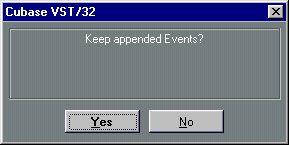 Click “Yes” to lengthen the Part and encompass the added Events, click “No” to discard the Events.
Click “Yes” to lengthen the Part and encompass the added Events, click “No” to discard the Events.