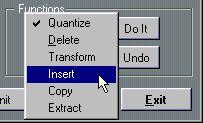Processing Functions
To use the Processing functions, proceed as follows:
1. Open Logical Edit from the Arrange window or from the editors, depending on what you want to process.
See page 271 for details.
2. Set up the Filters to “find” the Events that you want processed.
3. Set up the Processing.
4. Select Transform or Insert from the pop-up menu.
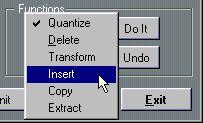 The Function pop-up. See the table below for details.
The Function pop-up. See the table below for details.
5. Click “Do it”.
The processing is performed.
• You can make as many edits as you wish without leaving Logical Edit.
• Note that Events that do not pass through the filters remain intact, they are not affected in any way by the operation.
Functions
Function Transform
Insert
Description
The notes that pass through the filters have their values Transformed (i.e. changed) according to the values set in Processing. This doesn't add any new Events, it just changes the existing ones.
The Events that pass through the filters get copied, transformed (see above) and then inserted among the existing Events. This adds new Events to the Part(s).