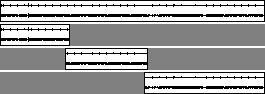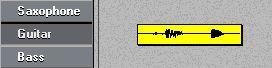Audio Segments and Events - Non-Destructive Editing
Cubase VST is a random access based, non-destructive audio recording system – and even if that sounds like gibberish, you should be happy about it, as you will soon find out.
Non-destructive editing
Let’s say you have recorded a couple of minutes of guitar. During the first verse, there happens to be a brilliant section that you would like to use again in all the other verses. As you may know, this is possible using the “Copy and Paste” techniques employed in most computer programs.
However, reusing material over and over again, normally wastes computer memory and/or hard disk space. With Cubase VST it doesn’t!
If you “cut out” a section of audio, and paste it in, over and over again in the song, you are simply instructing the program to use the same portion of the audio file in many places, without actually copying the file. This is made possible via Cubase VST’s use of segments.
Segments
A segment is a specification for a section of an audio file. The segment contains information about where in the audio file to start playing and where to stop. It might be that the segment plays the entire file, or it could also be that it just plays a couple of seconds somewhere in the middle of the file.
You can create as many segments as you like from the same file, as the example below shows.
Audio file
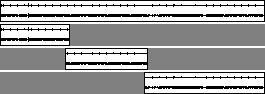 Segments
Segments
Audio Events
To actually play back a segment in your Song, you need to place an Audio Event in the Song. Each Audio Event plays a certain segment.
Audio Events and segments are of course automatically created as you record, but you can also manually create events and segments when you are editing or assembling recorded material.
In many cases, you will not “feel” any difference between handling Audio Events and segments, but there is one. For example, an Audio Event specifies where to start playing some audio, but the segment specifies the duration of playback. Also, you might delete Audio Events and still have access to the segment it played, so that some other Audio Event can play back the same segment in another part of the song. When there is an important difference between these two, this manual will tell you.
A Part contains Audio Events...
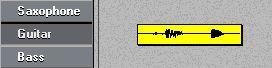
 ...which play segments (portions of an audio file).
...which play segments (portions of an audio file).