Dragging Segments into Other Windows
Introduction
• Drag a segment into the Arrange window for use on any audio Track.
• Drag a segment into the Audio editor for detailed positioning on a Track.
• Drag a segment into the Wave Editor for further processing.
General Procedure
1. Arrange the windows so that as much as possible of the window you want to drag the segment into (Arrangement, Wave Editor or Audio editor) is visible, when you have the Audio Pool window active.
2. Position the mouse button over the name of the segment and press the mouse button.
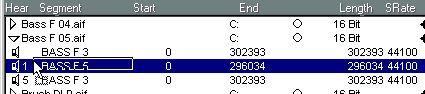 A rectangle appears around the name of the segment.
A rectangle appears around the name of the segment.
3. Drag the segment out of the Audio Pool window and release it somewhere on top of the other window.
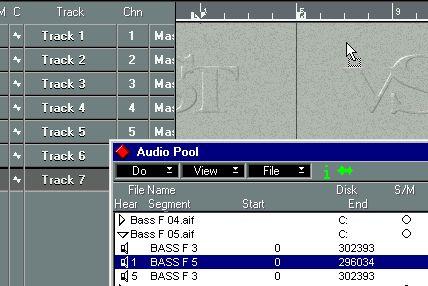
In this example the segment is dragged to the Arrange window. A new Part is then created, containing an Event which plays the segment you dragged.

Dragging into the Arrange Window
When you drag into the Arrange window, you must release the segment on an Audio Track. When you do this, you get the following:
• A new Part, beginning at the position you pointed at when you released the mouse button.
The Snap value applies as with all editing in the Arrange window.
• Inside this Part is one Audio Event which plays the segment.
For more information on Audio Events and their relation to segments, see page 34.
Dragging into the Audio editor
When you drag into the Audio editor there are a few things you should be aware of:
• The mouse position in the Audio editor shows you where you are about to “drop” the segment. The Snap value applies as always.
• If the Track is set to channel “Any”, or if you are editing several Parts, it matters very much which “lane” you put the segment on, since each lane uses its own audio channel, as described on page 345.
• When you “drop” the segment in the Audio editor, an Audio Event that plays the segment is created and appears in the window.
For more information on lanes, audio events and other Audio editor concepts, see page 344.




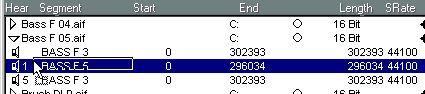
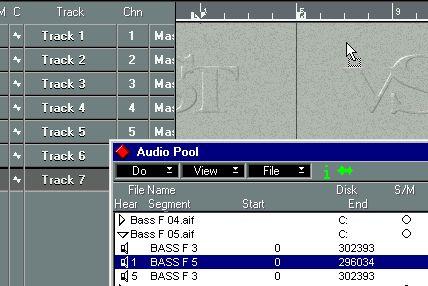 In this example the segment is dragged to the Arrange window. A new Part is then created, containing an Event which plays the segment you dragged.
In this example the segment is dragged to the Arrange window. A new Part is then created, containing an Event which plays the segment you dragged. 