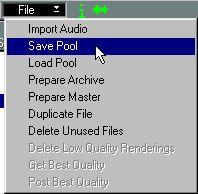Saving and Loading the Audio Pool
The Audio Pool is automatically saved with the Song or an Arrangement. However, by using the Load and Save Audio Pool commands on the pop-up File menu, you can freely save Audio Pools and load them into Songs.
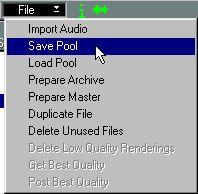 The three items at the bottom of this pop-up menu are described in the separate document about using Cubase VST with RocketPower.
The three items at the bottom of this pop-up menu are described in the separate document about using Cubase VST with RocketPower.
Saving
1. Select Save Pool from the File Pop-up menu.
2. In the dialog box that appears, specify if you want to save all files and segments, or just the selected ones.
3. In the standard dialog box that appears, specify a name and a location for the file.
P
The audio files themselves are not saved in the Pool file, only a reference to them. You should probably not move any audio file(s) until next time you want to use the Pool. You should definitely not delete them!
Loading
An Audio Pool file is opened (loaded) with the Load Pool command on the File popup menu. When you load a Audio Pool file, the files in it are “added” to the current Audio Pool.