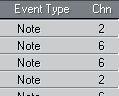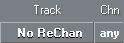Turning off Rechannelization – MIDI Channel “Any”
There’s one situation where you might not want rechannelizing and that’s when you have a Track that contains Events on multiple MIDI Channels. You might for example have:
• Recorded with a keyboard that can be “split” so that it transmits on two MIDI Channels.
• A guitar synthesizer where each string can transmit on a different MIDI Channel.
• Recorded the output of another MIDI sequencer onto a Track in Cubase VST.
• Imported a MIDI File of Type 0, which by definition contains only one Track, possibly with Events on several MIDI Channels.
In each of these situations you might want to have the Track transmit on all its MIDI Channels – the MIDI Channels actually stored with each Event, as described above. This would allow you to set up several sounds and play them all from one Track.
To do this, set the Track to MIDI Channel “Any” (the “lowest” value).
These Events, on different
MIDI Channels...
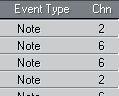 Summary
Summary
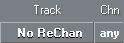 26 2
26 2

 6
6
 6
6

 ...will play back on their original MIDI Channels since the Track is set to “Any”.
...will play back on their original MIDI Channels since the Track is set to “Any”.
To summarize: When a Track is set to MIDI Channel “Any”, rechannelizing is turned off, and the Events will be transmitted on their original MIDI Channels instead.