What are Hitpoints?
Hitpoints are actually only positional references, markers of important positions that appear in the Graphic Master Track editor. They are used to define the relationship between time and meter in order to “match tempo” (see below) or to create tempo maps that fit certain cues.
There are two types of Hitpoints, Meter Hits and Time Hits. Meter Hits are found on a strip above the Tempo Display and Time Hits are found on a strip below (see page
552). If these Strips are not visible, there is a Hitpoint button on the Status bar that reveals them.
 Hitpoint
Hitpoint
The Hitpoint button.
Meter Hitpoint Meter Hitpoint Strip (turned on/off using the Hitpoint button).
Time Hitpoint Strip (turned on/off using the Hitpoint button).
Time Hitpoint Hitpoint Strips shown

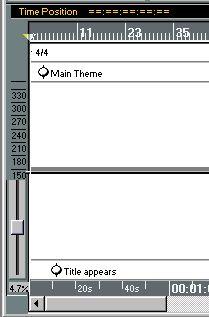
Meter Hits always appear on meter positions (bars, beats etc) and Time Hits are always on time positions (for example displayed as time code).
The idea is that you set out Time Hits to mark out important visual keys in film, or for example quarter notes in freely recorded music. You then use various tools to find a relation between the Time Hit’s positions (defined in time) and important musical positions (defined in bars and beats). This relation is created in one of two ways: by linking Time and Meter Hits, or by using the Tempo Match/Tempo Scan function.






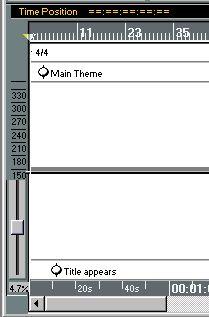 Meter Hits always appear on meter positions (bars, beats etc) and Time Hits are always on time positions (for example displayed as time code).
Meter Hits always appear on meter positions (bars, beats etc) and Time Hits are always on time positions (for example displayed as time code).