MROS Resolution and System Preroll
MROS Resolution
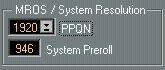
This allows you to set the MIDI playback resolution of the program.
Cubase VST normally gives MIDI playback first priority. This means that whatever the workload of the computer, MIDI data is sent out when – and as – it should. However, when a lot of MIDI data is handled and an unusual amount of real-time processing is going on, the program might not feel as smooth to use as it normally does.
If you for example feel the graphics aren't updated as quickly as you like, you could try lowering the resolution to 384 (or less) ticks per quarter note.
On the other hand, if you need extremely high playback resolution, you should use the highest possible playback setting, 1920 ticks per quarter note (often called pulses per quarter note and hence abbreviated PPQN).
No matter what this setting is, audio is always recorded and played back at 15360 PPQN. Editing conforms to the display resolution, set in the Preferences-GeneralGeneral dialog.
System Preroll
This parameter determines the “startup time” for the audio system when you hit playback. This will be noticeable at very large System Preroll values, when you can see the Song pointer “jump back” a little when playback starts. As a rule of thumb, it should be set to a value larger than the Latency value (displayed in the Audio System Setup dialog). This assures that you will hear the very first section of audio when playing back Audio Tracks or MIDI Tracks routed to VST Instruments.
Apart from this, the System Preroll parameter should only be adjusted if you experience problems with MIDI timing. Here’s the background: Modern operating systems with features such as multitasking and background processes make it hard to write timing stable MIDI applications. Although Steinberg have made a great and successful effort to provide very tight MIDI playback in Cubase VST, there might be systems where timing isn’t as stable as you’d like it to be.
In this case, raising the System Preroll value might help.




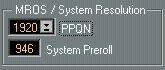 This allows you to set the MIDI playback resolution of the program.
This allows you to set the MIDI playback resolution of the program.