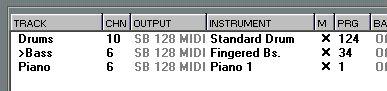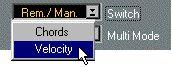Multi Styles
What Are Multi Styles?
This is the most advanced feature of all in the Style creation set of tools. It will most probably only be used by those of you who plan to make Styles available to other people.
Multi Mode is a way to put variations inside Variations, so that different bass lines, melodies, etc. can be played back. The player controls which of these are used by playing different chords or by using different velocity.
Creating the Multi Style Parts
To create a Multi Style Part, you must insert for example several melodies into it, but each with Events on a separate original MIDI Channel. This can be achieved for example by doing a Mixdown of several Tracks (each on a different MIDI Channel) to one Track.
You might for example set up a number of Tracks with different versions for different purposes (see below). When you are done recording into them, you might set them each to a different MIDI Channel and use the Mixdown feature to combine them into one Track. This Track should then be set to some specific MIDI Channel, it doesn't matter which (but don't set the Track to “Any”!)
• To avoid confusion, it might be a good idea to create the “dummy” Tracks in a separate Arrange window and perform the Mixdown there.
This composite Part can then be copied over to the Arrange window with the other Tracks created for the Style.
How Style Tracks “Find” the Multi Styles
If the Style Track encounters a Track which contains Events on several MIDI Channels, but which is not set to Any, it considers this Track a Multi Style Track. Multi Style Tracks are indicated by a “>” symbol in the Track List in the Style Track editor.
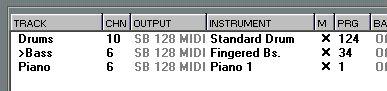 In this example, the “BASS” Track is of the Multi variant.
In this example, the “BASS” Track is of the Multi variant.
P
Multi Styles Arrangements will not be recognized as such unless you save them to disk and load them into the Style slots. You cannot work on them from open Arrangements. Selecting Modes For Multi Style Tracks
Tracks containing Multi Styles should probably use either of the modes Transpose 1 or Transpose 2.
Setting Up Switching
In the Style Track editor you will find a setting called Multi, in the Trigger Parameter section. If the Style contains Multi Tracks, this setting can be switched between “Chords” and “Velocity”.
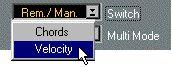 Chord Mode
Chord Mode
In Chord mode, different Chords are used to select one of the MIDI Channels in the Track, using the following scheme:
• If there are Events on MIDI Channel 1 and 2 only, the Events on Channel 1 will be played back with major chords, and the Events on MIDI Channel 2 will be played back with minor chords.
• If there are Events on MIDI Channel 1 to 6 they will get selected as follows:
MIDI Channel Chord
1 Major with minor 7 (for example for example C7)
2 Major with major 7 (for example Cmaj7)
3 Major (for example C)
4 Minor with minor 7 (for example Cm7)
5 Diminished (for example Cdim)
6 Minor (for example Cm)
P
The Events must be on consecutive MIDI Channels with “no gaps” in the MIDI Channel numbering. In other words, if you want to use MIDI Channel 6 to get a special voice for minor chords with minor 7s, you must also have Events on MIDI Channels 1, 2, 3, 4 and 5.
Velocity Mode
If Multi Mode is set to Velocity, different MIDI Channels are selected via input velocity, where the lower velocity values select lower MIDI Channels.