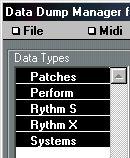Testing Communications
1. Close the Setup window. Pull down the Modules menu, select "Studio" and then "Patch Manager...".
2. In the first menu that appears, select your device. If yet another menu pops up, select any option from it.
3. In the window that appears, click the Data Dump button in the upper left corner.
 4. The Data Dump window appears. To the left in this window you will find a list of the Data Types in the Device.
4. The Data Dump window appears. To the left in this window you will find a list of the Data Types in the Device.
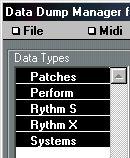
5. Click on these until only one of them is highlighted. If you know that some will result in longer dumps than others, select one that results in as short a dump as possible, just to speed things up a bit. However, the procedure will work with any of the Data Types selected).
6. Pull down the MIDI menu and select Receive. This will bring up the data transfer dialog box informing you of the progress of the transfer. If the bar graph and the counter show you that the dump proceeds uninterrupted to its end, all is well (please note that for some devices, the bar graph will not "grow" to the right, but rather jump to maximum size at the end of the dump). If something else happens, check the connections and settings. For help, see page 152.
7. Click Exit and close the Patch Manager window too. If you need to make changes to the settings of the device or if you want to work on the next device, select Setup again from the Studio menu.
There are two types of drivers which are not specific to any type of device: