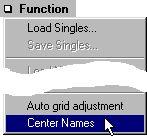Customising the Display
There are several settings you can do to make the view of the Patches fit your needs.
Zoom

If you click the Zoom label in the upper left corner of the name "grid", a pop-up allows you to select from three different text sizes.
Centre Names
This option on the pop-up Functions menu lets you decide if you want the text in each cell left-justified (no tick) or centred (tick).
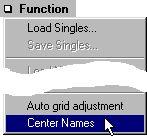
Auto Grid Adjustment
Normally (Auto Grid Adjustment off) there is a setting in the driver that decides how many rows and columns the Patches are divided into. The Patch Manager tries to organise Patches as sensibly as possible, depending on how many they are and how they are organised in the actual device.
If you activate Auto Grid Adjustment, on the pop-up Functions menu, the number of rows and columns are instead adjusted after the size of the window. In this "mode", even if you resize the window you will always see all columns (but perhaps not all rows).




 If you click the Zoom label in the upper left corner of the name "grid", a pop-up allows you to select from three different text sizes.
If you click the Zoom label in the upper left corner of the name "grid", a pop-up allows you to select from three different text sizes.