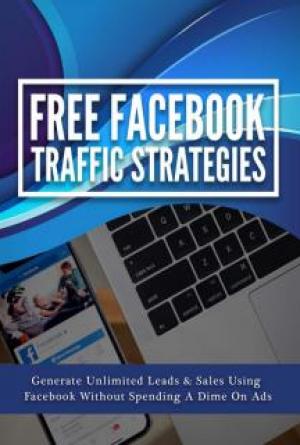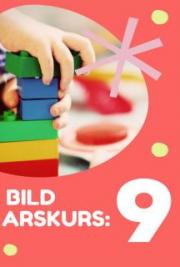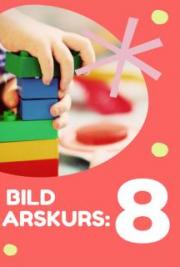Frequently asked questions
Here are some frequently asked questions that are directly or indirectly related to using Cubase VST.
Q: How do I interpret the VST Performance window?
In the VST Performance window (Panels menu) you can view the performance of the CPU and the disk. Please be aware that 100% does not equal maximum VST power. It means 100% of the whole computer power. The highest level you can reach when working with VST is around 60-70% of the display.
In addition, when viewing the Performance window, it is quite normal for the disk bargraph to “stick” in the middle of the display while you move the windows around.
Q: Why has the transport bar disappeared?
It is possible to accidentally move the transport bar so that it is hidden below the Windows Task Bar. If this happens, please move the task bar either to the top or the side of the screen by clicking on an “empty” area and dragging it. The transport bar should then be visible and you can move it to a suitable place. If the transport bar is still not visible after moving the Task Bar, please choose “Show Transport Bar” from the Windows menu, or press button F12 on the computer keyboard.
Q: What is DirectShow, DirectSound and DirectX?
• Microsoft
DirectX is a complete package for handling various kinds of multimedia under
Windows95/98 and Windows NT.
• DirectX is divided in two layers: DirectX Foundation and DirectX Media.
• DirectX Foundation contains system-level drivers and routines. This is the part of DirectX
that communicates with the computer hardware.
The only part of DirectX Foundation that is used by Cubase VST is called DirectSound. This is what you use if you select one of the two ASIO DirectX drivers in Cubase VST.
• DirectX Media contains services on the application level. This is the part of DirectX that communicates with the applications and programs.
The only part of DirectX Media that is used by Cubase VST is DirectShow (previously called ActiveMovie), a standard for media playback, streaming and capture. This is the standard used by DirectX effect plug-ins in Cubase VST.
P
In the Cubase VST documentation, the general term DirectX is used for both DirectShow and DirectSound. Q: When using a VST Instrument, why is there a delay between playing a note on my MIDI device and the audio output?
This is what is referred to as audio system “latency”. Latency is the delay between when audio is “sent” from the program and when you actually hear it. The latency value depends on the audio card used and its drivers. Newer audio cards with specific ASIO drivers generally produce lower latency values.
Latency does not occur on MIDI playback to the VST Instrument, only during recording. Hence, if the latency of your audiosystem makes it difficult to play a VST Instrument, a workaround solution is to record using some other MIDI sound source, and switching the Track Output to the VST Instrument during playback.
See the chapter “Optimizing Audio” in the Getting into the Details documentation for more information.
Q: Why are notes sometimes “skipped” when using VST Intruments?
The solution to this problem is to make sure that the System Preroll in the Synchronization dialog is set to at least the same value as the audio system latency, as specified in the Audio System Setup dialog.