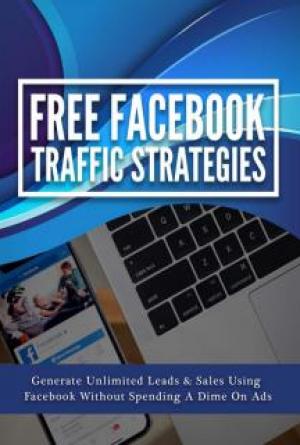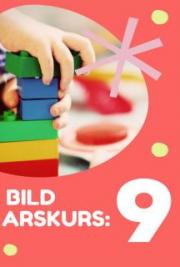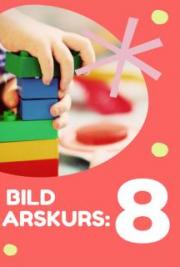Universal Sound Module (USM)

The USM is a General MIDI compatible sound module. General MIDI (GM) is a standard set up by the MIDI Manufacturers Association (MMA) and the Japanese MIDI Standards Committee (JMSC).
It defines a standardized group of sounds and the minimum requirements for General MIDI compatible synthesizers or sound modules, so that a specially prepared sequence or MIDI file that is sent to the instrument via MIDI will play back the correct sound types, regardless of make and model of the instrument.
MIDI identifies sounds by their program change number. Before the General MIDI standard was introduced, the same MIDI program change number often addressed totally different types of sound in any two synthesizers or sound modules from different manufacturers, eg. a flute type sound in one instrument and a piano type sound in the other.
With the introduction of General MIDI standard compatible instruments this changed. These instruments use the same program change numbers for the same types of instruments.
So, if the person that prepared a sequence or MIDI file wants the melody to be played by a “piano”, he can use a certain program change command embedded into the sequence to automatically select a piano sound in any GM compatible sound module. The GM standard, however, does not specify in great detail how that piano should sound. It is simply assumed that the manufacturer reproduces an acoustic piano within the capabilities of the instrument. A consequence of this was that, depending on the GM module used, a song could sound very different, even though the instrument sounds were mapped correctly.
This problem is solved by the Universal Sound Module!
Cubase users can make sure that their music created using the USM will sound exactly the same when played back on another computer, because the sound reproduction is no longer hardware based - perfect for Rocket users!
P
RocketPower is described in a separate document.
• The USM features over 70 MB of sampled waveforms and four stereo outputs.
• The USM is polyphonic with up to 96 voices.
• The USM receives MIDI in 16 channel Multi mode (simultaneous multi-timbral playback on 16 MIDI channels).
In other words, one USM unit can play up to 16 MIDI Tracks - each with a different sound.
• The USM responds to the following MIDI messages:
MIDI Note On/Off (velocity governs volume).
Volume.
Pan.
Pitch Bend ( up to ± 12 semitones).
Modulation (vibrato).
Selecting Sounds
P
According to the General MIDI Standard, MIDI channel 10 is reserved for drums. This can not be changed.
The USM features 128 different sound patches. Selecting programs is done by sending program change messages, either numerically (using the Prg value field in the Inspector), or by selecting from the Patchfield pop-up menu (see the chapter “VST Instruments” in the Getting into the Details document).
Selecting Outputs
The USM features four stereo outputs, allowing for flexible routing of sounds to different effect processors etc. By default, all MIDI channels are routed to USM stereo output “1”.
• To select another output, click the “Output” field below the Channel Activity indicator for the MIDI channel you wish to direct to anther output.

This opens a pop-up allowing you to select one of the four stereo outputs.
USM Parameters:
Parameter
Master Volume Pitchbend Range
LFO Speed
MIDI channel activity indicators 1-16
Output 1-16
Description
Sets the master output volume for the USM.
Sets the range for incoming Pitchbend messages (selectable beween 1 to 12 semitones).
Governs the speed of the vibrato. The vibrato depth is controlled via MIDI Modulation messages (for example, using the Mod Wheel on your MIDI controller).
These light up to indicate activity on the corresponding MIDI channel.
Clicking in this field opens a pop-up allowing you to direct the corresponding USM MIDI channel to one of the four available stereo outputs.





 This opens a pop-up allowing you to select one of the four stereo outputs.
This opens a pop-up allowing you to select one of the four stereo outputs.