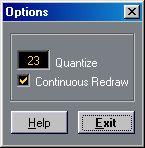Using Quantize and Continuous Redraw
To find these items, click on the menu button in the upper left corner, and select “Options” from the pop-up menu that appears.

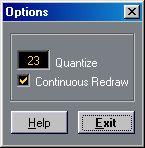
Quantize
P
Use this value to decide how precise your recording shall be. This value is in ticks and defines how often Objects are checked for changes, when recording dynamic changes. Some changes, like Pitch Bend, have to be recorded with a small Quantize value to feel smooth. Others, like for example Panning, can be recorded with higher values to save memory and make editing easier.
Continuous Redraw
This is an On/Off function for the Object movements on the screen. If you have this set to On, any changes are always shown. If you set it to Off and move for example a fader, the other Objects will not be updated. This is convenient if you have a lot of movement going on, on the screen, and wish to concentrate on writing Events with one Object.