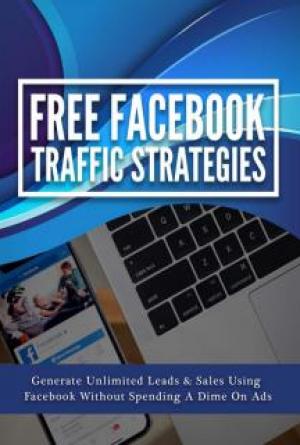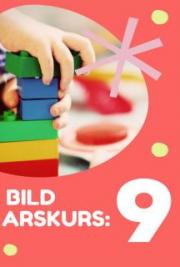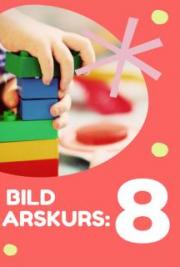SEO Tutorial PDF for Beginners
SEO Tutorial 1: SEO Introduction
SEO Tutorial Blog offers free SEO Tutorial. Learn here Search Engine Optimization tips and trick from begins A to Z SEO Chapter. First of all we should be known, what is SEO or Search Engine Optimization. SEO is acronym of Search Engine Optimization. It's a Technique to visible of a website in a search engines like Google, Yahoo and Bing etc. Through "paid" and "organic" SEO result on targeted keywords.
In SEO including Keyword search, Image search and video search etc. Now SEO became a very popular way to generating business leads and increasing sales, through SEO and Internet Marketing. Main motive of Search Engine Optimization is creating Good content and natural link building. Now according to latest Google update Good website design and development became a very important part of getting good result in seo. Website should be design according Google SEO guidelines. Good site structure and rich content may be very helpful to getting our seo goals.
SEO works through creating different kinds of links or link building. There is two part of Search Engine Optimization. 1. On Page Optimization 2. Off Page Optimization. We will learn continue in SEO Tutorial 2

SEO Tutorial 2: On-Page Optimization
On page Optimization is the base of Search Engine Optimization. If a website will has Good onsite seo optimization than it will be very faster to getting seo result. Basically for on-page optimization you have something knowledge of HTML, website designing and development. Below is given how to do the onsite optimization:-
-
MetaTitle Tag – Good Title is very important part of a page. Title should be unique descriptive but not too longer. Not more than 70 Character.
-
Meta Description Tag – Description tag define page description, use unique and page relevant description. It will show in the search result. Not more than 200 Character
-
Meta Keywords Tag – Choose good and high quality keywords that’s target your business. Try to choose low and medium completion keywords. You can select keywords through Google Keywords Tool.
-
Image Optimization – Use Alt Tag for Images.
-
H1 Tags - Use H1, H2, H3 Tags
-
URL Optimization – Use keywords in the in urls, like if you are promoting “SEO Company” keyword than url should be
Example: -
Good: - www.example.com/SEO-Compnay.html
Bad: - www.example.com/Directory123.html
It’s a good way to creating urls.
-
Content – Write unique and relevant content according the page. Keyword density and quality of content is very important part for SEO.
-
Broken Link – Remove that page completely that is not on web page showing not found.
-
Sitemap – Create a Good XML Sitemap.
-
Robots File – Use robots.txt file wisely. Robots.txt file use for restrict the pages crawl on search engine.
We will learn continue in second part of Search Engine Optimization that is Off Page Optimization in SEO Tutorial 3
SEO Tutorial 3: On-Page Optimization
We have learned How to do the onsite optimization in SEO Tutorial 2. Now we will learn what is off page or offsite optimization. Off Page optimization is also very important part of SEO. Basically in off page optimization including part of creating different kind of link building and form submission related. In off page optimization we built links. Google count number of quality incoming that point out your website to other website. It helps get SERP (search engine result pages) for both sites.
In off page optimization you would have created different kinds of links and you have needed article, directory, social bookmarking, press release and different kind of source from that we can create links. You would have search that list by own on internet.
For instance if you want directory submission list than you will have enter the keyword in Google Search Engine “Free Directory Submission List” when you put that keyword than you will there is many source of free directory submission list. For this type can find and search all type of link source or list. See following points for off-page optimization:-
-
Search Engine Submission – it’s a first step of off page optimization. Find out the main search engine like Google, Bing and Yahoo. Submit your Url.
-
Directory Submission – Search directory list and submit your website in appropriate category.
-
Social Bookmarking Submission – Search social bookmarking like directory. Social bookmarking needed registration. First signup, it’s free and the confirm your mailbox than login and submit you website.
-
Article submission – Article submission process is about same as social bookmarking.
-
Press release – Search online and submit press release. It also likes article submission.
-
Blog Post and Comment – Create blog post and comment on relevant blog. it also a good way to getting free one way link.
-
Forum Posting – Forum posting is community. It’s also a good way to creating free one way back links.
-
Link building – There is many way to creating good or theme based links. The website free one way, two- way, reciprocal and paid links. But Google prefer to build free or one way link building. There is many source of getting free links.
Search link submission list and creating back links, these kinds of activity call off page optimization. We have already been described above. We will learn continue In SEO Tutorial 4 about website verification, Google Webmaster Tools.
SEO Tutorial 3.1: Directory Submission List
We have learnt Off-Page optimization in SEO Tutorial 3. We have learnt their many topics of off page optimization. I have describe their how to submit directory, now I’m sharing here a huge list of directory that will help to understand more about directory submission, for this kind I will sharing you some list of social bookmarking, article, blog, link building site, etc. in my next posts.































SEO Tutorial 3.2: High PR Social Bookmarking Submission
Now we are learning off page optimization. We have already been learned, in SEO Tutorial 3.1 : Directory Submission. What is directory submission and how to submit it? Now we will learn about social bookmarking it’s also an important part of off page optimization. It also helps to increase search engines ranking and referral traffic.
What is social bookmarking? Social bookmarking is free social website, there we bookmark and sharing our webpage, content and pictures.
How to submit it? You can submit it after free registration or signup. Mostly needed Username, Email ID and password. Here are we sharing you some best and High PR social Bookmarking list. Try to submit yourself.
Top Social Bookmarking PR

SEO Tutorial 3.3: Top Article Submission Site
We have learnt what is social bookmarking and how to submit it in our previous SEO Tutorial 3.2: High PR Social Bookmarking Submission. Now we learn here an off page optimization another best element that is article submission. Article submission is a very good medium to get free one way link. It’s a very important and very helpful to increasing search engine ranking.
Every an article submission site has their own guidelines and policy to submit the article. Mostly the article submission site needed spun content to approve.
After free registration or signup, you can submit your article in the article site. In an article site needed to submit TITLE, SUMMARY, BODY, KEYWORD TAG, and SOURCE. Some time ask for Author name, Email ID and Website Url. Here is we are sharing some Important and High PR Article Submission site list.

SEO Tutorial 3.4: Press Release Submission
Press Release submission is also a big part of off page optimization. The press release submission as like article submission. It’s also comes in Social Media Optimization (SMO). In a press submission we put all real necessary information in press content. It’s also a free source of one back link.
It also ask for registration like article, after registration you can submit your press release, there many press release no ask for registration, you can submit it directly. Here we are sharing some useful press release submission site list.
Press Release Submission Site
http://www.npr.org
http://www.betanews.com
http://www.directionsmag.com
http://www.news.thomasnet.com
http://www.nanotech-now.com
http://www.prlog.org
http://www.downloadjunction.com
http://www.newswiretoday.com
http://www.pr-inside.com
http://www.24-7pressrelease.com
http://www.pr.com
http://www.prleap.com
http://www.free-press-release.com
http://www.clickpress.com
http://www.pressbox.co.uk
http://www.filecluster.com
http://www.digitalmediaonlineinc.com
http://www.onlineprnews.com
http://www.i-newswire.com
http://www.cgidir.com
SEO Tutorial 3.5: What is Link Exchange? or Theme Based Link Building
Link Exchange is a process or technique to exchanging text links or banner links. There are three type o f link exchange:- (1) One Way Link Exchange (2) Two – Way Link Exchange (3) Three- Way Link Exchange or Reciprocal linking. The whole source is including link exchange or link building from where you got these kinds of links like directory submission, social bookmarking, forum posting, article submission, blog commenting etc. We have described in details type of link exchange:-

One Way Link Exchange – One way back links mean that you have just add your website link to another website and you have no need to add their website link.
Two Link Exchange – Two Link exchange means that which website you have added another website or link exchange website, it will ask you back link from same domain website. In two back links we can include theme based or relevant back links. It means website or content relevant link exchange.
Three Way Link Exchange or Reciprocal Link Building – It means which website you have added or offer to link exchange from another link exchange webmaster site, you can offer him another domain back link no need to given same domain links. In three way link exchange also including theme based link exchange.
SEO Tutorial 4: Google Webmaster Tools

There is many SEO webmaster Tools are available on Internet. Every webmaster tools have something different method and strategy to showing their result and verified a website. Through webmaster tools we add a website and verified it. After adding and verify we can track or monitor website report like indexed pages, visitors, impression, clicks etc. It helps to improve a website SERPs. Mostly we use Google, Yahoo and Bing webmaster tools. Yahoo and Bing are merged. You can access here for both http://www.bing.com/toolbox/webmaster.
Mostly webmasters prefers and use Google Webmaster Tools. Google is the “Father of Search Engines” There all tools are almost free. We can monitor our site step by step through Google webmaster tools. Sign in here http://www.google.co.in/ webmasters for webmaster tools. Below has given some points of Google webmaster tools features.
-
Add A Site – first add a site to Google, there is give many method to verify please choose one. After verify you are able access or track the website.
-
Configuration – Here we can set a target location of website like India, USA, Canada etc. set you target users.
-
Health – Here we can show the website errors and index status etc.
-
Robots.txt – Through robots.txt file we prevent a page to search engines results.
-
Traffic - We can see here total number of impression and clicks.
-
Sitemap – Submit an xml site here. There is too more tools here showing here. You will see here when access it.
-
Disavow Links – Google has added a new tool in webmaster tools that is disavowing links. Through this tool we can remove low quality link or harmful links for your site.
We will learn continue about Google Analytics in SEO Tutorial 5

We have learnt about Google Webmaster tools in our previous chapter (Chapter – 4). Now we will learn continue Google’s another famous tool that is Google Analytics. It helps to track a website step by step. It shows website analytic report like Visitor, keyword, Audience, Demographics etc. Google Analytic tool describe all traffic report by fantastic diagram. It helps to understand easily, below is given some points how Google Analytics works and how can you install or put a Google Analytic script in a website÷
-
Free Sign Up - Sign up or login by your Gmail ID for Google Analytic tools. Put your website info and get tracking ID.
-
Install Code – After getting tracking ID, put it all pages of a website under the </head> section. After installing you can see the result within one week.
-
Real Time Visit – In this tool you can see the real time visitor. It means how many visitor or user currently showing your website.
-
Traffic Source. Throw traffic source you can see what is source of traffic and by which keyword user reached there.
-
Audience – In this tab you can see the audience traffic like by country, by city or by region etc.
-
Goals - You can set here a website Goal.
We have describe too little of about Google Analytics, but when you have access this tool than you can see that there is too many tools. We will come with a new topic in our Next Chapter.

Google Panda: - Google Panda is a name of Google Algorithm launched in February 2011 by Google. It’s a Google update to down low quality website in Google search results and show high quality website near or top of the Google search engine or search results.
After Google Panda update there are many Search engine optimization firm or Internet marketing company very shocked because their many of website they are optimized their ranking or Google search result suddenly turned down.
“I am a SEO professional. I also realize that some of website they are not optimized, but their structure and content quality is very good, they was coming on page one on Google search result on many keyword phrase.”
Google experts continue working on it. Soon they will give us news regarding Google update
Google Penguin: - Google Penguin is also a Google Algorithm. First Google Penguin update announced April 2012. This update was regarding of decrease search engine ranking of the website whose webmaster violate Google’s webmaster guidelines.

They who were not working or avoiding Google guidelines, like cloaking, keyword stuffing, duplicate content etc. they had most affected from this update and affected search related queries in English.
Google Penguin latest update announced May 2013. It called Web 2.0, many micro has affected from this update. It not just content refresh regarding update. It also affected on search queries. According to Mattcutts their team is working for new expectations in SEO.
Keyword Planner or Keyword Tool

Google has some changes in their keyword tool, now in future it will know as a Keyword Planner. With keyword Planner Google has combine their keyword tool and traffic estimator function.
According to Google Keyword Tool is not available longer, it will completely replaced in keyword planner. If you want to use the Keyword Planner Tools than you need to sing in your Google Adwords Account.
Google has added some new features in Keyword Planner Tool. Too many differences between Google keyword tool and Keyword Planner tool.
All over changes are good for users, now who can deeply understand keyword idea and choose write keywords and know more about suggested keyword idea by keyword planner.
If you want to know more about keyword planner, please visit
https://support.google.com/adwords/answer/3141229
How to remove third party Search Results

Recently Google has launched third party website removal tool. It’s very useful for webmaster and users; from this feature they can remove other people website. You can find removal tool here:
https://www.google.com/webmasters/tools/removals
From this url you can removed a page completely or if you want to only remove broken link and other bad pages than it’s also helpful for these action.
For more details and suggestion, please visit webmaster central blog:
http://googlewebmastercentral.blogspot.in/2013/12/improving-urlremovals-on-third-party.html