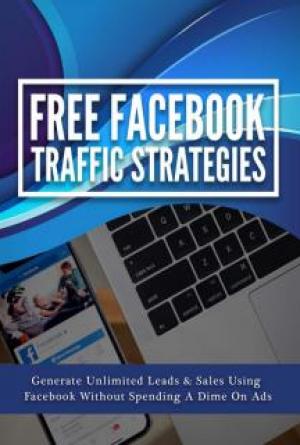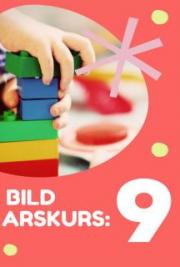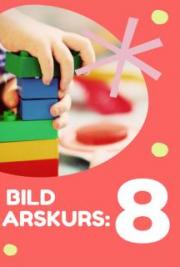Welcome to the documentation for Cubase VST!
This documentation is divided into several different Acrobat documents, described in the list below. To view one of the documents, click on its name in the list. Please remember that you will also find a lot of information in the Online Help.
Main documentation
-
What’s new in Cubase VST 5.0?.
If you have used earlier versions of Cubase VST, this document helps you find information about the most important new features in version 5.0.
-
Getting into the Details.
This is the main manual, with descriptions of most of the features in Cubase VST.
-
Score Printing and Layout.
If you use Cubase VST Score or Cubase VST/32, you have access to advanced scoring facilities, described in this document.
This helps you sort out a number of common problems.
VST Device Reference
This document contains descriptions of the included VST Instruments.
This document contains descriptions of the included Audio Effects.
With Cubase VST 5.0, a completely new set of VST plug-ins was introduced. However, all the pre-5.0 standard plug-ins are also included, to facilitate playback of Songs made with earlier Cubase versions. This document describes the earlier VST effect plug-ins.
-
VST Remote Control Devices.
It is possible to control the VST mixers from an external MIDI device. This document describes the supported Remote Control Devices.
Additional documentation
-
Using Cubase VST with RocketPower.
Describes how to use the RocketPower feature, which allows you to collaborate with other Cubase users over the Internet.
Cubase VST comes with a number of Modules with various functionality. This document describes how to work with Modules and also contains details about the included Modules.
-
System Exclusive Handling.
Describes how to work with MIDI System Exclusive messages in the SysEx Editor module.
-
The MIDI Mixer and Mix Tracks.
This document describes how to work with the MIDI Mixer, a window which allows you to control practically any aspect of your connected MIDI devices, from within Cubase VST.
-
The Interactive Phrase Synthesizer.
This document describes the Interactive Phrase Synthesizer, a feature in Cubase VST that helps you create new music by transforming and synthesizing musical phrases.
-
Tape Tracks - Controlling Tape Recorders.
Describes how to use Cubase VST to control tape recorders and similar devices.
Describes how to test your audio hardware when using the ASIO Multimedia driver.
-
Using Cubase VST/32 with DSP Factory.
Describes how to use Cubase VST with the Yamaha DSP Factory card (Cubase VST/32 only!).