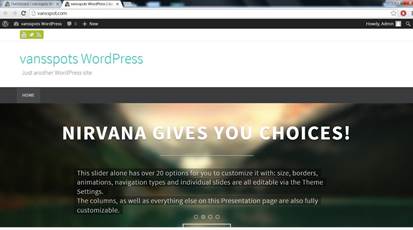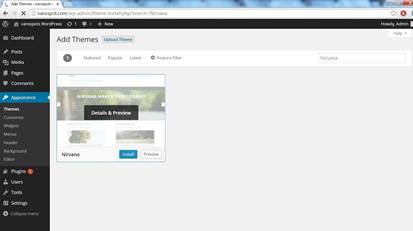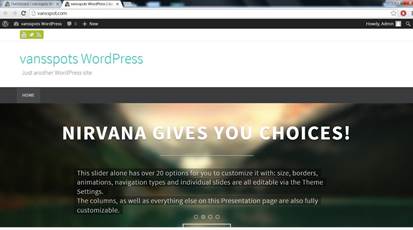Install a theme
The theme basically is the design of your
website. There are thousands of themes you can choose from. A lot
of them are free, and also they are some themes which you can
purchase. The theme that you are going to use in this guide is
called “Nirvana” and it is absolutely free. It
also have over 200 different settings you could adjust, and the
interface is very user friendly.
From your Dashboard go to
Appearance than click on Add New and in the search
themes field type in “Nirvana” and click on the
Install button.
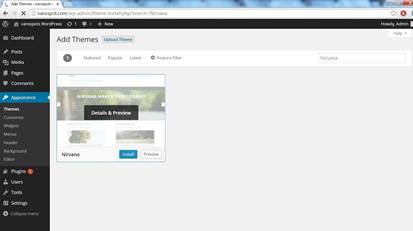
Once the theme is installed click on the
Activate link.
To see your freshly installed theme, you can
click on the Visit Site button in your Dashboard or
open a new tab in your browser, and type in your website address. I
prefer working with separate windows, but is up to you which way
you chose.
This is the default look of the theme, and in
the next few steps you are going to completely change and customize
your website.