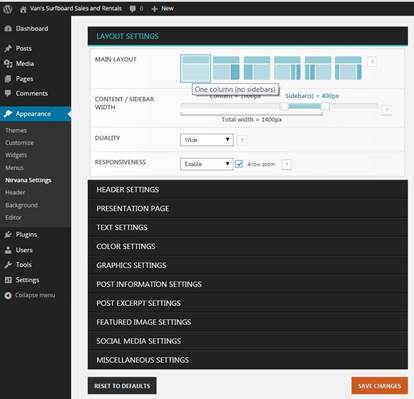Customize Layout Settings
To do that, find Appearance in your
Dashboard and click on Nirvana Settings. Click on the
section Layout Settings to see the options. Here you can
chose your main layout. For your website you are going to select
the first one, which is One column, (no sidebars).
Underneath you can adjust the content and the
sidebar weight. Set the Content to 1000PX, Sidebar(s) to
400PX, and the Total width should be 1400PX.
Leave the DUALITY option to be Wide
The last option is RESPONSIVENESS, which by default is enabled. Leave it
that way and also check the box Allow zoom. That will make
your website to automatically adjust the resolution and its size
for whatever the mobile device is being displayed on, and it will
also allow all users on mobile devices to zoom in and out.
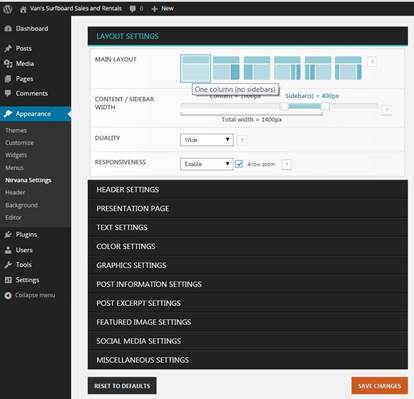
If you refresh your website, you will see
that the Right Side Bar is no longer visible.
In the next few steps you are going to
configure the HEADER SETTINGS.