20
Highlight one the copy of the book photo and past the line to cover the area were they should appear.
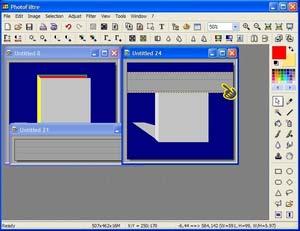
If your lines are not long enough or wide enough, you can paste the lines picture more than once and connect them together to fill the page area on the book picture.
You can paste the lines in place by right clicking on the lines and choosing “validate” from the menu.
Save the “page lines” for possible future use then close it.
Select the 1
st book photo; we will need to change the RED part of the book (the line section) to a transparent section. Click on
IMAGE from the top menu and click on
TRANSPARENT COLOR (or the

icon) and click “yes” on the pop up question to change the color depth to 256 colors.
On the next pop up window, you can choose which color will be transparent. The background color (blue) may be selected as default; you must change the color to red (or whatever your line section is in the picture).




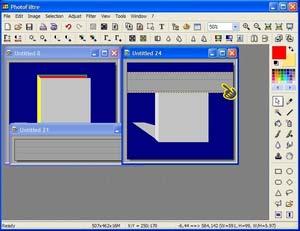
 icon) and click “yes” on the pop up question to change the color depth to 256 colors.
icon) and click “yes” on the pop up question to change the color depth to 256 colors.