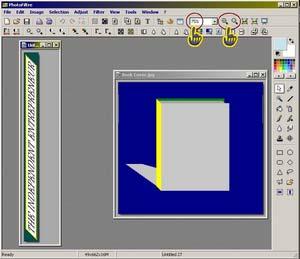27
Select the slanted title, right click and copy. Move to your Photo Filter window and paste it beside your opened book template as a new object.
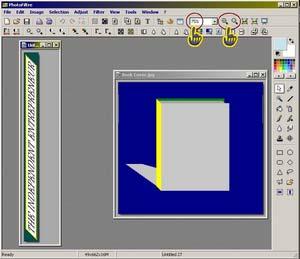
You will notice a percentage indicator and 2 magnifying glasses to the right. These will increase and decrease the VIEW of the photo (not the actual size). Click on one photo then the other, setting the percentage size to be identical and comfortable for you to view them.
Once you have the photos set to the same zoom level, you can easily see the size requirements to match both pictures together. In our example, the title is larger than the box. We could modify the title to fit the box but this cause us to loose quality in the title details. The box/cover on the other hand has no details to it yet (pages don’t count) so we will increase the size of the box.
We achieve this by selecting the book photo, clicking on the
IMAGE button then on the
IMAGE SIZE from the drop down menu.