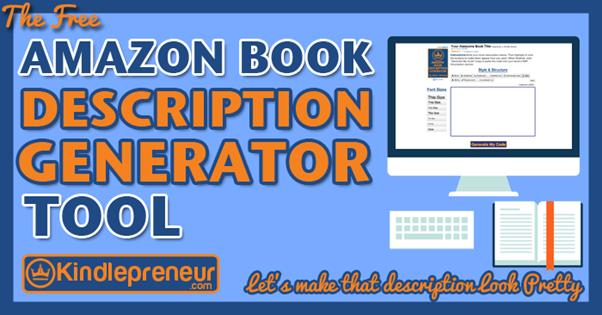Kindlepreneur
www.kindlepreneur.com/amazon-book-description-generator
Free Amazon Book Description Generator
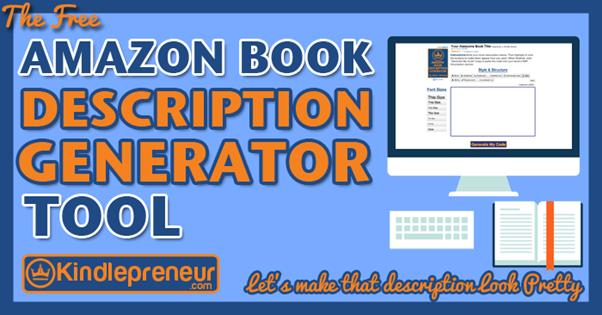
Ever wonder why some book descriptions look nicer,
have bigger words, and stand out more?
That’s because many self-publishers are using Amazon
approved HTML in order to make them look that way. Sounds crazy, right? Well, it turns out that making your description
stand out can also help to increase your book’s sales conversion rate.
This little bit of software is super easy to use:
1. Type in your book description. Make sure not to use a pre-formatted version
from your word doc. This will only
confuse the generator and cause you to have unnecessary problems. Instead, just type it in the generator or
simply use plain text.
2. Highlight any section of your description and
click on the button that represents how you would like it to look. Want the
words to be really big? Just click on the button with the really big words.
3. Once you’ve got it looking the way you want, then
click the button “Generate My Code.”
It’s a great tool for authors, and it’s completely
free.