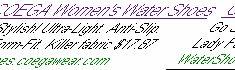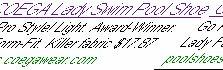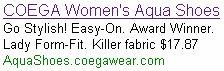Use Keywords in your Display URL to Boost Your Quality Score
by RogerHall
www
www
Let's say Mr. Smith, a prospective customer, is searching online for apples. Meanwhile, you own www.Fruit.com . Now if you happen to have the word, 'apples' in your ad's web address, when it comes to providing Mr. Smith with his search results, Google is going to love you.
Problem is you don't have the word, 'apples' in your existing web address.
Well, there's an easy way to fix this. It's called a subdomain. Subdomains are a great way to ensure the search keyword, entered by your prospective customer, is actually displayed at the bottom your Google ad text as part of the display URL (see next page for an example of a display URL).

Research shows the display URL in a PPC ad can be the second most important reason (after the headline) for someone clicking on your ad.
So let's create a subdomain using your web host's control panel, so that 'Apples' will be a subdomain of your existing site. This allows you to display 'Apples.Fruit.com’ as the ad's web address. Your ad will contain address text matching exactly what Mr Smith is seeking. What's more, 'apples' will be highlighted in bold text.
Result? A big, free boost for your ad.
Most website hosts such as Network Solutions, Go Daddy and others will allow you to have 70 or more subdomains. So, you can have many tailored ads with different keywords in your address; 'Pears.Fruit.com’, 'Bananas.Fruit.com’ - you get the idea.
By the way; don't try to fool Google by entering a subdomain that doesn't exist. Within a matter of hours they'll catch you. And switch your ad off until you've fixed it.
If you prefer, you can also use a sub directory in your display URL. For example; ‘www.Fruit.com/Apples’ . In this case, you’ll need to have a web page resident in that directory, or a redirect that points to the appropriate page on your site.
Personally, I prefer using subdomains. Because that way, the search keyword is displayed first (before the rest of the web address).
The ads below, all for a type of women’s shoe that’s worn around swimming pools, have been tailored in this manner - to boost each ad’s Quality Score.
This particular type of shoe is commonly searched for by prospects, using three common search terms;
• Water Shoes
• Pool Shoes
• Aqua Shoes
So I built three different ads (all for the same product). Each ad matches a particular one of the three search terms. Note that I made sure the keyword in each headline, and the address text in the ‘display’ URL also matches the keyword;
‘Water Shoes’ search keyword;
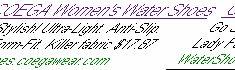 ‘Pool Shoes’ search keyword;
‘Pool Shoes’ search keyword;
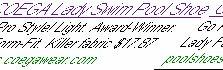
Note: In this particular ad above, I had to use ‘Pool Shoe’ (with no ‘s’) rather than ‘Pool Shoes’ because Google limits the number of letters allowed in the headline. And I wanted to have the word ‘Lady’ in the headline to help stop men from clicking!
‘Aqua Shoes’ search keyword;
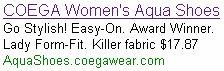
Note: The actual URL where prospects are sent when they click on each ad is the same for all three ads. In other words, you can have all your ads pointing to the same Web page (although it’s not going to appear this way to your prospects).

For a free streaming video, with detailed, step-by-step instructions on how to implement this secret for your own ads and site, go to;
http://betterclix.com/ppctipsonvideowatch.html

What You Need to UNDERSTAND: To succeed with Google PPC you must do better than your competition. You need to take advantage of every possible advantage. Put this Secret to work, making the Google AdWords system see your ad as being even more highly relevant to the search keyword. Using keywords in your ads’ ‘display’ URL
is always a quick, free and easy way to boost performance and save money.
For more AdWords resources and online marketing tips, visit; www.BetterClix.com
Google AdWords Secret #24




 Research shows the display URL in a PPC ad can be the second most important reason (after the headline) for someone clicking on your ad.
Research shows the display URL in a PPC ad can be the second most important reason (after the headline) for someone clicking on your ad.