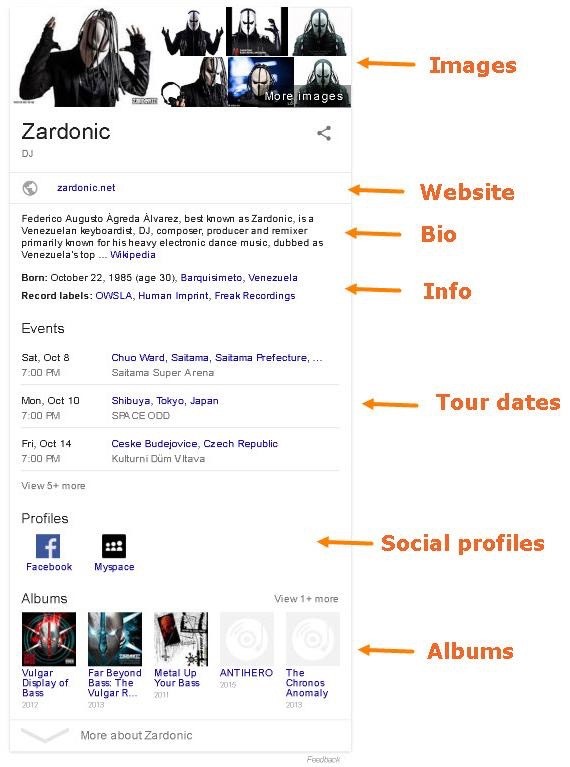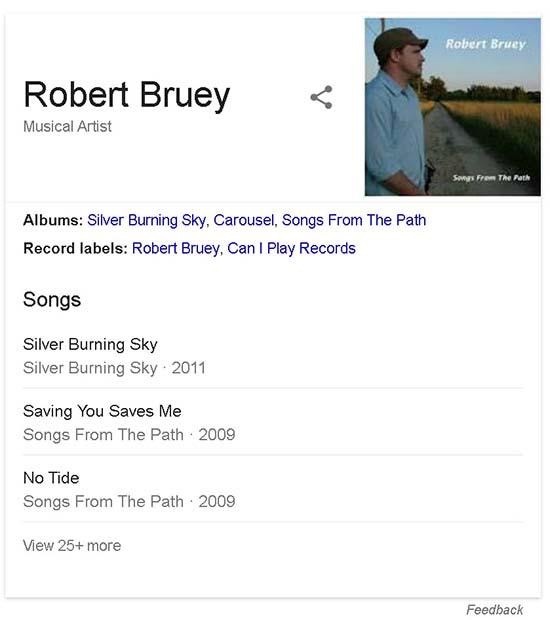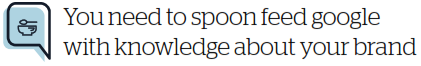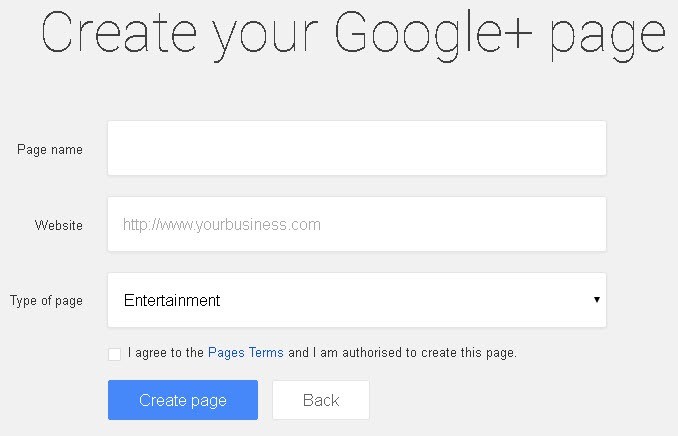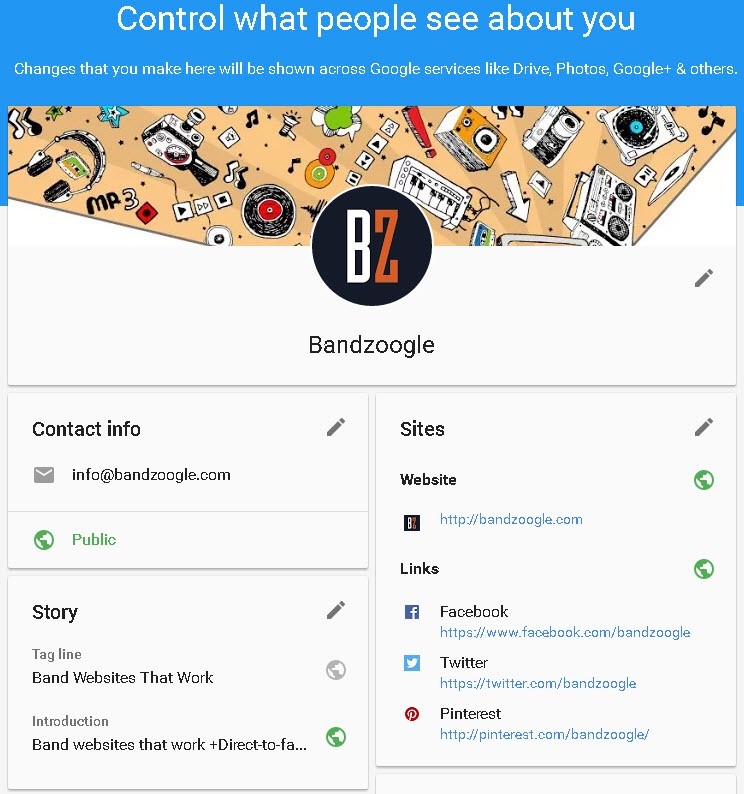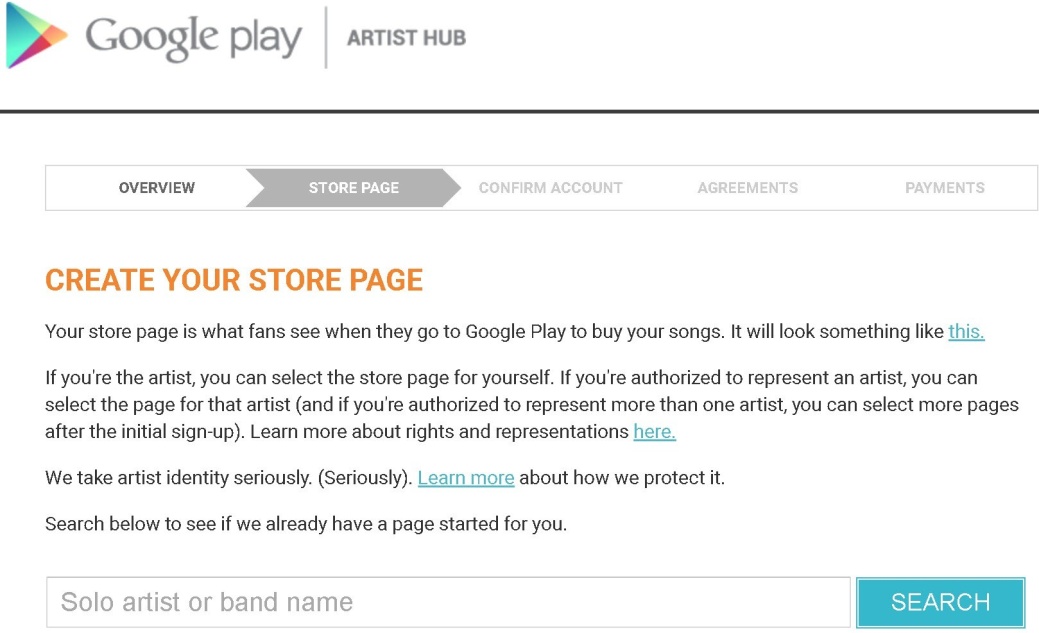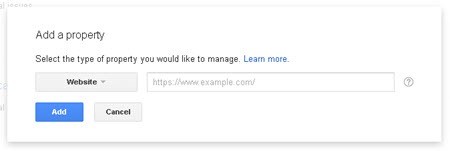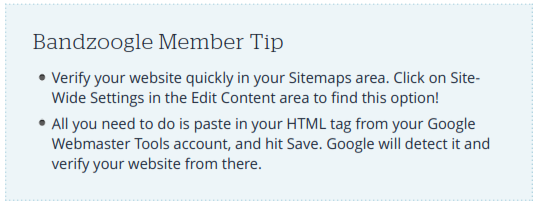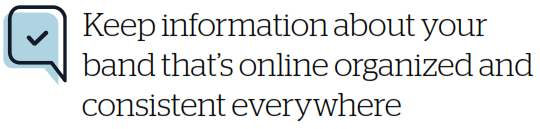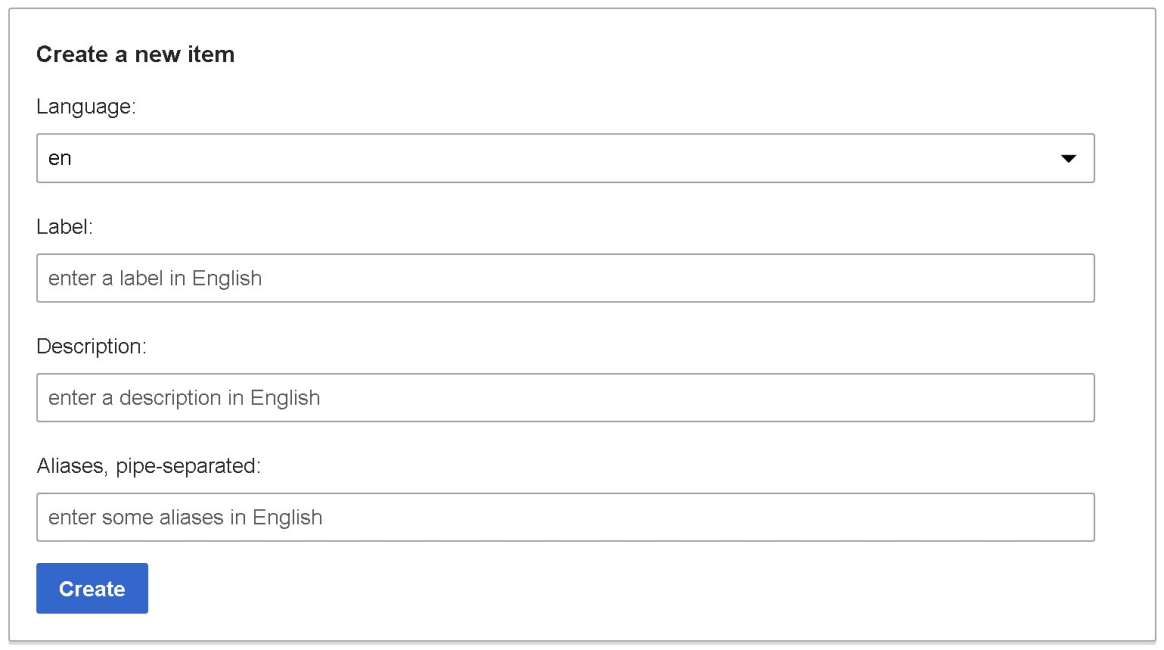Chapter 5: Get a Band Knowledge Panel
For musicians and bands, one of the most basic SEO achievements you can make is to get a Knowledge Panel to appear for your band keyword searches.
Earlier in this eBook we talked about the different types of search results pages that matter to you as a musician. The key to unlocking many of the rich search features offered by Google for musicians and fans is to get your basic Knowledge Panel working.
So... why do we care about getting a Knowledge Panel?
Having a Knowledge Panel helps people during the Exploration phase of the Fan Journey. It helps people get to know your band and become fans. At a glance, before they even click on a website, they can see your photos, bio snippet, and other detailed information.
Let’s zoom in on an example that we used earlier in this eBook, of a complete-looking Knowledge Panel for Zardonic.
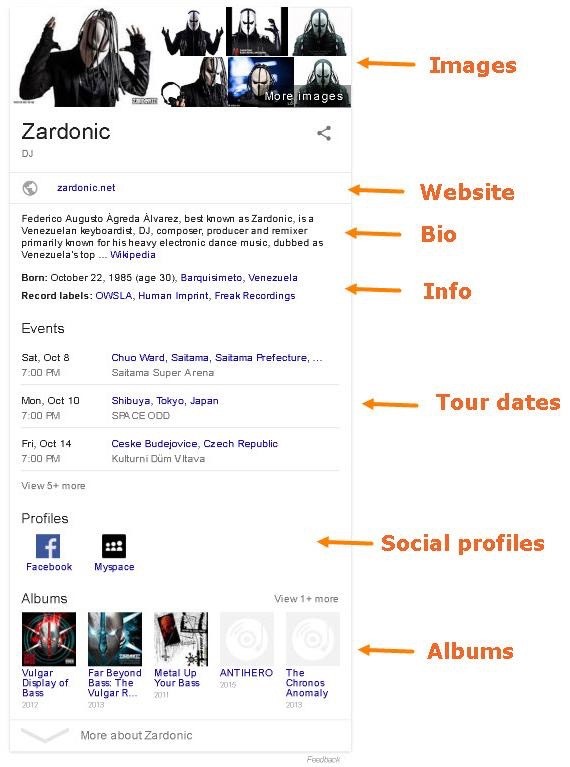
A great example of a complete artist Knowledge Panel.
Ton’s of great stuff there for fans.
For a less established band, a knowledge panel may look a little more simple, at least to start with. Like this one for Robert Bruey:
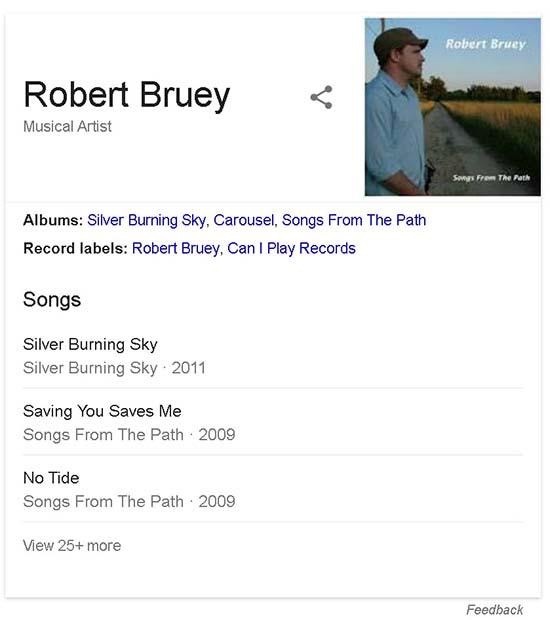
Sometimes a band Knowledge Panel is sparse.
All of this information in the Knowledge Panel comes from Google’s Knowledge Graph, and reflects what Google knows about your “entity.”
Your entity is basically the “thing” that is your band, or you as a musician - at least, as far as how Google views you. If you want to nerd out a little, you can have a bit of fun looking up your own entity. You might be surprised to find you already have one.
What we need to do is spoon feed the Knowledge Graph with knowledge about your band, in a way that it can easily understand and organize. The information that appears in your Knowledge Panel depends, in part, on the knowledge Google has available about you.
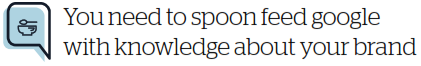
Once you feed Google with that knowledge, it will decide for itself how to display it in search result pages.
One really important caveat to all of this though, is that whether or not Google decides to show a Knowledge Panel for your band keywords depends a whole lot on how notable - in other words famous, or established - you are. Don’t let that hold you back, but keep it in mind.
So, let’s introduce Google to your band.
Establish Your Google Accounts
Perhaps the most obvious way to create a presence for your band entity in Google is to just tell Google directly. They give us a way to do that, even if it's a little convoluted. Doing this alone won't give you a Knowledge Panel, but it's a good place to start.
The first thing you'll need to do is log into your Google account, or create a new one if you don't already have one. Then, as you follow the next steps, make sure you're always logged into the same Google account.
#1: Create a Google My Business Account
The first order of business is to tell Google that you're a “thing." And not just any thing, but a band or artist specifically. You can do that by creating a Google My Business account for your brand (band).
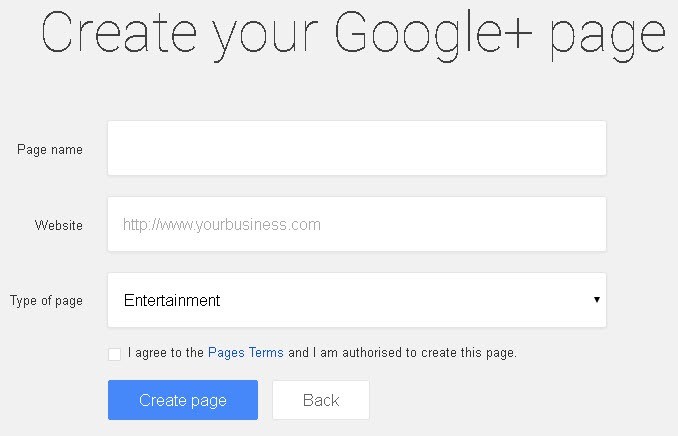
Create a Google My Business account to get started.
Yes, this is going to create a Google+ page for your band. No, you don't have to use it or even remember that it exists. The most important thing is that once you do this, you've indicated to Google that you're an entity.
#2: Manage your Brand Account
After doing the first step, you'll now have a Brand account for your band, which you can manage.
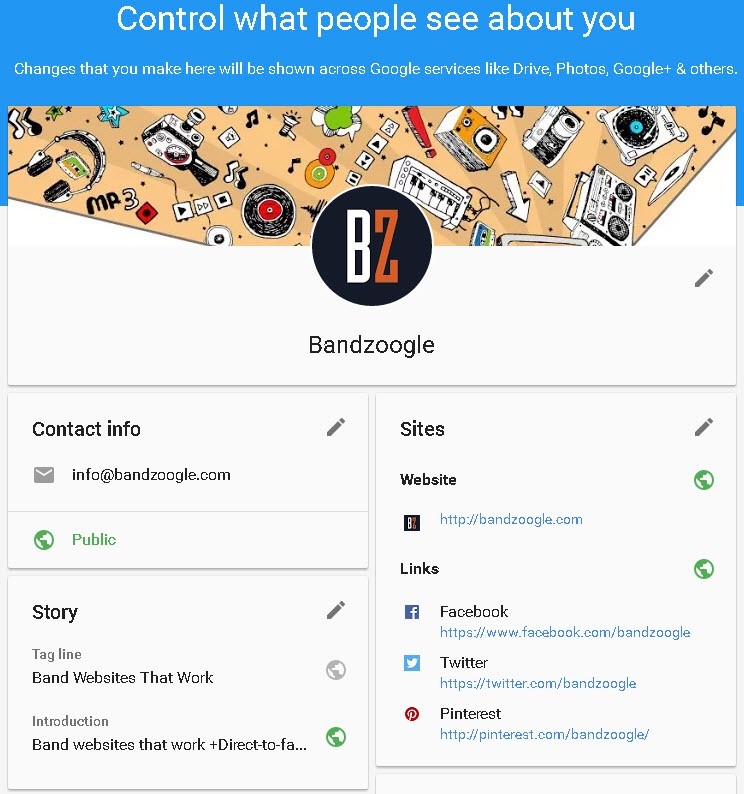
Access and manage your Google Brand account.
As you can see, Bandzoogle, like many brands, has a Brand account. And of course your band (or you as an artist) is also a brand.
Your Brand account management page might look a little bit different from Bandzoogle's. Go into your Brand account and add links to your all of your band profiles around the web, and any other info you can.
#3: Add your Music to Google Play
Uploading your music to Google Play is a simple way to provide Google with more detailed information about your entity - specifically, your music. Not to mention the other added benefits of having a presence on Google Play, which we won't get into here.Add your music to Google Play to
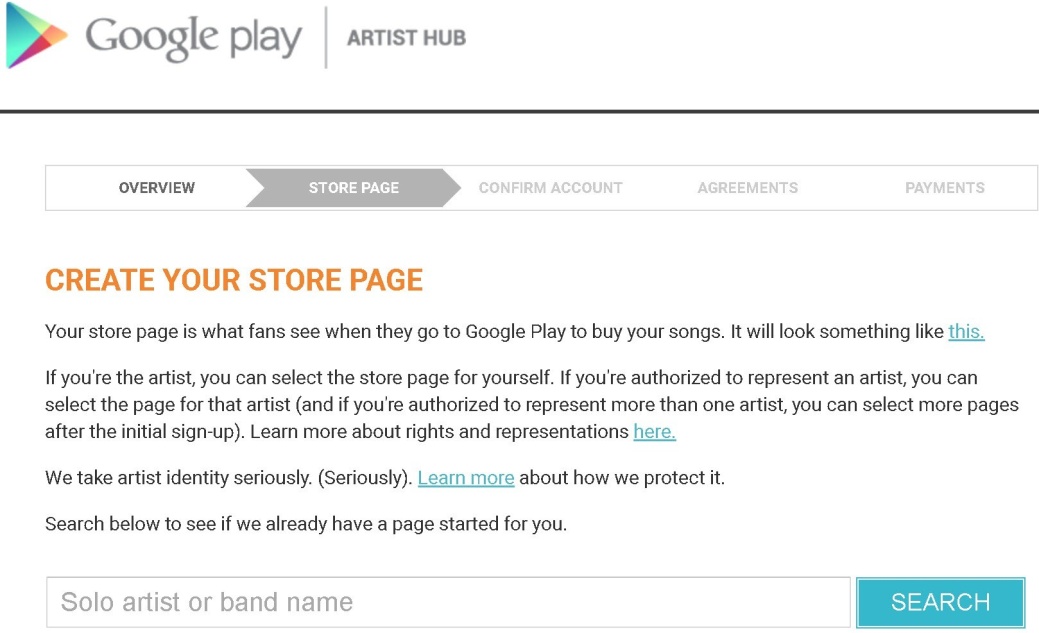
provide Google with additional structured data.
It's not entirely clear whether Google uses the data from Google Play to populate the Knowledge Panel, but it seems like a no-brainer that feeding structured information directly to Google itself would be advantageous.
So, if you haven’t already, we suggest you head over to Google Play and add your music. If you prefer to use a digital distributor rather than do it yourself, that’s probably fine too.
#4: Register Your Site in Search Console
Finally you'll want to connect your Brand account to your band website. It's not enough to simply link to your website from your Google accounts - after all, you could link to any website. You need to verify that you actually own the website, and that way Google can connect your official website to your entity. This is a step that Google specifically recommends, so it should be done.
You do this by adding your website to Google Search Console.
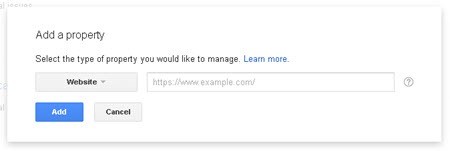
Verify your website in Search Console to connect it to your entity.
Add your band website to your Search Console and verify it. If you use Bandzoogle, we make verification pretty easy for you using the HTML tag.
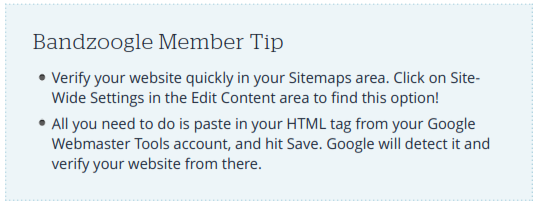
Once you've followed these steps, you'll have associated all of this information by connecting it under a single Google account. Google will now know that your band exists. It will have data about your band including your music and other content, as well as your other band profiles around the web. It will know what your official website is. And it will know that you are the official representative of the entity.
A nice added bonus is that once you become the official representative of your entity, and once you get a Knowledge Panel, you can suggest a change directly to your Knowledge Panel. That way, you may be able to fix any issues you have with it, once it's there.
Create a Wikipedia Entry
If you look at the Knowledge Panels of other artists, you might notice that they usually have a link pointing to the artist’s Wikipedia page, just under their bio near the top. Like this:

A link in Delaney’s knowledge panel links to her Wikipedia entry.
Google relies on Wikipedia to show biographical information in the Knowledge Panel. It also helps Google identify you as an entity.
Creating a new Wikipedia entry is not that simple unfortunately. Wikipedia has strict guidelines for approving new entries. We wrote a post about this on our blog that can guide you towards successfully getting a Wikipedia page for your band.
We recommend you make your page entry as thorough, organized, and well-written as you can. No shortcuts. And absolutely make sure you link from your Wikipedia page to your band website - Google specifically recommends this.
If any of your band members happen to be notable enough individually to have their own Wikipedia page, do that too.
So what you can do now is head over to Wikipedia and create an entry for your band, or edit your entry if you already have one, to make it as complete as possible. Be thorough and follow the best practices advice we’ve provided.
Create a Wikidata.org Entry
It might seem redundant after making a Wikipedia page, but Google gets its Knowledge Graph data from Wikidata as well.
The information you enter into Wikidata is similar to Wikipedia, but it’s more structured. That’s why Google likes it for their Knowledge Graph - it’s easier for a computer to understand.
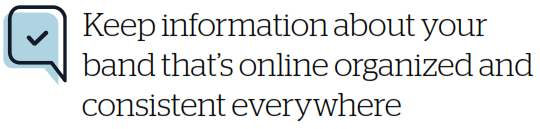
Go to wikidata.org and do a search to see if you’re already there.
If you are there already, then just edit your entry to add more complete and detailed information. If not, then you’ll need to create a new “item”.
The form will look something like this:
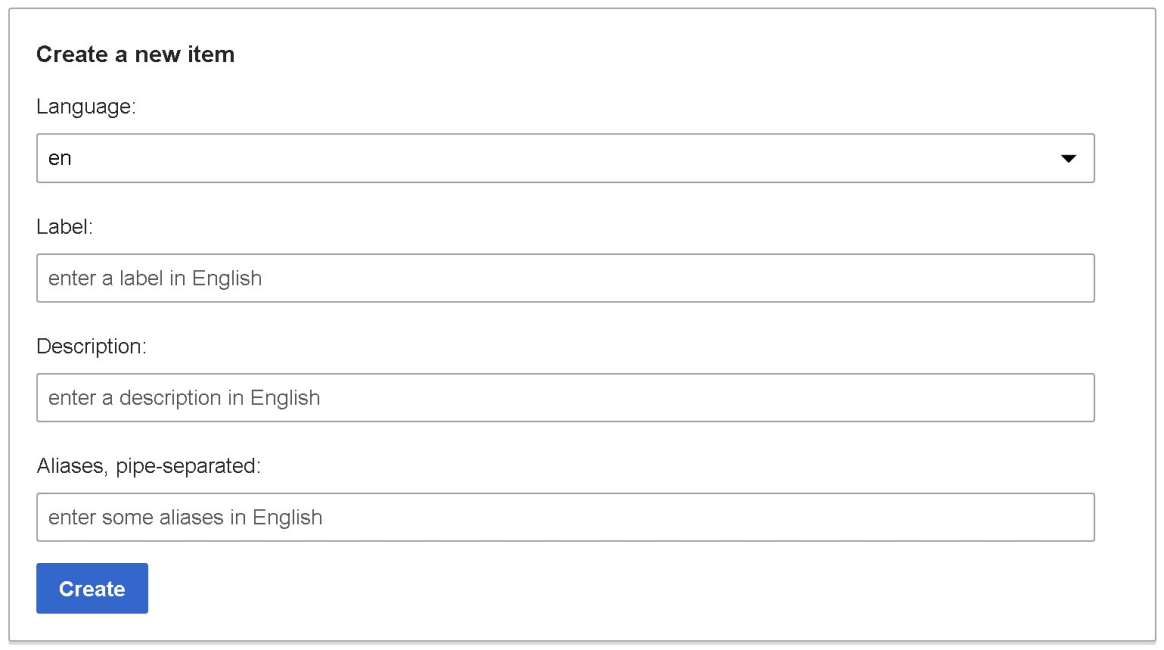
The starting point for creating a new Wikidata entry for your band.
We won’t go through it step-by-step here, but it should be fairly self- explanatory.
Just be sure to keep the information about your band online organized and consistent with what’s found in other places on the internet (like your Wikipedia page). And make it as complete as you possibly can. No shortcuts here either!
So now, you can head over to Wikidata and create an entry for your band, or edit your entry if you already have one, to make it as complete as possible. Be thorough and follow the best practices advice we’ve provided.