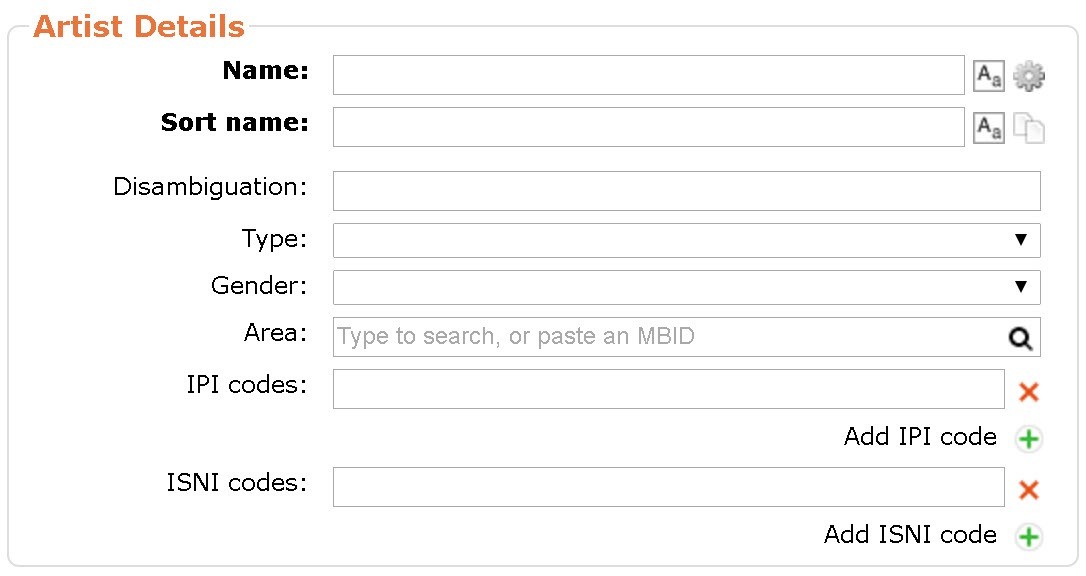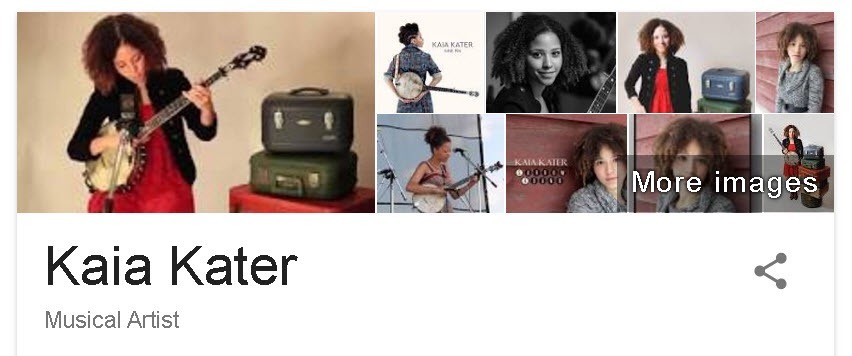Create a MusicBrainz Entry
MusicBrainz is kind of like the Wikipedia of music.
Google specifically recommends artists add their band information to MusicBrainz if they want a Knowledge Panel in their band SERPs. So it’s a must-do.
MusicBrainz have their own set of rules on how to contribute. You’ll probably want to get familiar with them, and then create an account.
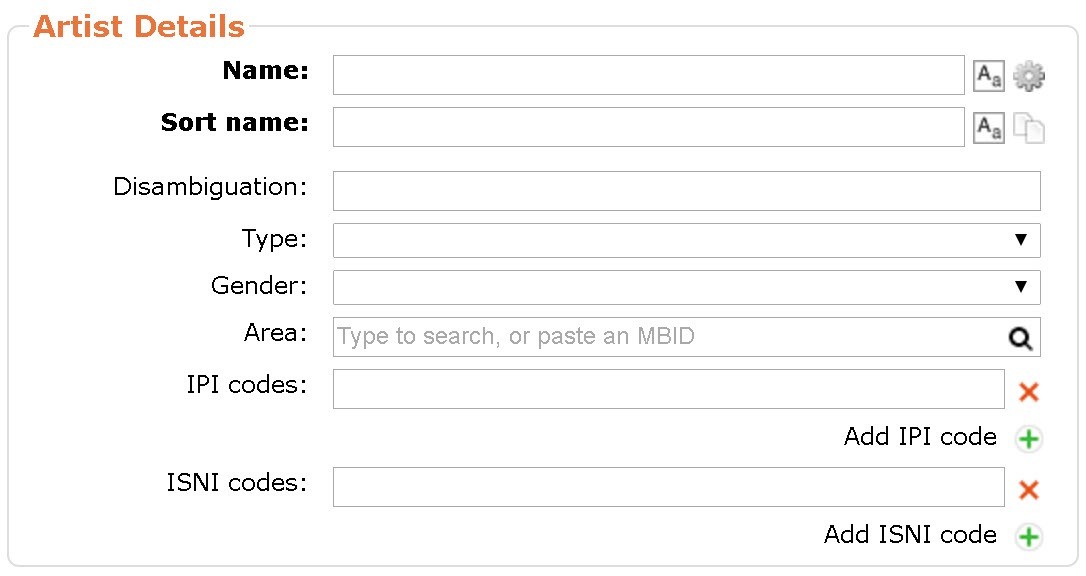
First, check to make sure you’re not already there, and if so just review and edit your entry as needed. If not, then go ahead and add your band’s information.
The starting point for creating a new MusicBrainz entry for your band.
Add any album and song information you have too. Again, be as thorough and detailed as possible, and make sure the information you add here is identical to the information you’ve added to Wikipedia and Wikidata.
Also, absolutely make sure to include your band website in your MusicBrainz profile - Google specifically recommends this too. So now you can head on over to MusicBrainz and create an entry for your band, or edit your entry if you already have one, to make it as complete as possible. Be thorough and follow the best practices advice we’ve provided.
Optimize Your Images
The previous steps will cover a lot of the biographical information about your band for the Knowledge Panel. But it’s also nice to have a selection of different images to show fans as well, like this Knowledge Panel for Kaia Kater.
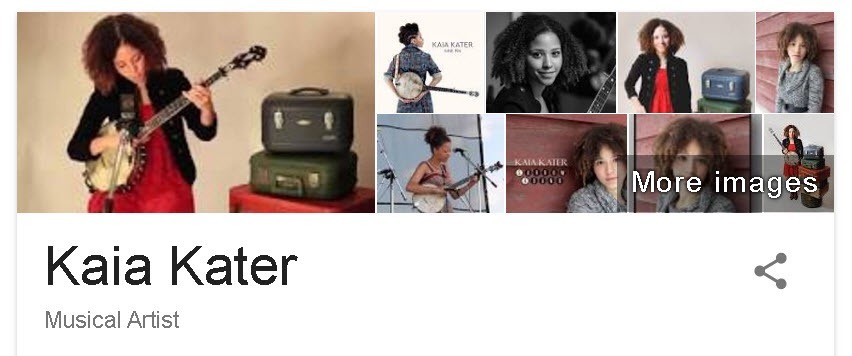
Band images from around the web pulled into the Knowledge Panel.
Obviously Google can’t simply look at an image and know it’s you. We need to indicate that to Google. In truth, the way Google chooses these images is not that clear to anyone outside of Google themselves. But here are some tips to help things along.
Firstly, of course, you have to have enough images of your band on the internet for Google to use. So, start there - get a variety of different
band images online for Google to find. You’ll notice that Google only shows headshot-style images in the Knowledge Panel, not abstract images such as landscapes. So make sure you’re putting high-quality promo shots online that actually showcase you - as in, your face (or faces, if you’re a band).

Secondly, optimize the promo shot images that are on your band website by making sure your band name is in the image alt text and file name.
The alt text is found only in the HTML where the image is placed, inside the <img> tag. Here’s a made-up example of how that might look in the code:
<img src="http://www.kaiakater.com/images/kaia-kater-promo-shot.jpg" alt="Kaia Kater Promo Shoot">
Notice how the words “kaia kater” are included in the image file name, as well as the alt text? That’s the idea.
When supplying promo images to media, try to make sure they do the same thing on their websites as well, because Google might use those images too.
Another trick is to use YouTube thumbnails, which is where Google is getting Kaia Katers’ main image from currently. If you have a video on your YouTube channel that you can produce a nice still from, make it into a thumbnail.

Google is showing a YouTube video thumbnail in the Knowledge Graph.
Another trick you can try is to suggest a main feature image directly in the Knowledge Panel, as long as you already have a basic Knowledge Panel showing, and you're an official representative of your entity. Your suggestion may or may not be accepted, but it's one more thing you can try.
One last tip: make sure your Google Brand account has one or more promotional images associated with it. This is an easy way to directly associate a relevant image to your entity.
There isn’t really any hard-and-fast rule for Knowledge Panel images, but these tips should get you started.
All of the same tips also apply to albums and songs, by the way. If you have an image that is specific to an album or single, like cover art, make sure you optimize the alt text as well.
So what you can do now is go through all of the images on your site and optimize them as we described. Optimize your YouTube video thumbnails if you can. And try to make sure your images are also optimized when you’re getting press, by sending images with good file names, and maybe even requesting that they add alt text.