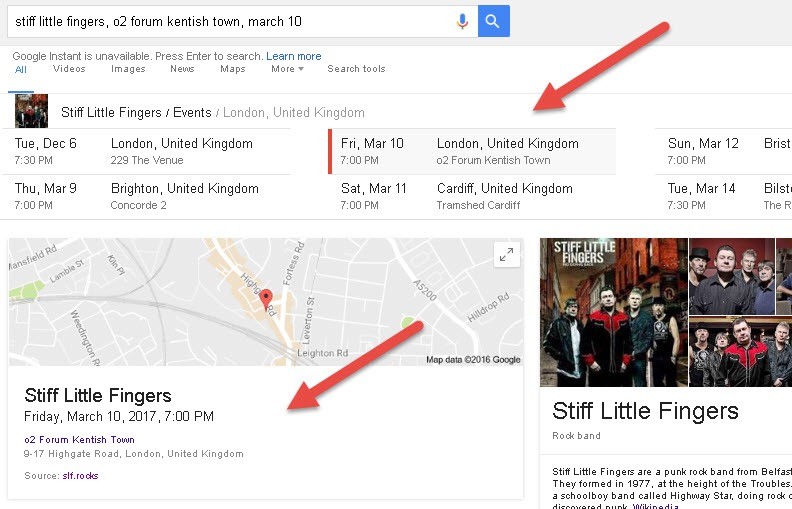Event Schema Markup
You can add schema to event listings, to help get your tour date info to appear in Google SERPs.
This kind of schema is also really hard to add to your website on your own, unless you’re a developer. Thankfully, just like the MusicAlbum schema, there are easy shortcuts.
First, let’s look at an example of what this schema looks like. This is the schema for an upcoming show by Bandzoogle member Stiff Little Fingers:

An example of what Event schema looks like.
This schema was added to the specific page on their band website for that tour date listing.
As you can see, it shows information like the event date, venue name, and the URL where fans can go to buy tickets.
This information shows up in Google search results, like this:
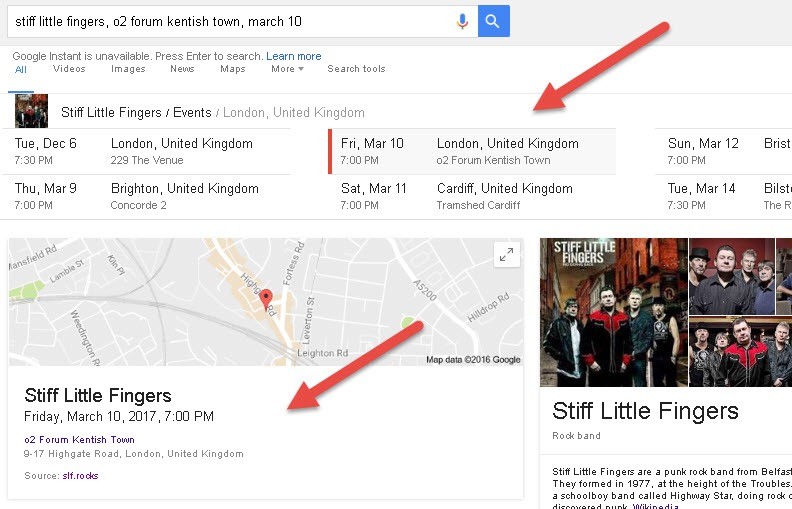
What Event schema ends up looking like in search results.
Pretty cool huh?
Our advice is the same as with the MusicAlbum schema. Save yourself the hassle and use a website platform that adds this schema automatically. Bandzoogle is the only website platform recommended by Google for this schema.
If you already have a band website, you can use event widgets to generate this schema automatically.
Platforms like Bandsintown and Songkick will also generate this schema. But like we said, it’s always better to have it on your own site.
So that’s all you need to do to get this fancy Event schema working for you.
What you can do next is find a provider that adds this schema automatically to your band website (hint: you’re already looking at one). Add a tour calendar and include as much information about your shows as you can.
If you want, add your tour dates to other platforms as well, but be sure to keep the show information the same everywhere.