MusicAlbum Schema Markup
Now that you’ve given Google a bit of basic information about your band, you can go a step further and add schema markup to the music on your website.
We use MusicAlbum schema for that.
Here’s the catch. This markup is hard to add to your website on your own, unless you're a developer. But don't worry - there are shortcuts.
Let’s look at an example of what this schema looks like. This screenshot shows the schema on an album page of Delaney Gibson’s Bandzoogle website:
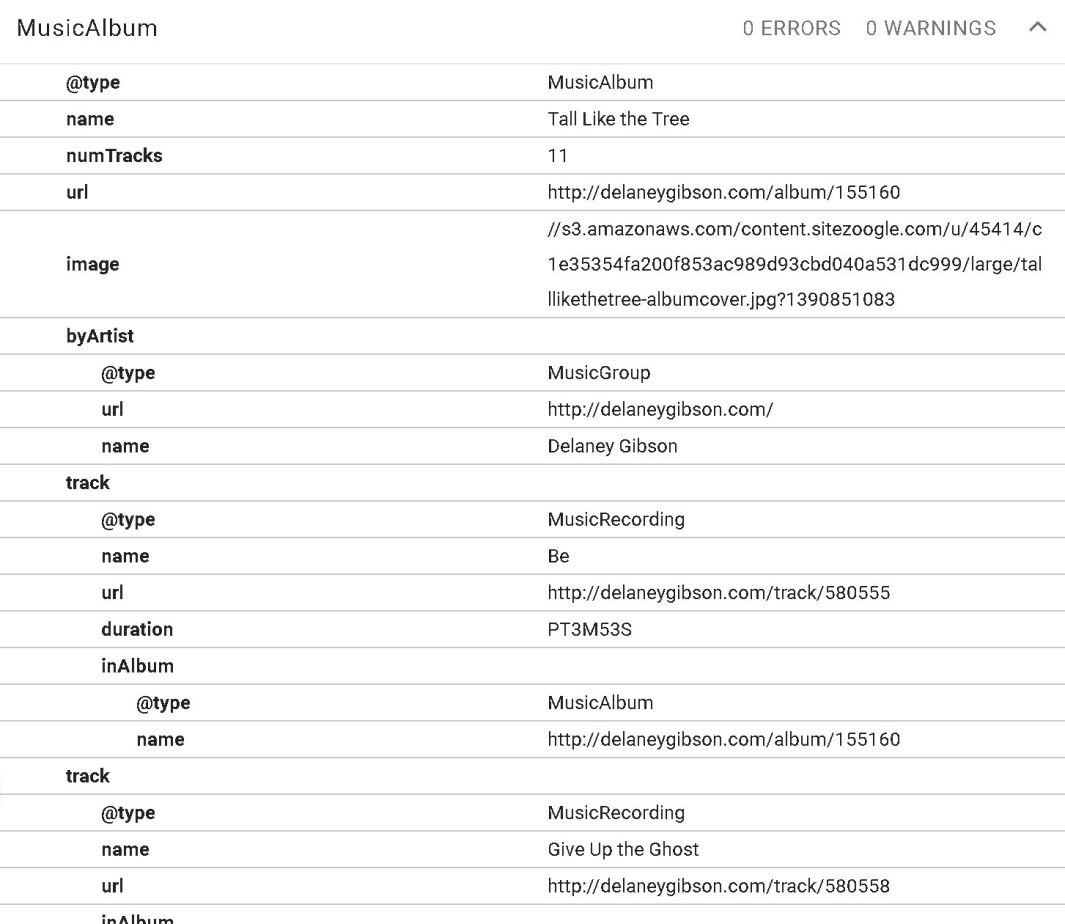
This is what Google sees on your website when your music is marked up with schema.
As you can see, there is all sorts of specific information about Delaney’s album and tracks, including the album name, cover art image, song duration, and so on.
To save you the hassle of figuring out this schema yourself, we suggest you use a platform that generates the schema for you automatically. Bandzoogle does this - it will add this schema to the music you upload to your website.
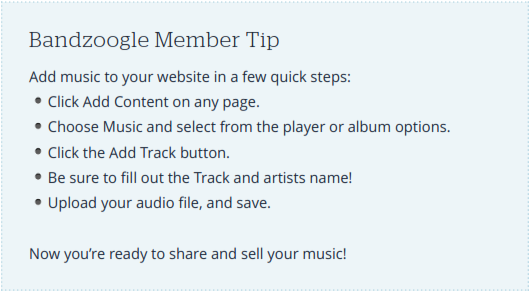
Other platforms like Bandcamp, Google Play, and SoundCloud also add this kind of schema to music on their pages. So if you add your music to those platforms in addition to your band website, it can help you double down on this schema.
But, as we’ve said, Google will always take your official band website as the most authoritative source of information. So make sure it’s on your website.
Google will use this schema to display information in your Knowledge Panel, like this:
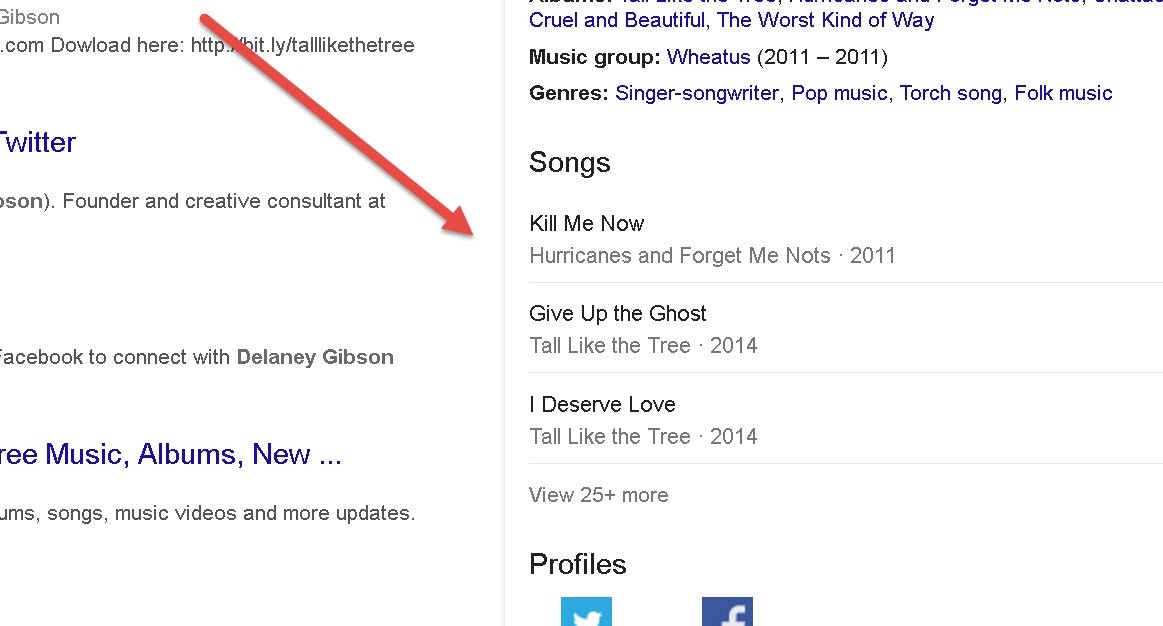
How MusicAlbum schema ends up looking in the Knowledge Panel.
And in rich cards like this:
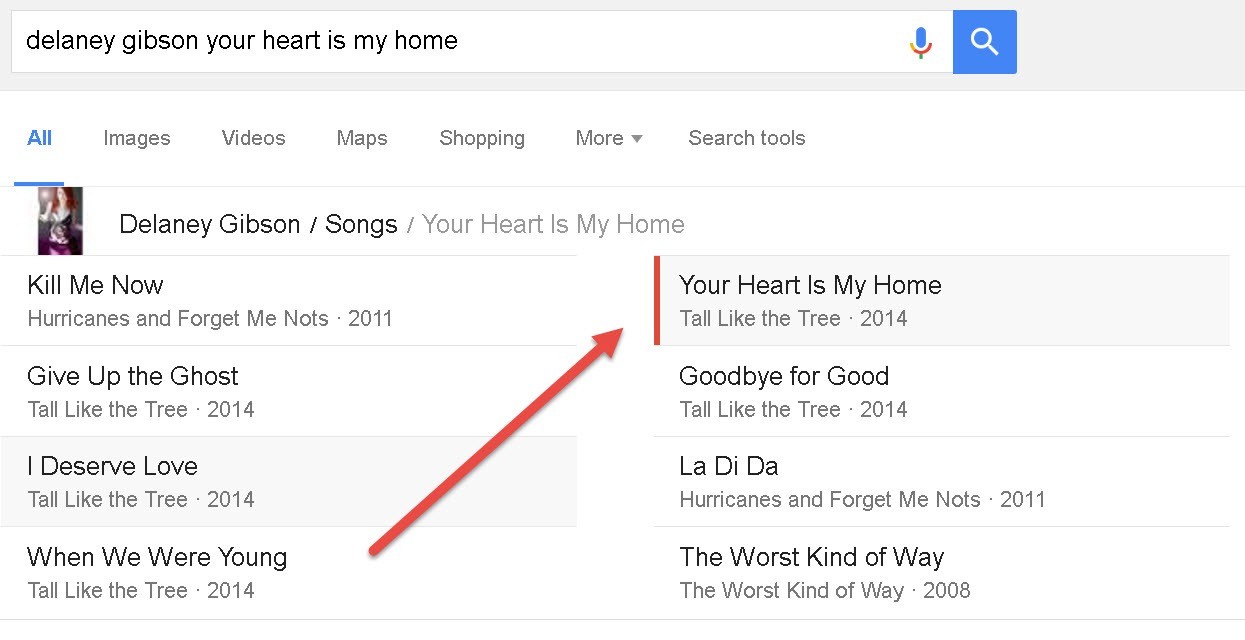
And how it looks in the song SERPs.
It shows in other places as well.
So what you can do now is add music to your band website. Use a website platform that supports this schema, like Bandzoogle.
 Make more money as a musician!
Make more money as a musician!
Keep 100% of your revenues when you sell music, merch
and tickets through your website. Start your free trial
If you already have a website, but you’re not on a platform that supports it, there may be music player widgets that can generate the schema for you.
Add your music to other platforms that use this schema too, like Bandcamp, SoundCloud and Google Play. You can use the Structured Data Testing Tool to easily check whether a certain platform supports it.
Finally, make sure the information you’re adding to the various platforms is consistent everywhere.




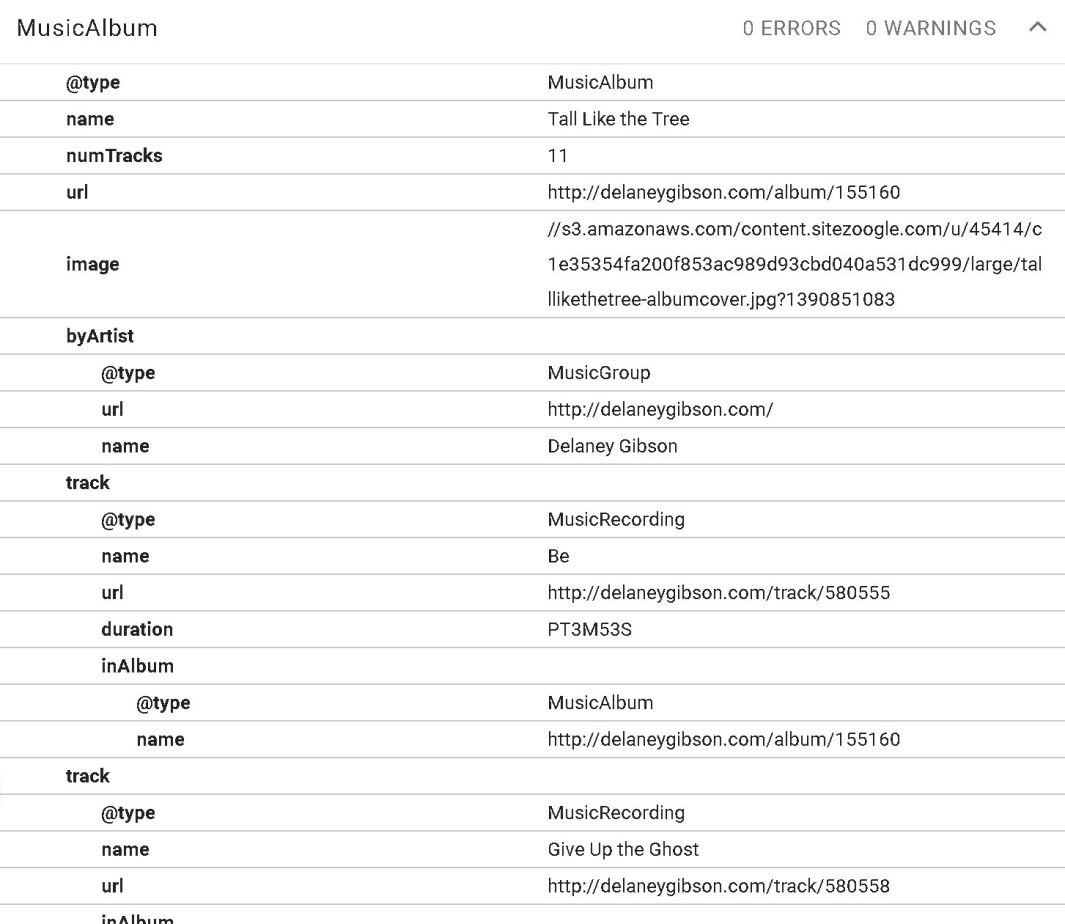
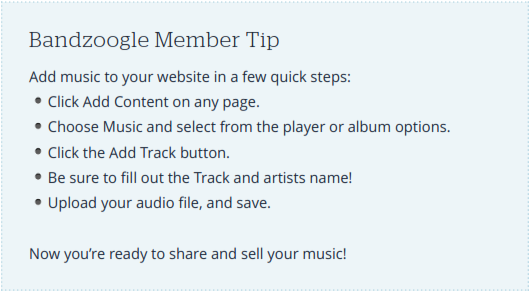
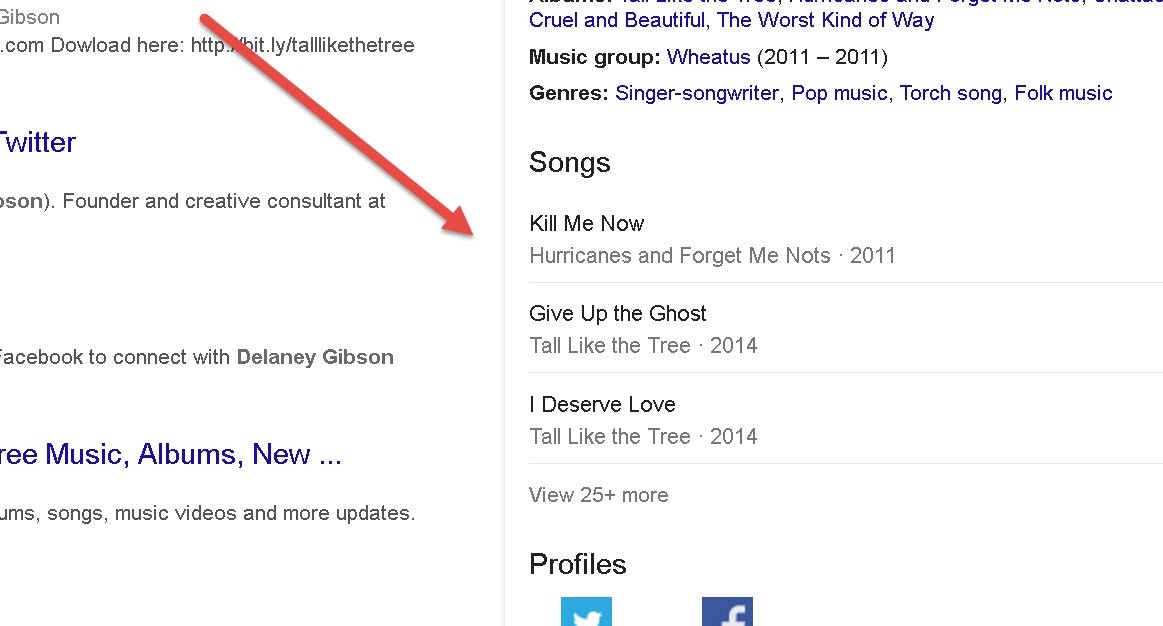
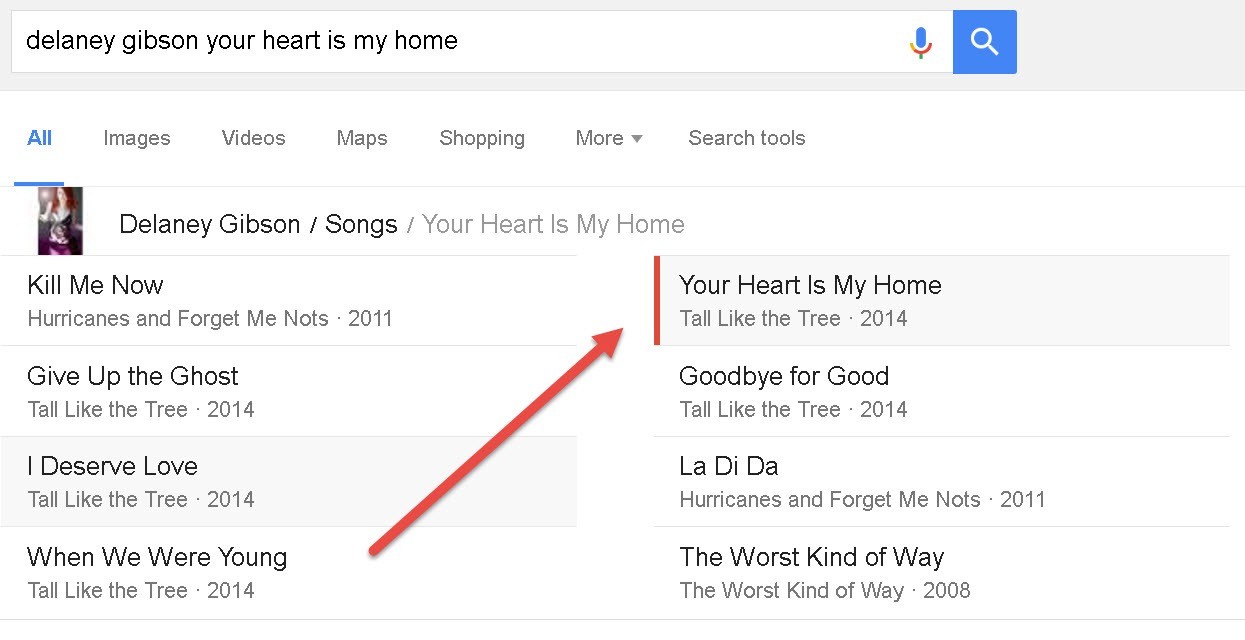
 Make more money as a musician!
Make more money as a musician!