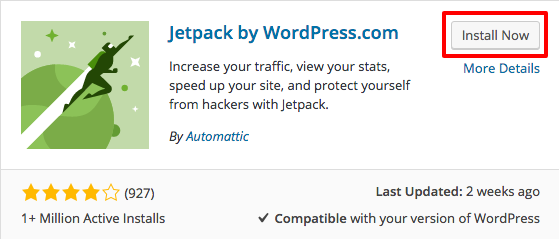Plugins for WordPress
There are thousands of plugins on the WordPress plugin directory. These are the essential plugins which will give your website all the functionality you need from the start.
Installing a plugin
On the WordPress dashboard, navigate to Plugins
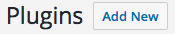
Select Add New. You can install plugins two ways
-
Install straight from the Plugin directory by finding the plugin and pressing install now
-
Select Upload plugin and upload the .zip file you get after downloading a plugin
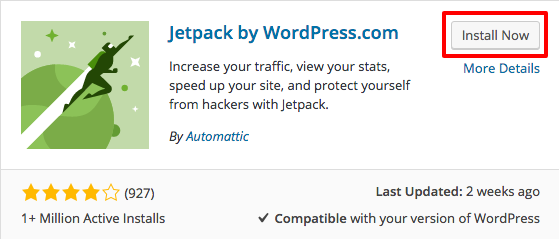
Recommended Plugins
Multi Plugin Installer – As we are installing multiple plugins at once, it is recommended to install this straight away.
https://wordpress.org/plugins/multi-plugin-installer/
a3 Lazy Load – Speeds up your websites performance by only loading what is on the visible page for the user
https://wordpress.org/plugins/a3-lazy-load/
AddToAny Share Buttons – Perfect for blogs and websites, let users easily share your content to social media platforms
https://wordpress.org/plugins/add-to-any/
Contact Form 7 – Lets you create simple and flexible contact forms to handle user queries
https://wordpress.org/plugins/contact-form-7/
Embed Google Map – Useful if you are planning to use locations for businesses
https://wordpress.org/plugins/embed-google-map/
Google Analytics Dashboard for WP – Displays Google Analytics reports and real time statistics. See detailed information on your visitors and their behavior when on your website
https://wordpress.org/plugins/google-analytics-dashboard-for-wp/
MailChimp for WordPress – Start creating a mailing list by offering users the opportunity to sign up for newsletters and mail blasts
https://wordpress.org/plugins/mailchimp-for-wp/
MailPoet Newsletters – Create and send newsletter sand automated emails. Import and manage your mail lists
https://wordpress.org/plugins/wysija-newsletters/
PopupAlly – Create opt in popups for your website, increase subscriber numbers.
https://wordpress.org/plugins/popupally/
SEO Optimized Images – Automatically adds alt and title attributes to all images, drastically improves your search engine rank
https://wordpress.org/plugins/seo-optimized-images/
Simple Custom Post Order – Reorder posts on your homepage (for blogs) so they do not display in date order
https://wordpress.org/plugins/simple-custom-post-order/
WP Smush – Compresses image file sizes, improves website performance and boosts your SEO ranking
https://wordpress.org/plugins/wp-smushit/
WP Super Cache – Very fast caching plugin for WordPress, improves speed and performance of your website.
https://wordpress.org/plugins/wp-super-cache/
Yoast SEO – The all in one plugin for search engine optimization. Provides on page analysis of your content and suggests improvements for maximizing search engine optimization.
https://wordpress.org/plugins/wordpress-seo/
On the WordPress dashboard, navigate to Plugins. At the top of the page select Add New. You can search for the plugins by name here or visit the plugin pages shown above and download them as .zip files. The fastest way to do this is to install the multi plugin installer first. Once this is activated, navigate to the Multi Plugin Installer link on the left. Press Choose Files under the ‘Install Plugins Directly From Your Local Machine’. Use CMD (mac) or CTRL (windows) to select multiple files. Once these plugins are installed and activated, its time to start changing the design and appearance of your website.