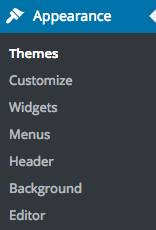Appearance
The appearance section on the WordPress dashboard is where you will be changing all aspects of your websites appearance.
Themes – add new themes and customize the ones you already have installed. Themes are pre made templates for controlling how your website looks.
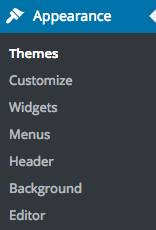
Customize – customize your current theme generating live previews of your website as you add or change features.
Widgets –manage which widgets show on your website and their position on the page. Many plugins come with pre-installed widgets and the majority of what you see on a WordPress website other than their content is widgets.
Menus – add and manage the menus on your website. You can link pages together or add external links to other websites.
Header – this will take you to the theme customizer where you can add a header image or text depending on the theme you have installed.
Background – this will take you to the theme customizer where you can add a background image to your website.
Editor – add custom code to your website. If this is your first website you will not need to worry about this but we will explain how to add simple CSS code to alter elements of your website later on.