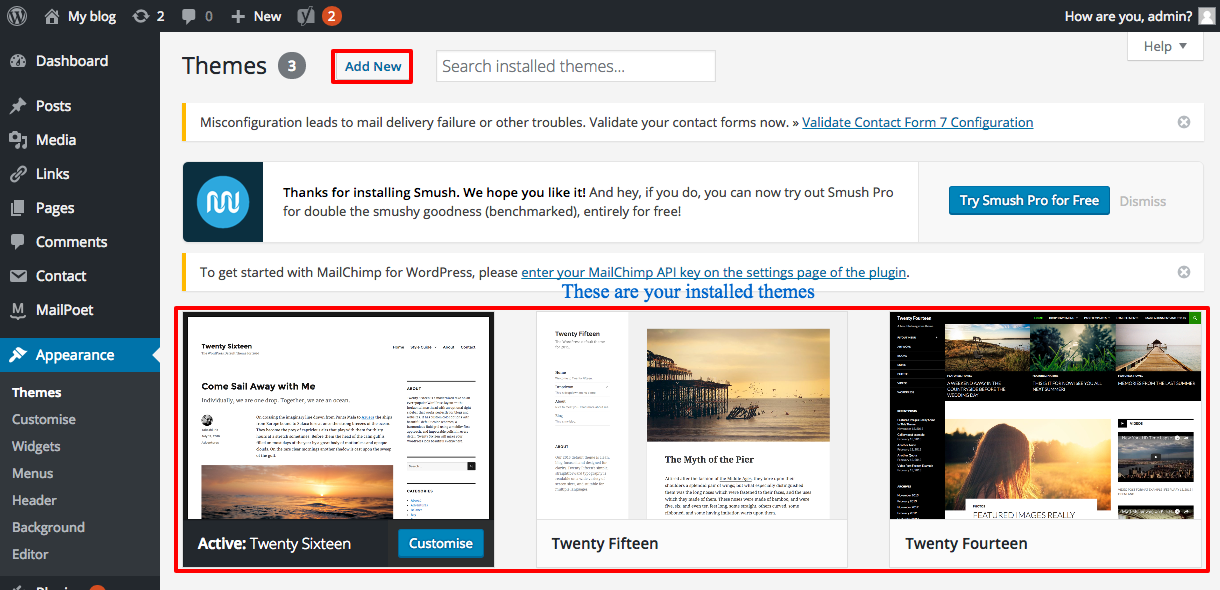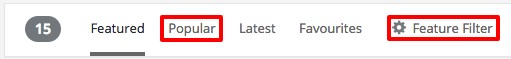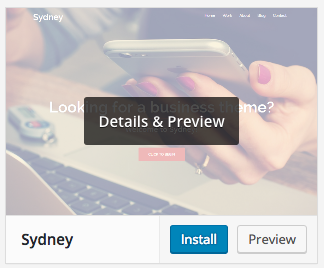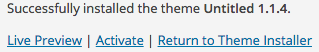Themes
Now it is time to install a theme to change the appearance of your website.
Navigate to Appearance  Themes (installed themes shown here)
Themes (installed themes shown here)  Add New
Add New
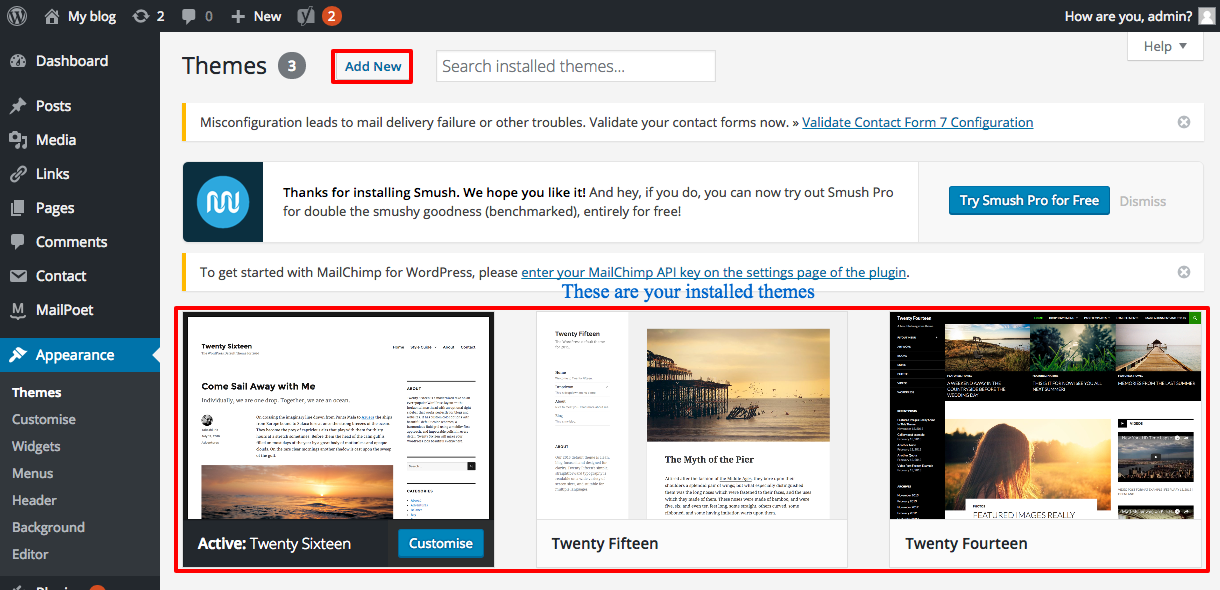
If you’ve downloaded a theme from an external website, then you can upload it by pressing on the Upload Theme button

To browse through popular themes, select the Popular option. To redefine your search to find themes with specific features select Feature Filter.
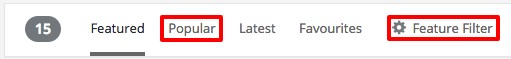
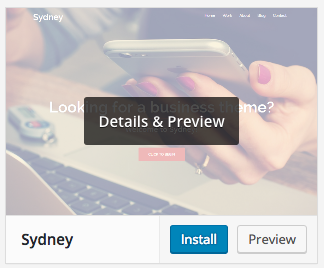
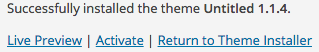
When you find a theme you like, select preview to see what the theme looks like.
If you’re satisfied with theme, press install. Once the theme is installed you can select Live Preview to see how the theme looks on your website with your current content. If you’re happy with the theme select Save & Activate then press the X to go back to the WordPress dashboard.
Free Business Themes
Code in WP – 30+ free responsive corporate WordPress Themes for Business: http://www.codeinwp.com/blog/free-wordpress-business-themes/
Athemes – 38 free WordPress Business Themes 2016: http://athemes.com/collections/free-wordpress-business-themes/
Free eCommerce Themes
Colorlib – 25 free and responsive eCommerce WordPress Themes: https://colorlib.com/wp/free-ecommerce-wordpress-themes/
Nimbus Themes – 35+ free eCommerce WordPress Themes:
http://www.nimbusthemes.com/free-ecommerce-wordpress-themes/
Free Blogging Themes
Wpmudev – 60+ stunning free personal blog themes for WordPress: https://premium.wpmudev.org/blog/stunning-free-themes/
DesignsCrazed – 60+ best free personal blog WordPress themes 2016: https://designscrazed.org/personal-wordpress-blog-themes/
Free themes are useful for building your first website, but as you gain more knowledge and want to create more unique and professional looking websites, you may want to consider purchasing a premium theme. The average price is around $30-$60, but always do your research before purchasing a premium theme.
WP Theme Checker – best premium WordPress themes for 2016:
http://www.wpthemeschecker.com/the-best-premium-wordpress-themes-for-2016/
Theme Forest - https://themeforest.net/
Studio Press - http://www.studiopress.com/
Solostream - http://www.solostream.com/
Themefuse - http://themefuse.com/
Elegant Themes - http://www.elegantthemes.com/




 Themes (installed themes shown here)
Themes (installed themes shown here)