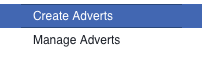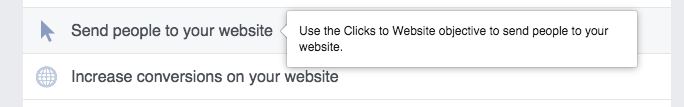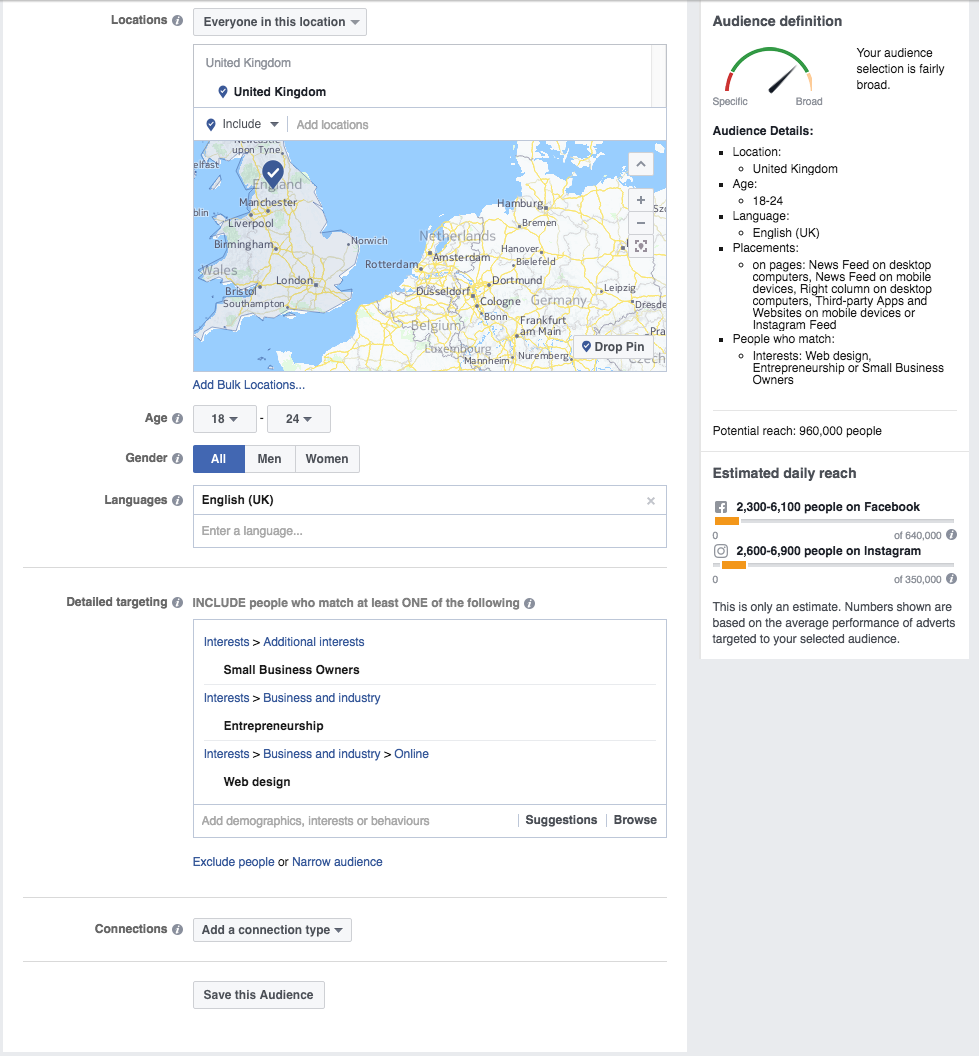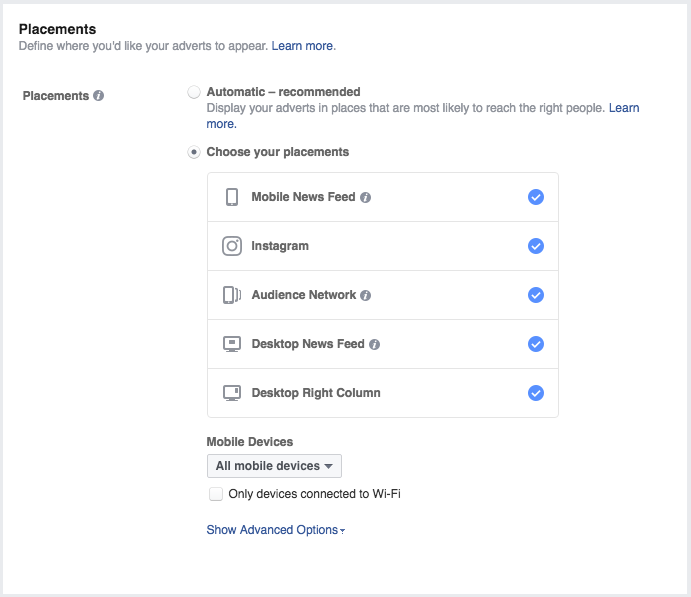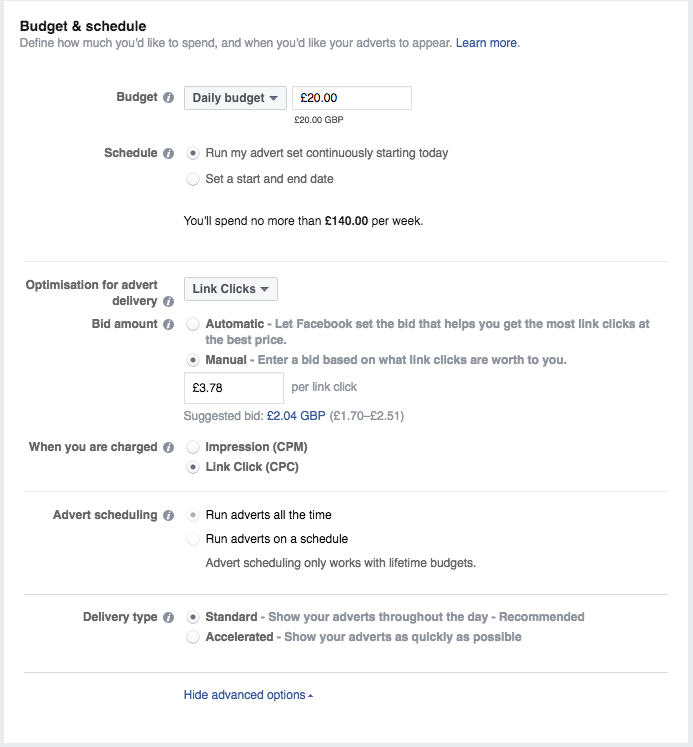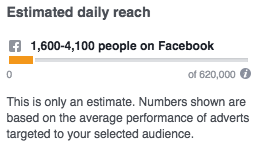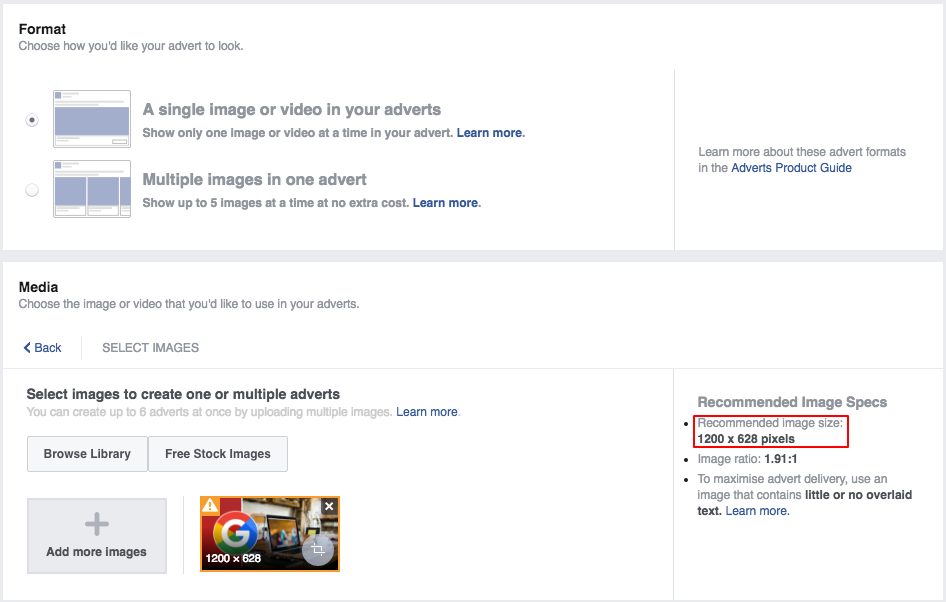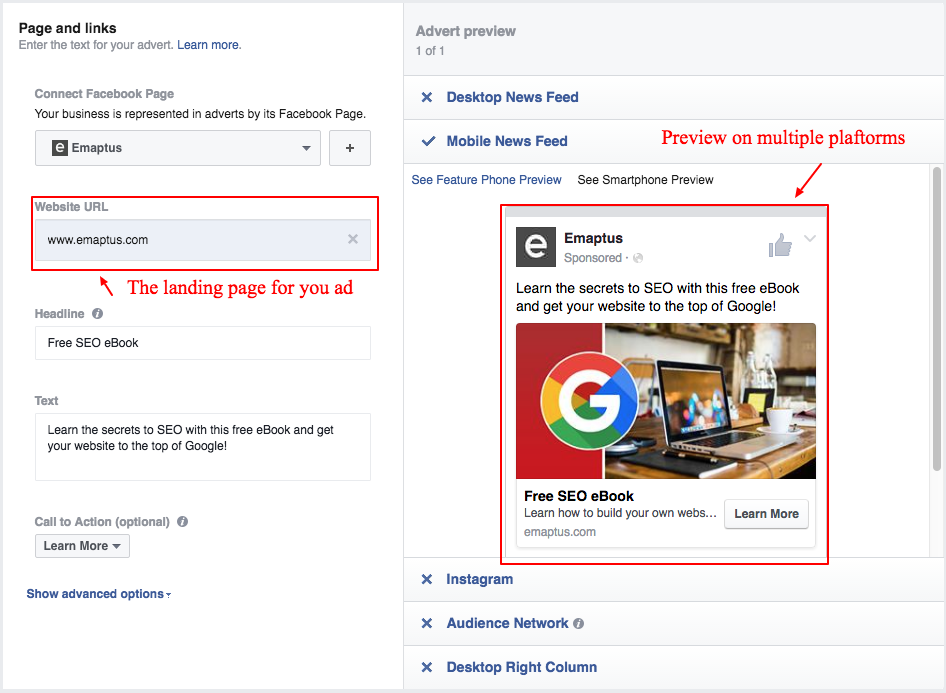Creating Facebook Advertisements
Facebook is an excellent platform for your first advertising campaign. You can create adverts that are fully customizable and target exactly who you want.
Facebook ads guide: https://www.facebook.com/business/ads-guide/
5 tips on creating a killer Facebook ad campaign:
https://www.entrepreneur.com/article/250889
20 Profitable Facebook Advertising Tips:
http://fbadvance.com/facebook-advertising-tips/
16 Facebook Ad tricks that actually boost sales:
http://www.bitcatcha.com/blog/2016/13-facebook-advertising-tricks-help-ecommerce-owners-drive-sales/
To create an advert head to the drop down arrow on Facebook and select Create Adverts
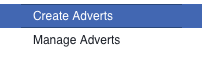
You may be prompted for billing information in order to continue. You can enter this, as Facebook won’t charge you until you complete an advertising campaign.
Choose an option of what you would like the outcome of your advert to be, in this case we will be trying to direct traffic to our website
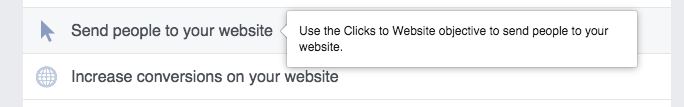
Create an audience for you advert, selecting the location, age, interests and language.
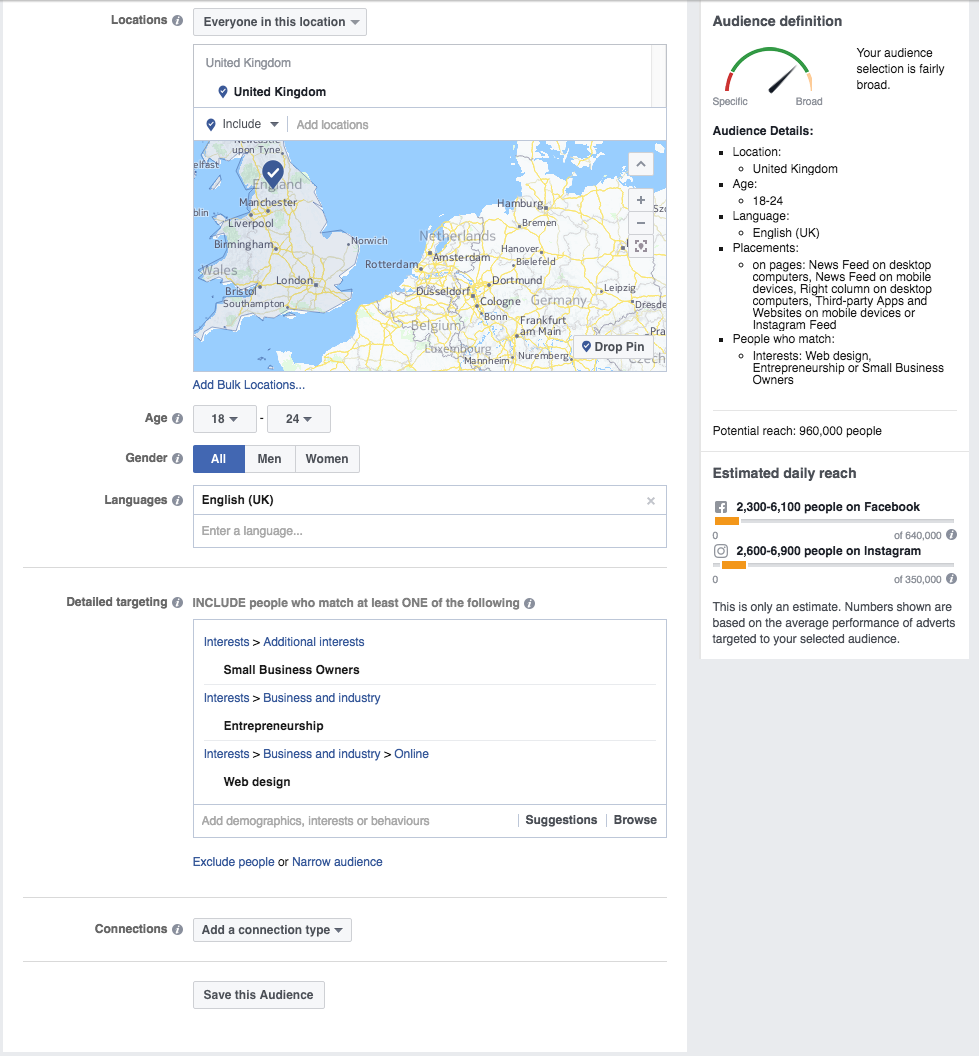
You can choose multiple platforms for your advert. Leaving it as automatic will position your adverts in the best places recommended by Facebook.
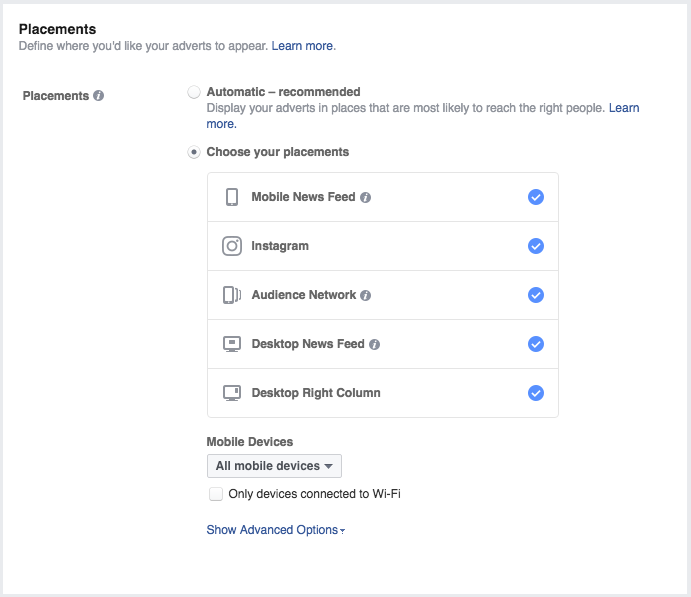
You can then select how much you are willing to spend on your advert, either daily or as a lifetime budget. Choosing an automatic bid amount may see you paying more than you have to for each interaction. A tip is to try and enter a manual bid as low as possible and monitor how successful your interactions are.
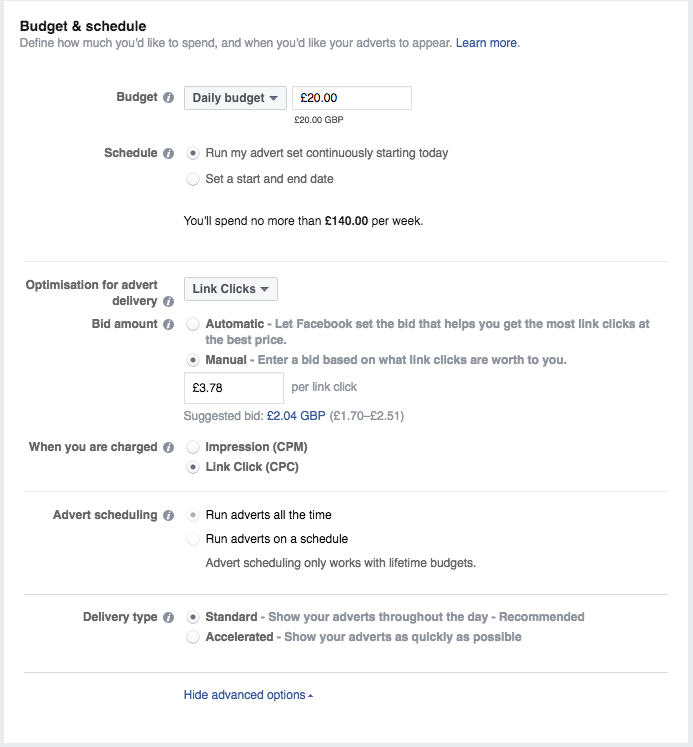
Once you have adjusted your options, Facebook will give you an estimated daily reach of the number of people that could potentially come across your advert.
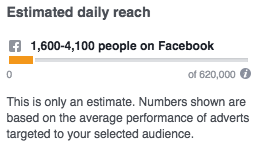
Once you are happy with your preferences, continue to the next section.
Facebook ad image sizes: https://www.adsvise.com/facebook
Facebook carousel image sizes: https://www.facebook.com/business/ads-guide/clicks-to-website/carousel?toggle0=Photo
9 Secrets the Pros Use to Create Great Facebook Ad Designs:
https://adespresso.com/academy/blog/9-tips-perfect-facebook-ad-design/
Create an Ad Mockup for Facebook: http://adparlor.com/ad-mockups/
Choose the format for your advertisement and how it will look. Facebook doesn’t allow images that contain a sufficient amount of text and your ad may be rejected if this is the case. Add your image to your advertisement by clicking ‘Add more images’
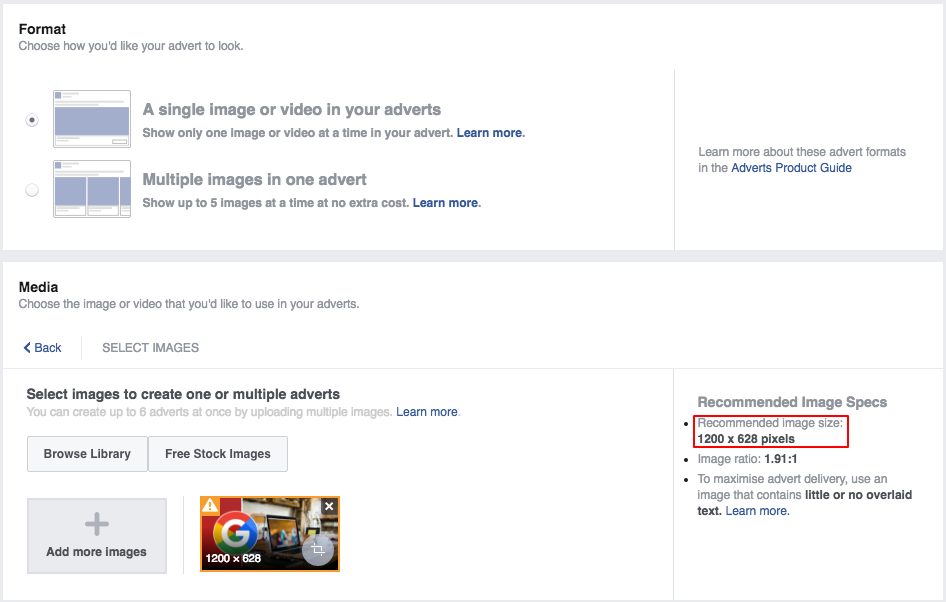
Select the Facebook page you are using, the website URL which users who press on the ad will be redirected to. Choose a catchy headline followed with a simple and direct sentence to maximize impact.
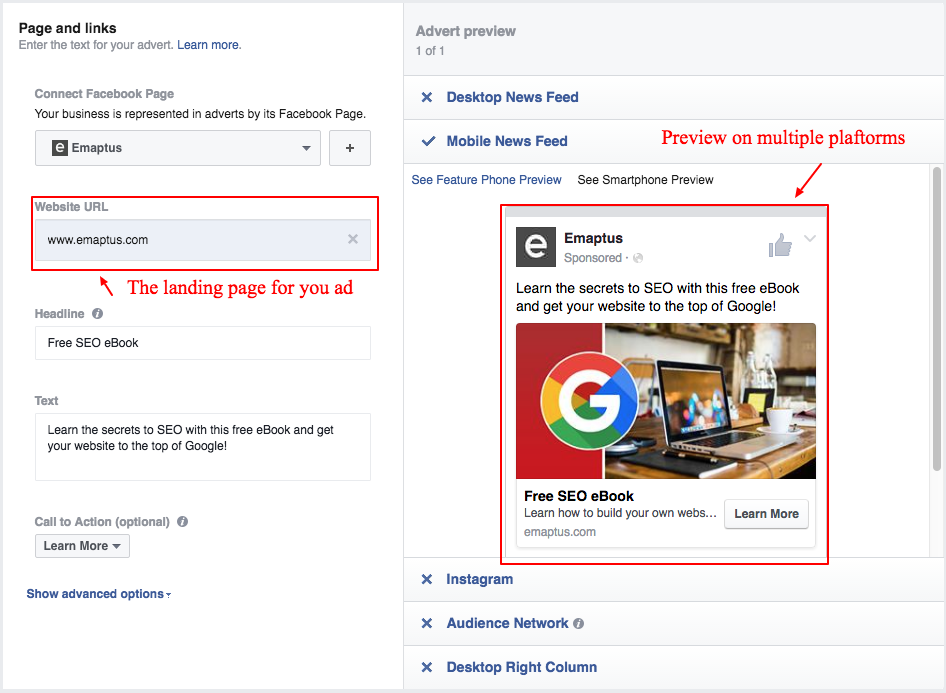
When you’re ready and happy with you ad, click Place Order.

You can now visit the Adverts Manager to track the progress of your advert, add more to your budget, cancel the advert and much more.