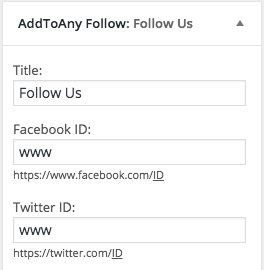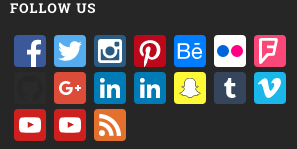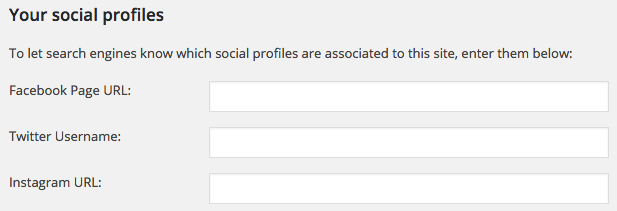Social Widgets
There are thousands of social media plugins for WordPress, all of which offer different features to suit different needs.
Facebook Feed WD – A comprehensive tool for displaying Facebook feed, events and photos in your website: https://wordpress.org/plugins/wd-facebook-feed/
Facebook comment WordPress – Display Facebook Comments on your pages/posts: https://wordpress.org/plugins/comments-from-facebook/
Twitter Widget – Fully integrate your website with your Twitter account: https://wordpress.org/plugins/widget-twitter/
Instagram WD – Display user or hashtag-based feeds on your website:
https://wordpress.org/plugins/wd-instagram-feed/
Youtube Embed Plugin – Embed a responsive video, channel gallery or playlist gallery: https://wordpress.org/plugins/youtube-embed-plus/
Google Plus – Add your Google Plus badge widget in your WordPress site:
https://wordpress.org/plugins/google-plus-badge-widget/
Some WordPress themes will have social integration built in, meaning you can add links to your social media accounts and relevant icons will appear on your page. If this is not the case and you want links to your social media accounts to be visible on your page, you can use the Add To Any widget. Go to
Appearance  Widgets
Widgets
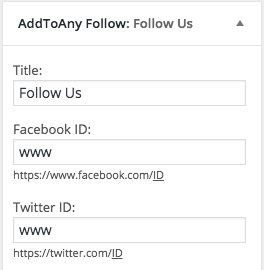
And add the AddToAny Follow widget to a location on your website. The finished product is a group of professional looking icons.
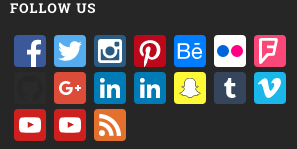
Add Social Profiles to Yoast SEO
Navigate to Yoast SEO Social
And enter in the URL’s for your social profiles, click save changes. This will help search engines to see the social profiles associated with your website.
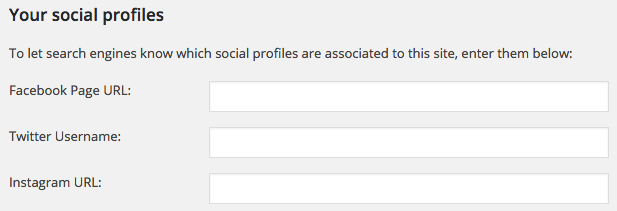
Managing Your Social Profiles
Keeping on top of your social media profiles can be a daunting task. If you run accounts on multiple platforms then it’s useful to have a tool which makes this easier. The most popular is Hootsuite, which allows users to post to multiple feeds at once, schedule posts and many other features. It is a free tool that offers premium features. For small businesses and individuals the free option is sufficient, but if your social media feeds are becoming more popular then the premium subscription is worth it.

Hootsuite - https://hootsuite.com/
Capterra – 9 Social Media Management Alternatives: http://blog.capterra.com/hootsuite-competitors-9-other-social-media-management-alternatives-to-consider/




 Widgets
Widgets