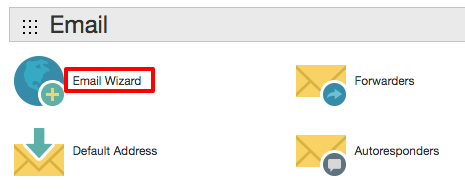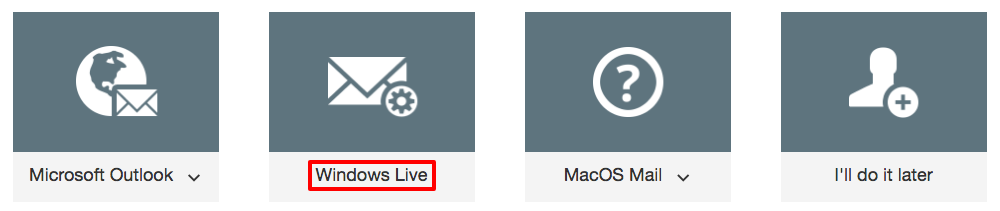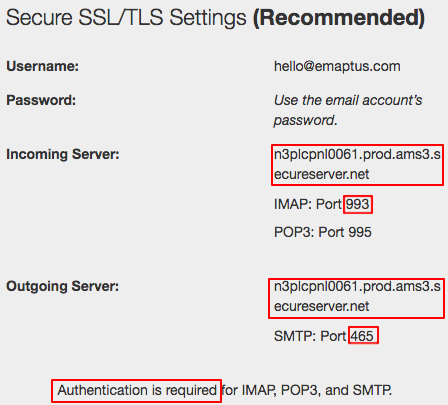Creating Your Email Address with cPanel (Free)
To create up to 15 emails for your domain, on GoDaddy, head to
My Products  Web Hosting
Web Hosting  Manage (Your Domain)
Manage (Your Domain)  Email Wizard
Email Wizard
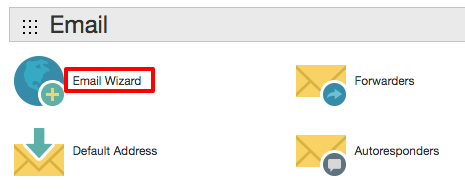
Select Email Wizard and enter a prefix for your email address. Enter your passwords and select Create Account then select Windows Live.
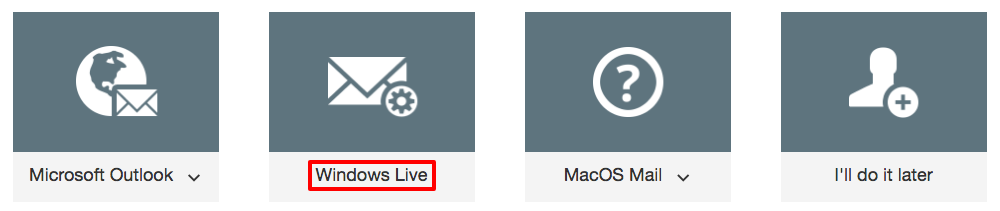
To view your emails from this location, select the Login In to Webmail option. Enter your password and continue. Select horde and you will be taken to your inbox.
To set up this email account on a desktop or mobile mail client, keep note of the SSL settings
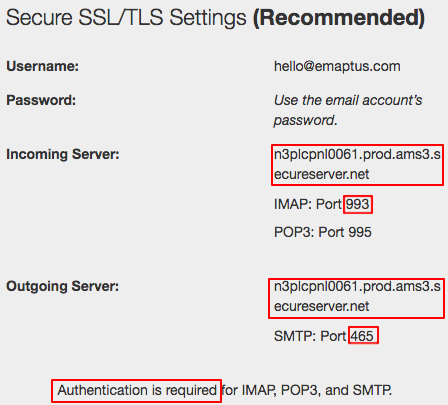
When selecting email type, press Other
When prompted for a username and password, your username will be the email address and password the password for the email address.
For incoming mail settings, select IMAP and copy the Incoming Server address. Use the IMAP port for the port option.
For outgoing mail settings, make sure a tick box for authentication is ticked. Copy the outgoing server address and port number. Enter all this information and your email address should be up and running.




 Web Hosting
Web Hosting